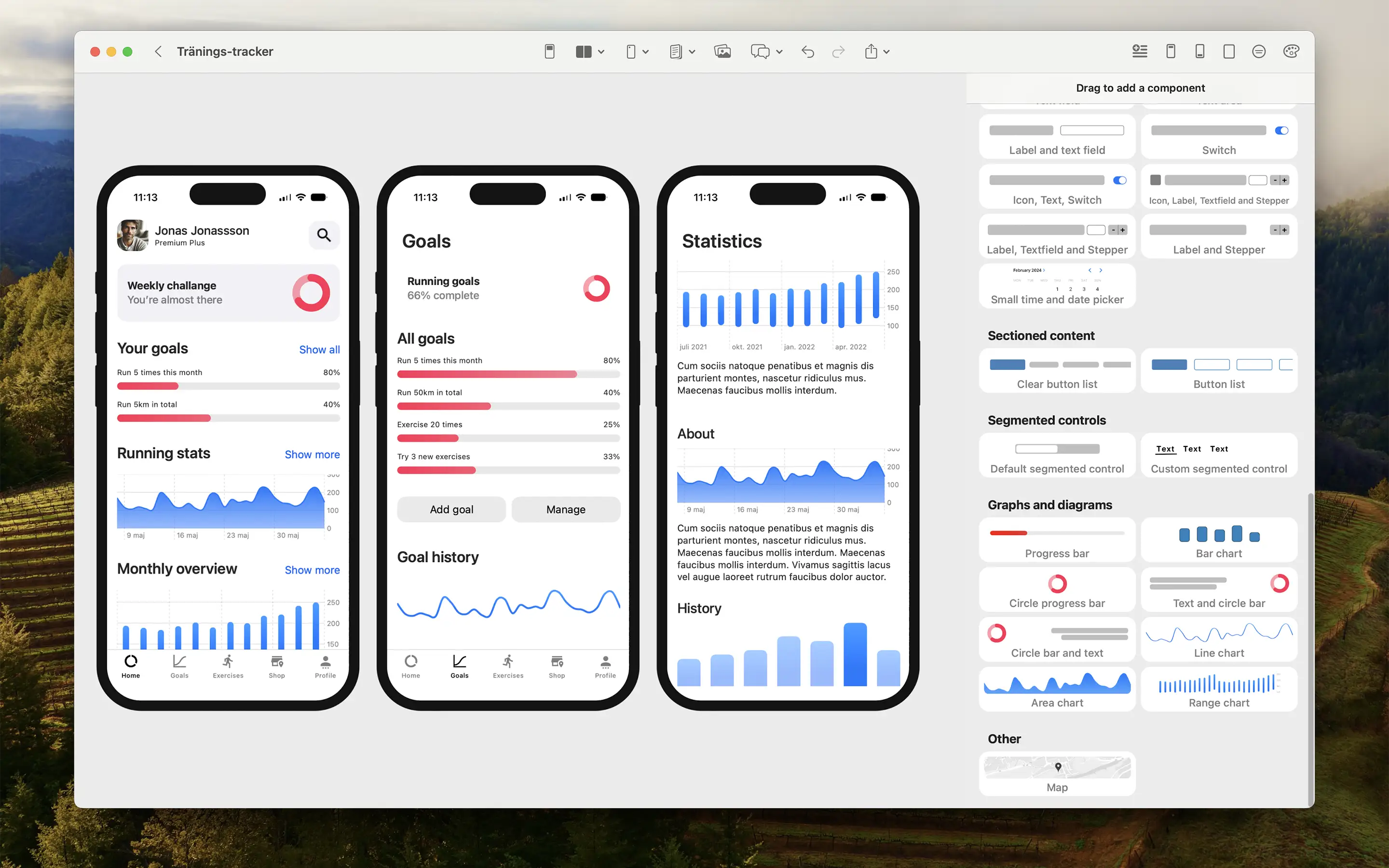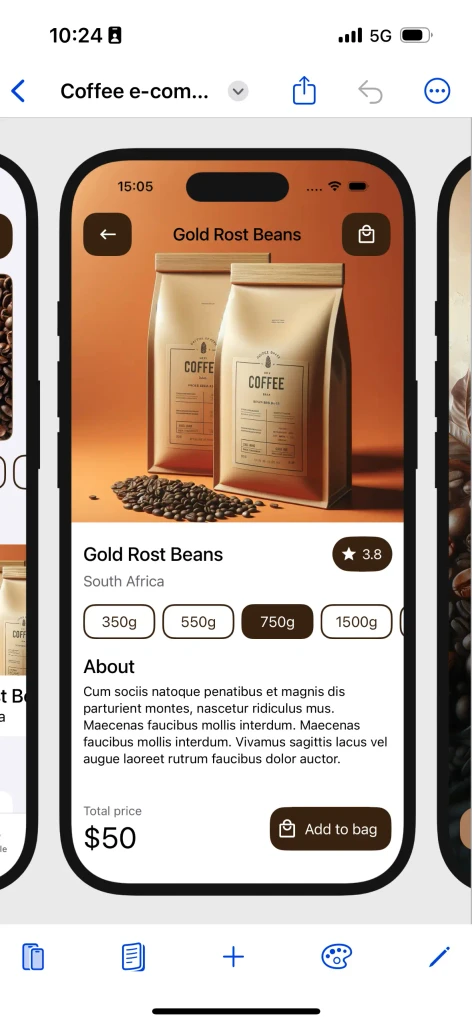App Store
4.8
Next generation App Design
Do you have a concept for an app? Use AI and Pixelmost to
quickly create a pixel perfect design sketch and prototype.
Available for iOS, iPadOS and macOS
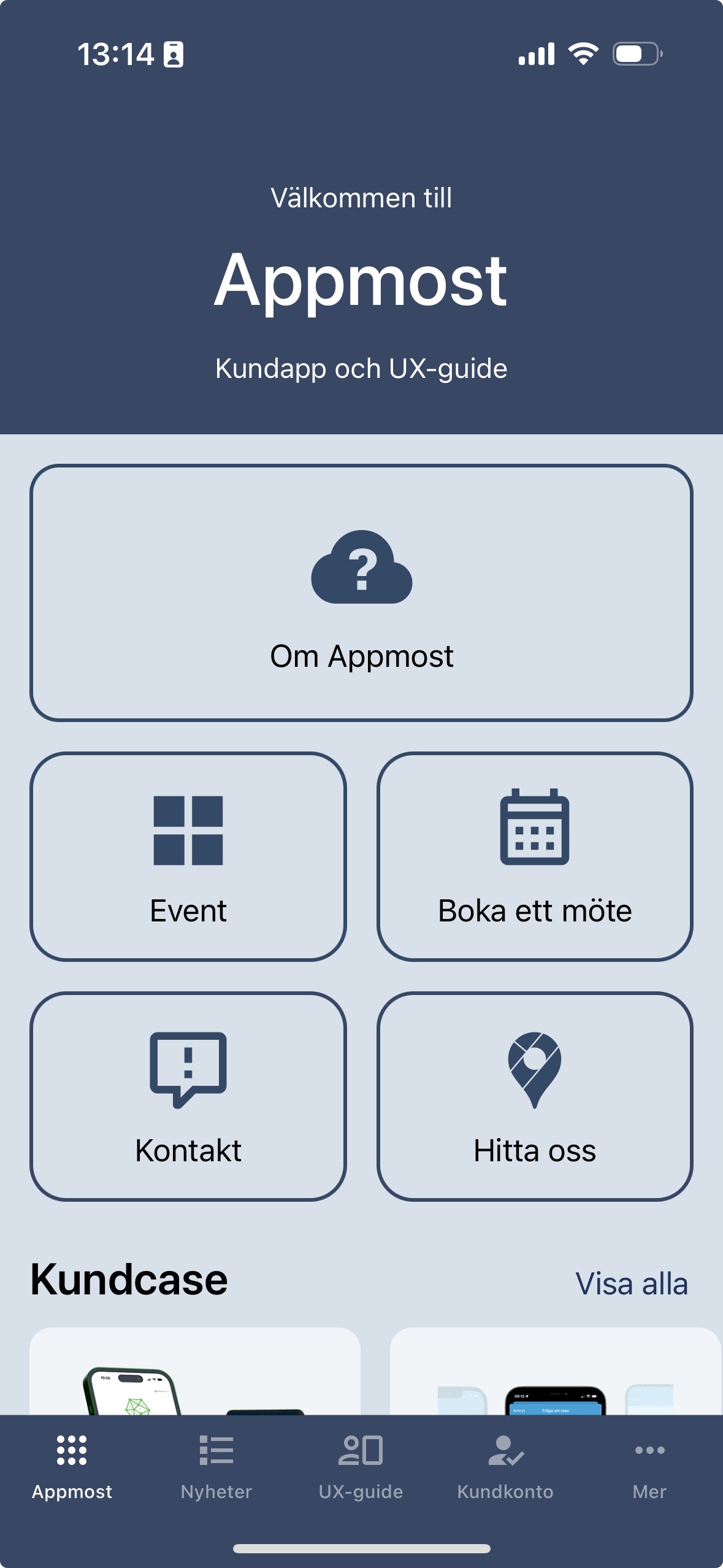
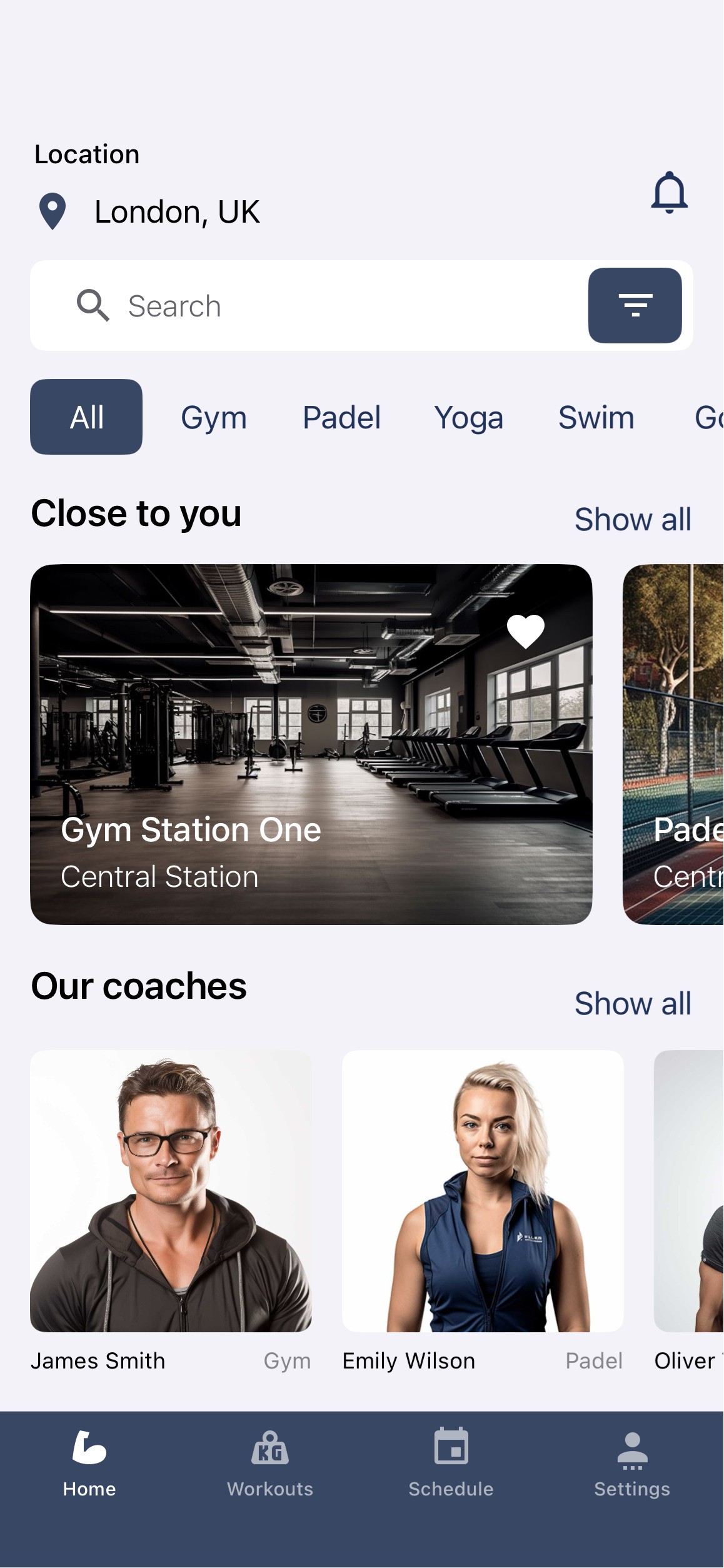
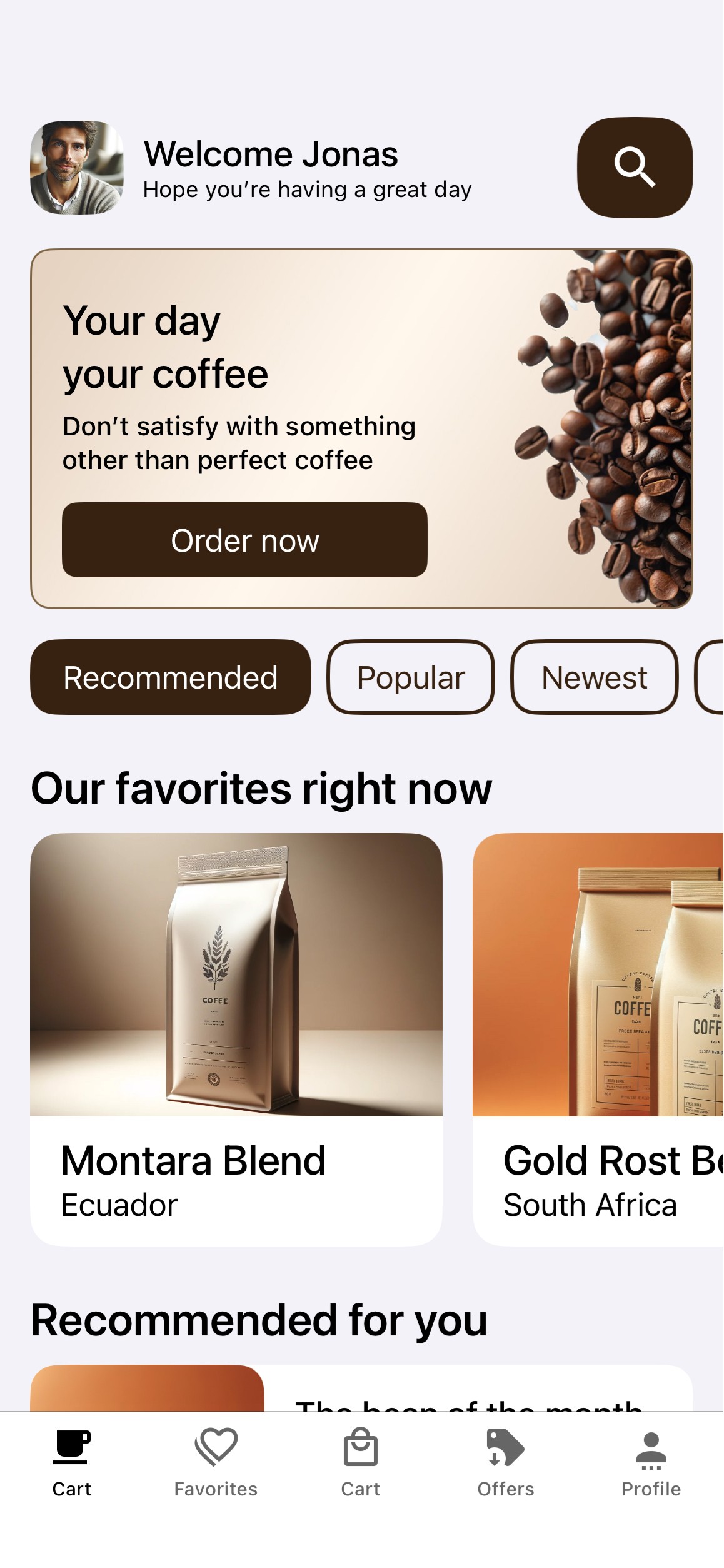
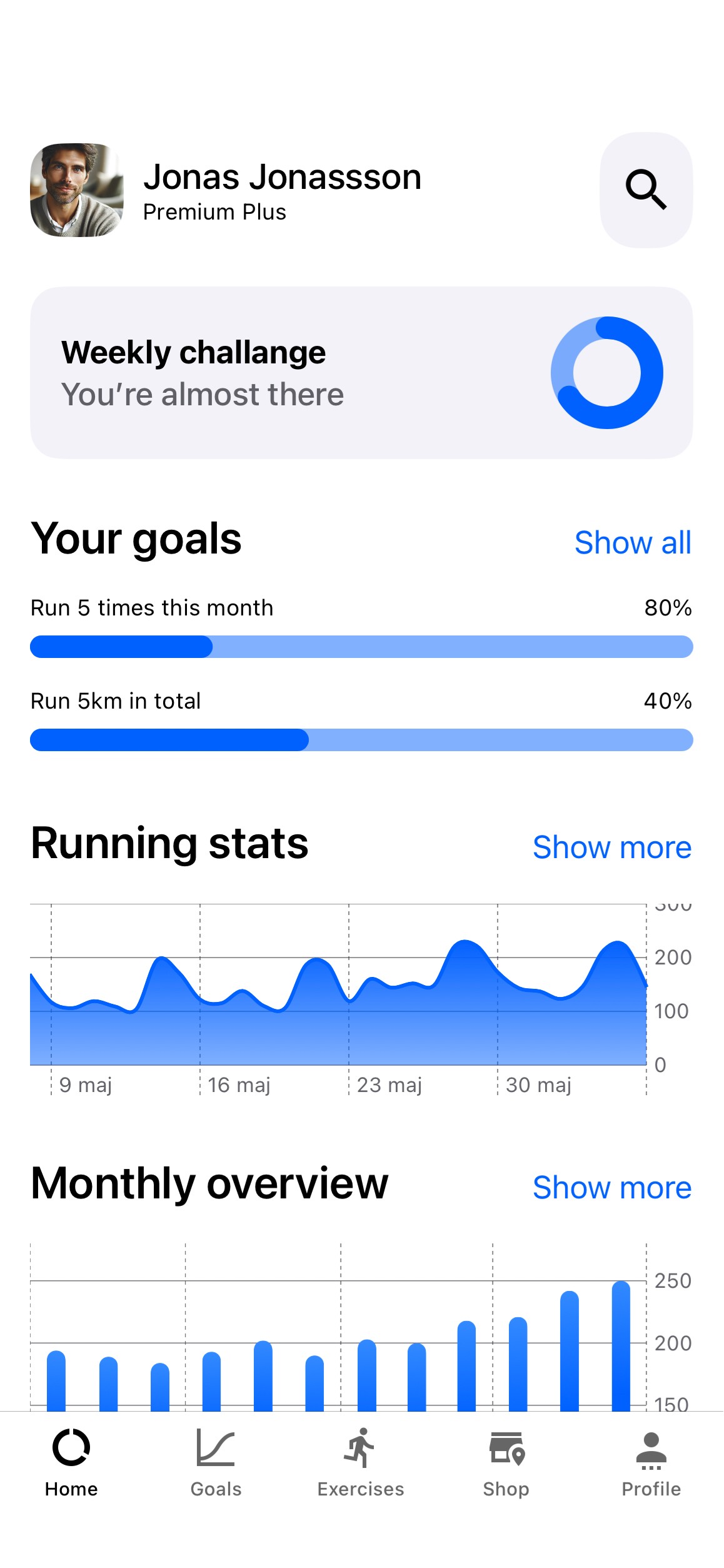
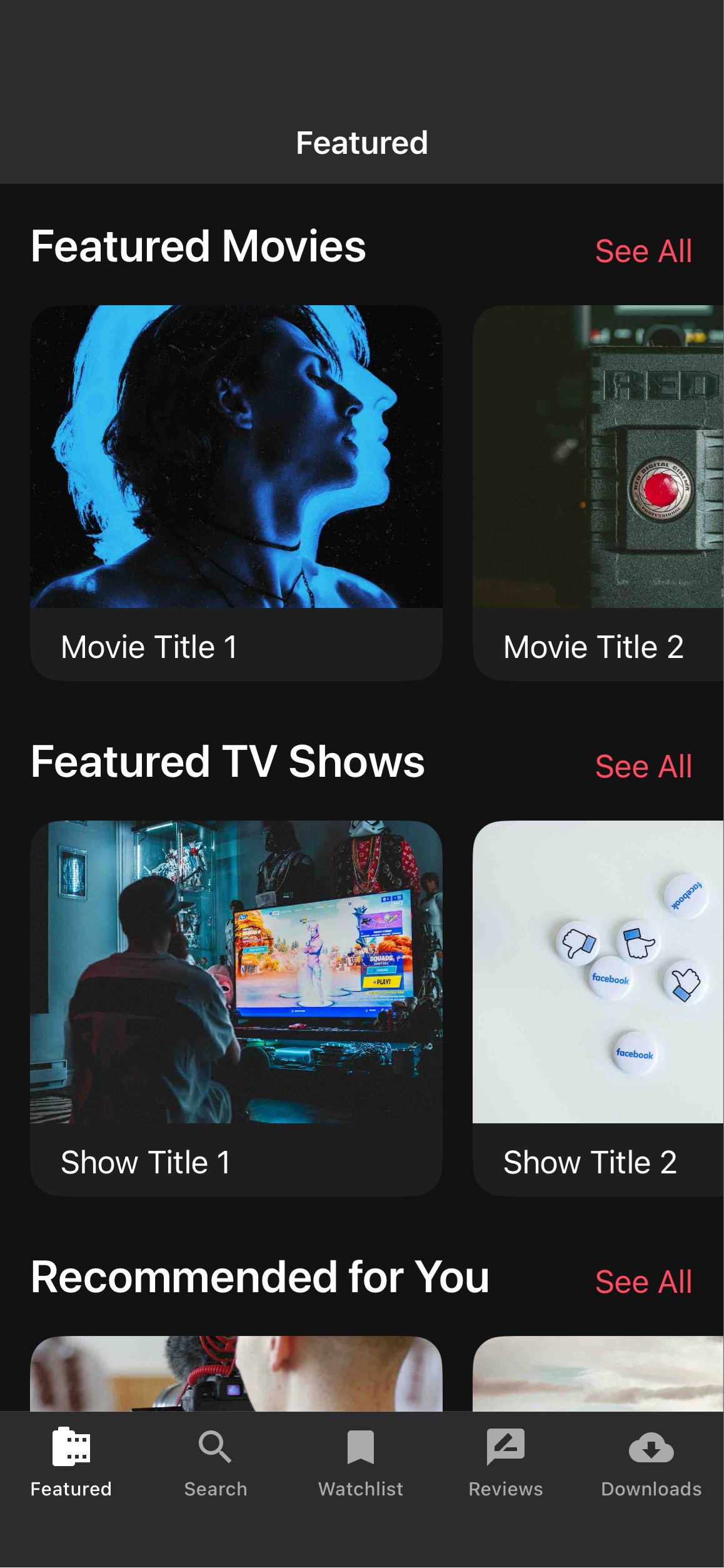
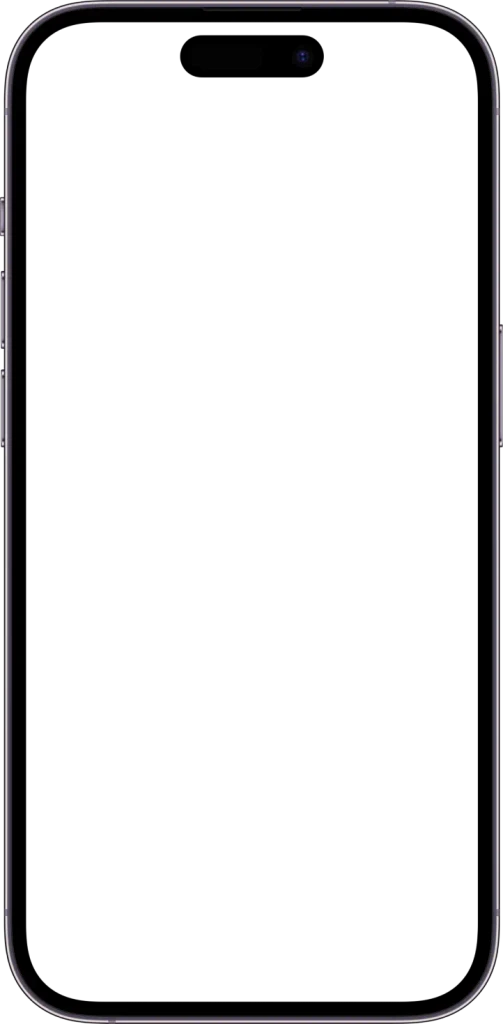
Testimonials
Testimonials
Trusted by design professionals all over the world.
"This is Incredible!!! Incredible!!! Incredible!!! It litteraly builds a whole UI exactly the way you want it, in just a few seconds, if you work well on your prompt. Highly recommended!"
USS ICONIC, USA
"Get your creativity flowing. Awsome tool to get your creativity flowing and see suggestions of features based on a simple idéa"
McDoodelidoo, SWE
"An excellent sketching tool. Pixelmost is a fantastic platform for those who want to efficiently and effortlessly create a detailed and professional-looking draft of their app in no time."
Alexander, SWE
"An incredible tool for quickly creating mobile app concepts. It’s a perfect app for showcasing ideas to clients without needing to code. Highly recommended for designers and developers looking for a fast and efficient way to visualize app concepts!"
Revolter AB, SWE
"This is Incredible!!! Incredible!!! Incredible!!! It litteraly builds a whole UI exactly the way you want it, in just a few seconds, if you work well on your prompt. Highly recommended!"
USS ICONIC, USA
"Get your creativity flowing. Awsome tool to get your creativity flowing and see suggestions of features based on a simple idéa"
McDoodelidoo, SWE
"An excellent sketching tool. Pixelmost is a fantastic platform for those who want to efficiently and effortlessly create a detailed and professional-looking draft of their app in no time."
Alexander, SWE
"An incredible tool for quickly creating mobile app concepts. It’s a perfect app for showcasing ideas to clients without needing to code. Highly recommended for designers and developers looking for a fast and efficient way to visualize app concepts!"
Revolter AB, SWE
"This is Incredible!!! Incredible!!! Incredible!!! It litteraly builds a whole UI exactly the way you want it, in just a few seconds, if you work well on your prompt. Highly recommended!"
USS ICONIC, USA
"Get your creativity flowing. Awsome tool to get your creativity flowing and see suggestions of features based on a simple idéa"
McDoodelidoo, SWE
"An excellent sketching tool. Pixelmost is a fantastic platform for those who want to efficiently and effortlessly create a detailed and professional-looking draft of their app in no time."
Alexander, SWE
"An incredible tool for quickly creating mobile app concepts. It’s a perfect app for showcasing ideas to clients without needing to code. Highly recommended for designers and developers looking for a fast and efficient way to visualize app concepts!"
Revolter AB, SWE
"This is Incredible!!! Incredible!!! Incredible!!! It litteraly builds a whole UI exactly the way you want it, in just a few seconds, if you work well on your prompt. Highly recommended!"
USS ICONIC, USA
"Get your creativity flowing. Awsome tool to get your creativity flowing and see suggestions of features based on a simple idéa"
McDoodelidoo, SWE
"An excellent sketching tool. Pixelmost is a fantastic platform for those who want to efficiently and effortlessly create a detailed and professional-looking draft of their app in no time."
Alexander, SWE
"An incredible tool for quickly creating mobile app concepts. It’s a perfect app for showcasing ideas to clients without needing to code. Highly recommended for designers and developers looking for a fast and efficient way to visualize app concepts!"
Revolter AB, SWE
"This is Incredible!!! Incredible!!! Incredible!!! It litteraly builds a whole UI exactly the way you want it, in just a few seconds, if you work well on your prompt. Highly recommended!"
USS ICONIC, USA
"Get your creativity flowing. Awsome tool to get your creativity flowing and see suggestions of features based on a simple idéa"
McDoodelidoo, SWE
"An excellent sketching tool. Pixelmost is a fantastic platform for those who want to efficiently and effortlessly create a detailed and professional-looking draft of their app in no time."
Alexander, SWE
"An incredible tool for quickly creating mobile app concepts. It’s a perfect app for showcasing ideas to clients without needing to code. Highly recommended for designers and developers looking for a fast and efficient way to visualize app concepts!"
Revolter AB, SWE
"This is Incredible!!! Incredible!!! Incredible!!! It litteraly builds a whole UI exactly the way you want it, in just a few seconds, if you work well on your prompt. Highly recommended!"
USS ICONIC, USA
"Get your creativity flowing. Awsome tool to get your creativity flowing and see suggestions of features based on a simple idéa"
McDoodelidoo, SWE
"An excellent sketching tool. Pixelmost is a fantastic platform for those who want to efficiently and effortlessly create a detailed and professional-looking draft of their app in no time."
Alexander, SWE
"An incredible tool for quickly creating mobile app concepts. It’s a perfect app for showcasing ideas to clients without needing to code. Highly recommended for designers and developers looking for a fast and efficient way to visualize app concepts!"
Revolter AB, SWE
"This is Incredible!!! Incredible!!! Incredible!!! It litteraly builds a whole UI exactly the way you want it, in just a few seconds, if you work well on your prompt. Highly recommended!"
USS ICONIC, USA
"Get your creativity flowing. Awsome tool to get your creativity flowing and see suggestions of features based on a simple idéa"
McDoodelidoo, SWE
"An excellent sketching tool. Pixelmost is a fantastic platform for those who want to efficiently and effortlessly create a detailed and professional-looking draft of their app in no time."
Alexander, SWE
"An incredible tool for quickly creating mobile app concepts. It’s a perfect app for showcasing ideas to clients without needing to code. Highly recommended for designers and developers looking for a fast and efficient way to visualize app concepts!"
Revolter AB, SWE
"This is Incredible!!! Incredible!!! Incredible!!! It litteraly builds a whole UI exactly the way you want it, in just a few seconds, if you work well on your prompt. Highly recommended!"
USS ICONIC, USA
"Get your creativity flowing. Awsome tool to get your creativity flowing and see suggestions of features based on a simple idéa"
McDoodelidoo, SWE
"An excellent sketching tool. Pixelmost is a fantastic platform for those who want to efficiently and effortlessly create a detailed and professional-looking draft of their app in no time."
Alexander, SWE
"An incredible tool for quickly creating mobile app concepts. It’s a perfect app for showcasing ideas to clients without needing to code. Highly recommended for designers and developers looking for a fast and efficient way to visualize app concepts!"
Revolter AB, SWE
"This is Incredible!!! Incredible!!! Incredible!!! It litteraly builds a whole UI exactly the way you want it, in just a few seconds, if you work well on your prompt. Highly recommended!"
USS ICONIC, USA
"Get your creativity flowing. Awsome tool to get your creativity flowing and see suggestions of features based on a simple idéa"
McDoodelidoo, SWE
"An excellent sketching tool. Pixelmost is a fantastic platform for those who want to efficiently and effortlessly create a detailed and professional-looking draft of their app in no time."
Alexander, SWE
"An incredible tool for quickly creating mobile app concepts. It’s a perfect app for showcasing ideas to clients without needing to code. Highly recommended for designers and developers looking for a fast and efficient way to visualize app concepts!"
Revolter AB, SWE
"This is Incredible!!! Incredible!!! Incredible!!! It litteraly builds a whole UI exactly the way you want it, in just a few seconds, if you work well on your prompt. Highly recommended!"
USS ICONIC, USA
"Get your creativity flowing. Awsome tool to get your creativity flowing and see suggestions of features based on a simple idéa"
McDoodelidoo, SWE
"An excellent sketching tool. Pixelmost is a fantastic platform for those who want to efficiently and effortlessly create a detailed and professional-looking draft of their app in no time."
Alexander, SWE
"An incredible tool for quickly creating mobile app concepts. It’s a perfect app for showcasing ideas to clients without needing to code. Highly recommended for designers and developers looking for a fast and efficient way to visualize app concepts!"
Revolter AB, SWE
"This is Incredible!!! Incredible!!! Incredible!!! It litteraly builds a whole UI exactly the way you want it, in just a few seconds, if you work well on your prompt. Highly recommended!"
USS ICONIC, USA
"Get your creativity flowing. Awsome tool to get your creativity flowing and see suggestions of features based on a simple idéa"
McDoodelidoo, SWE
"An excellent sketching tool. Pixelmost is a fantastic platform for those who want to efficiently and effortlessly create a detailed and professional-looking draft of their app in no time."
Alexander, SWE
"An incredible tool for quickly creating mobile app concepts. It’s a perfect app for showcasing ideas to clients without needing to code. Highly recommended for designers and developers looking for a fast and efficient way to visualize app concepts!"
Revolter AB, SWE
"This is Incredible!!! Incredible!!! Incredible!!! It litteraly builds a whole UI exactly the way you want it, in just a few seconds, if you work well on your prompt. Highly recommended!"
USS ICONIC, USA
"Get your creativity flowing. Awsome tool to get your creativity flowing and see suggestions of features based on a simple idéa"
McDoodelidoo, SWE
"An excellent sketching tool. Pixelmost is a fantastic platform for those who want to efficiently and effortlessly create a detailed and professional-looking draft of their app in no time."
Alexander, SWE
"An incredible tool for quickly creating mobile app concepts. It’s a perfect app for showcasing ideas to clients without needing to code. Highly recommended for designers and developers looking for a fast and efficient way to visualize app concepts!"
Revolter AB, SWE
How it works
How it works
How it works
Build a mockup, prototype, design and pitchdeck of your next app idea.
Mockups in seconds
Get a mockup, prototype and app icon in under 30 seconds. Start with a prompt.
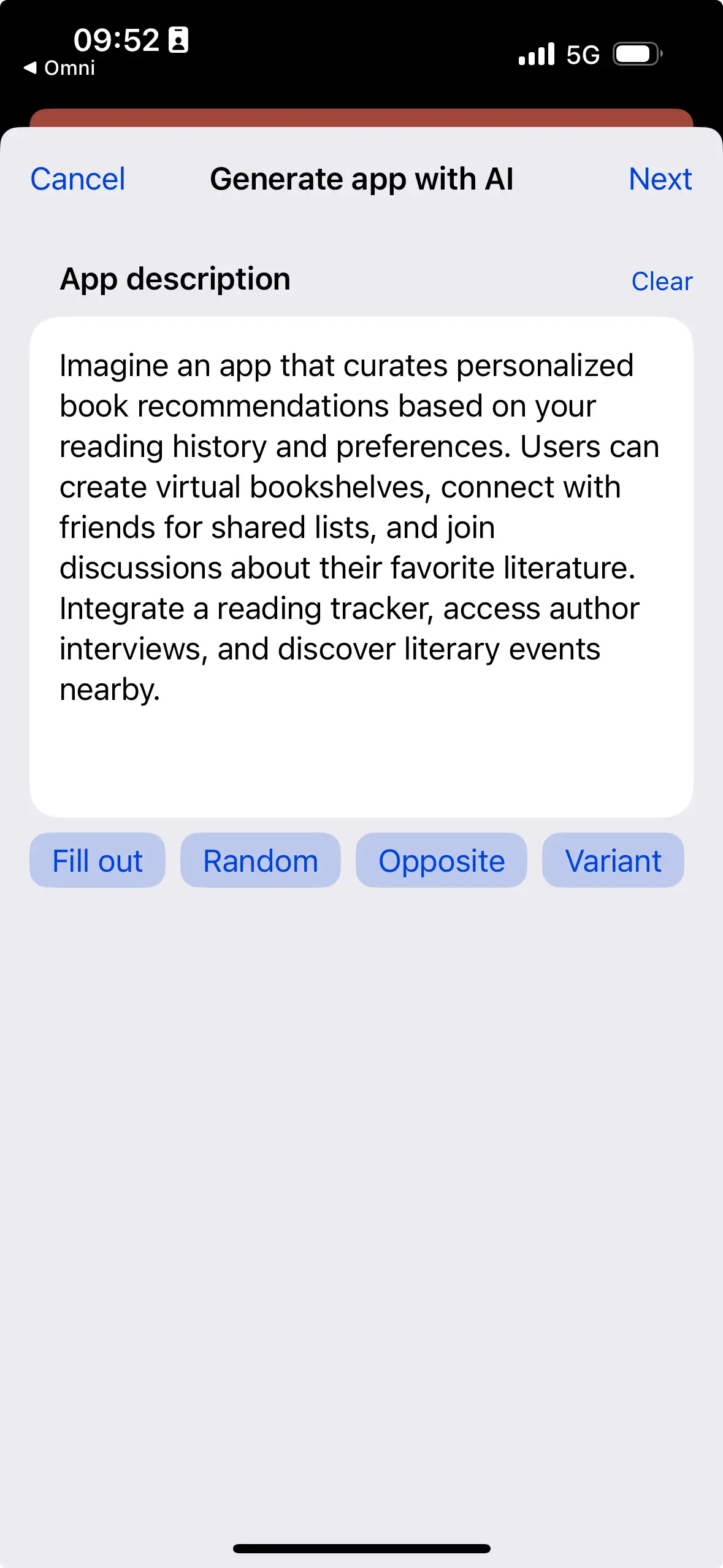

Edit and Preview
Test your prototype with native performance. Edit the layout using components or AI.
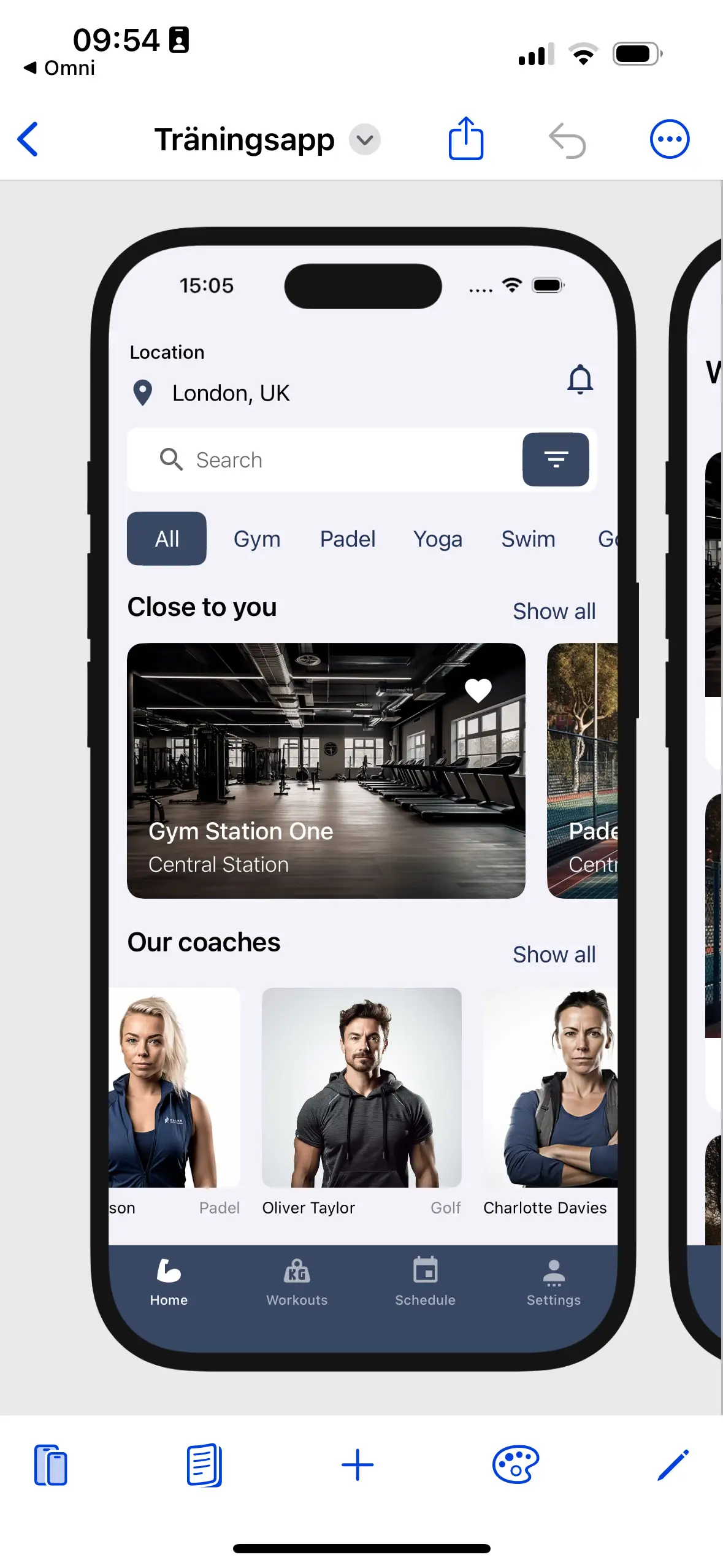

Generate app icons
Create beautiful matching app icons to your project. Four different AI Image models are available.
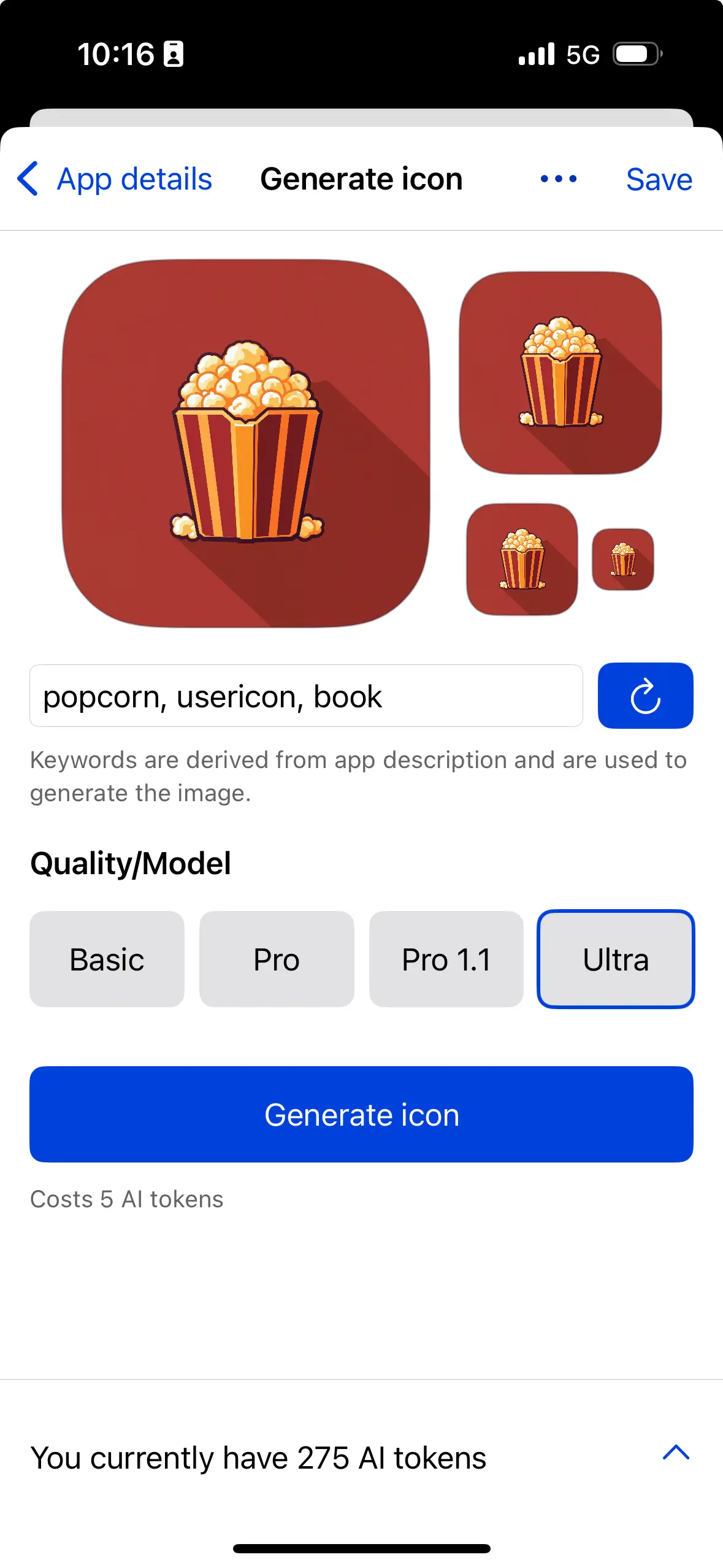

Large component library
Access predesigned beautiful components. Just drag and drop into your designs.
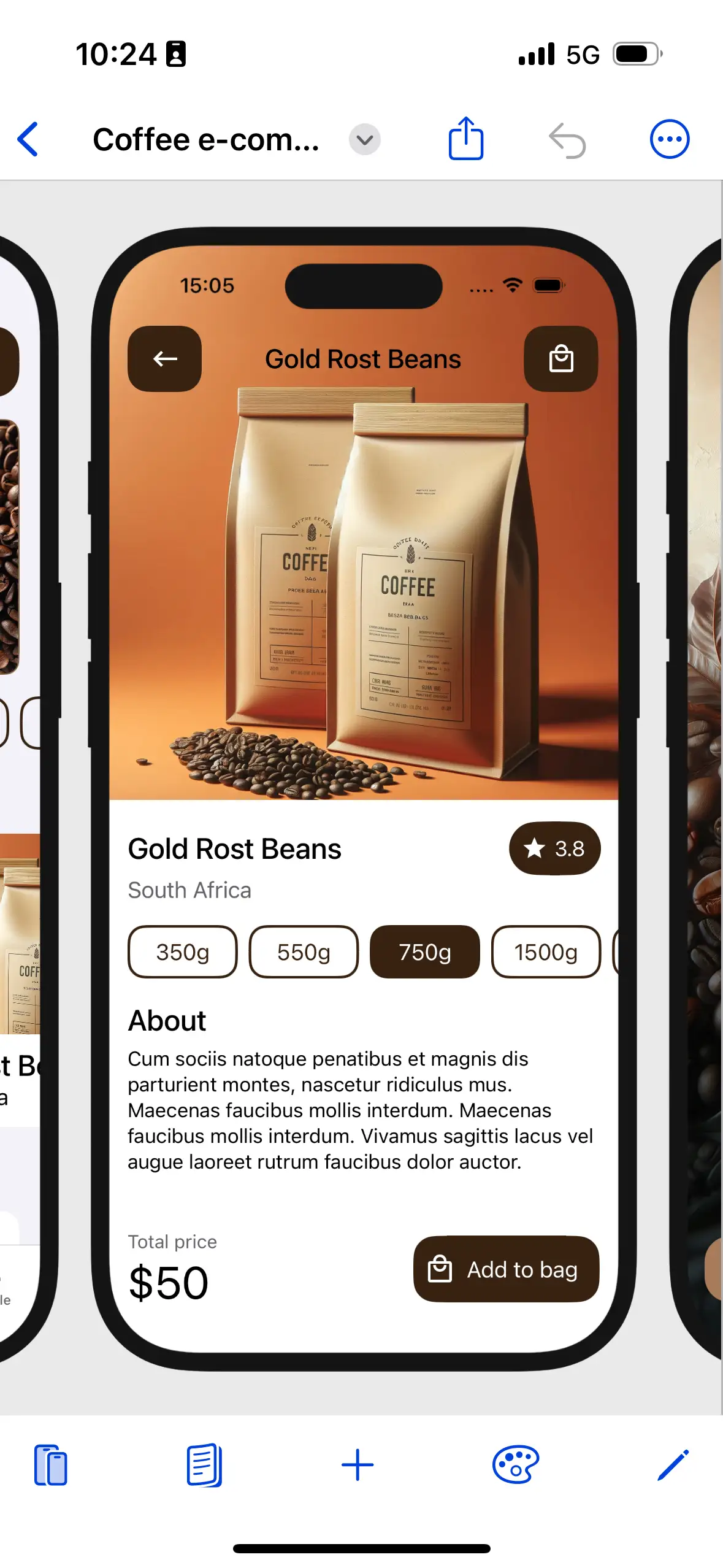

Generate or edit colors
Generate your color theme from a prompt. Or edit manually. Dark mode supported of course.
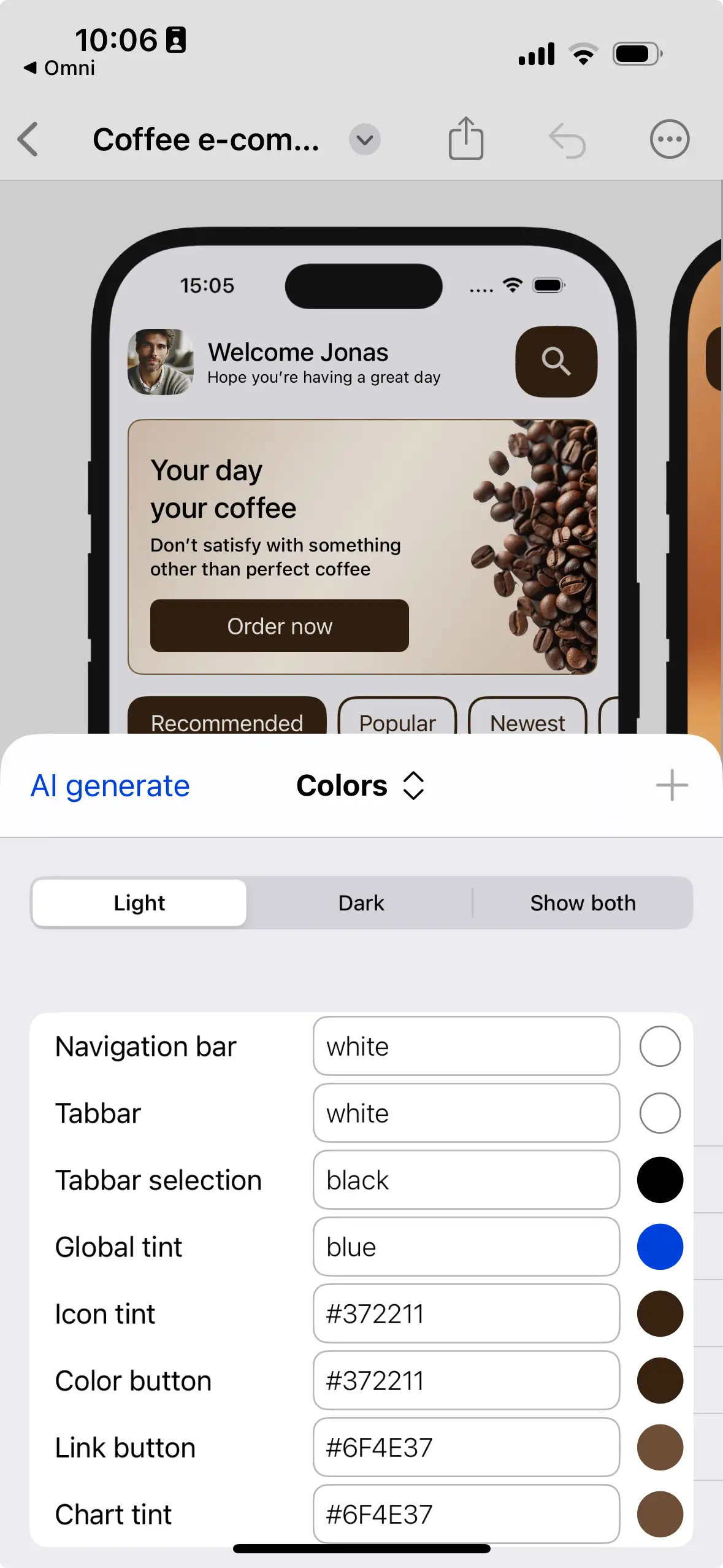

Export compositions
Promote your app idea by exporting a composition of your designs. Adjust or select from templates.
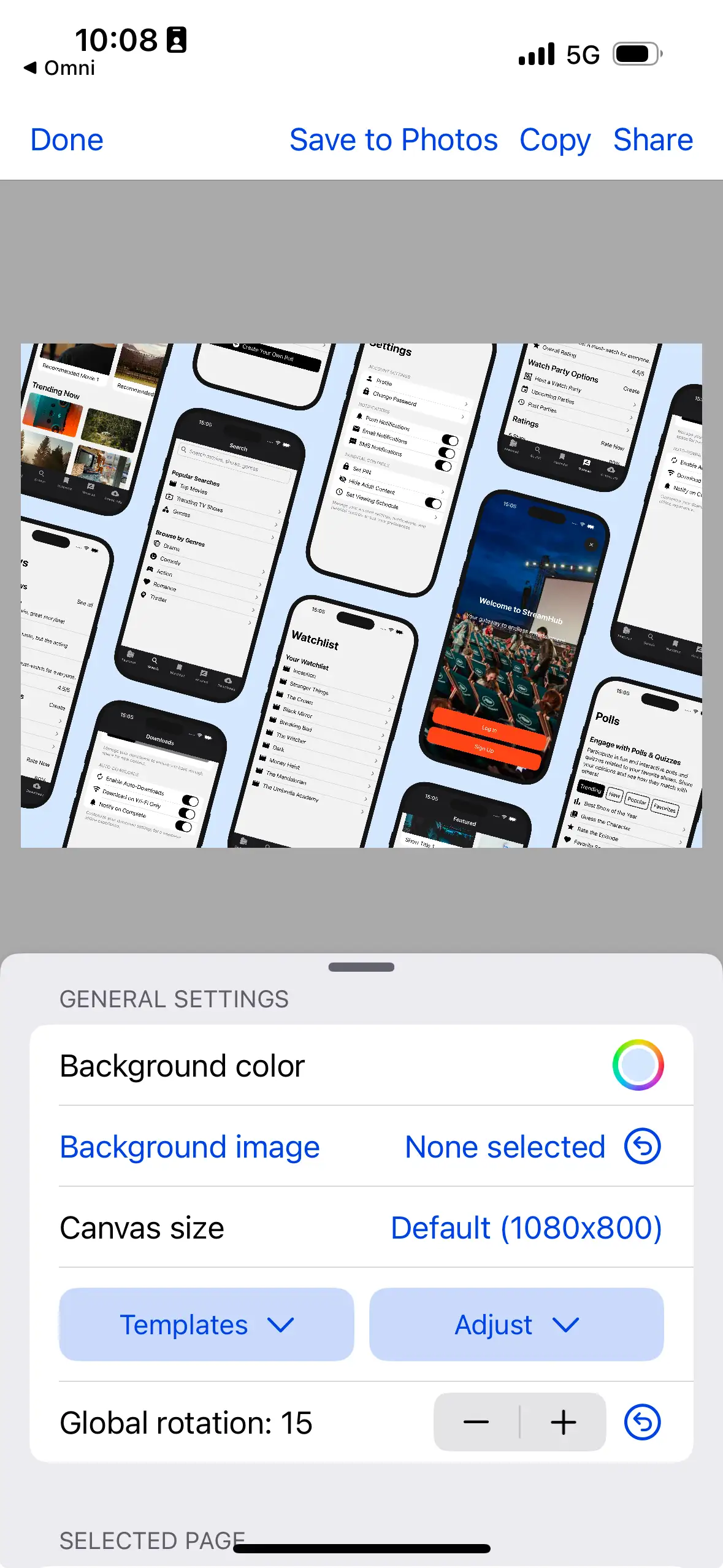

Prototype and Test
Run the app in navigation mode to test animations and flow. Testflight upload support is coming soon.
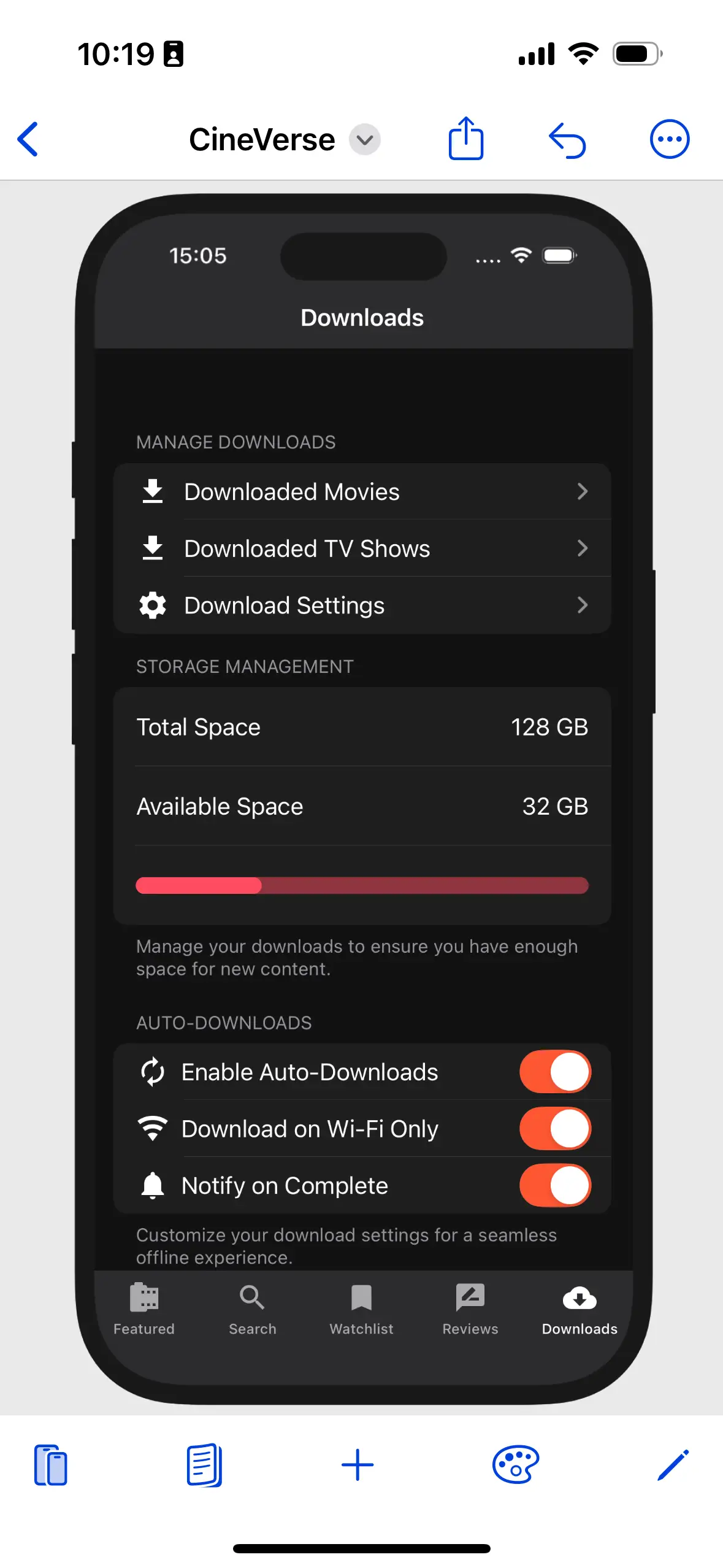

Mockups in seconds
Get a mockup, prototype and app icon in under 30 seconds. Start with a prompt.
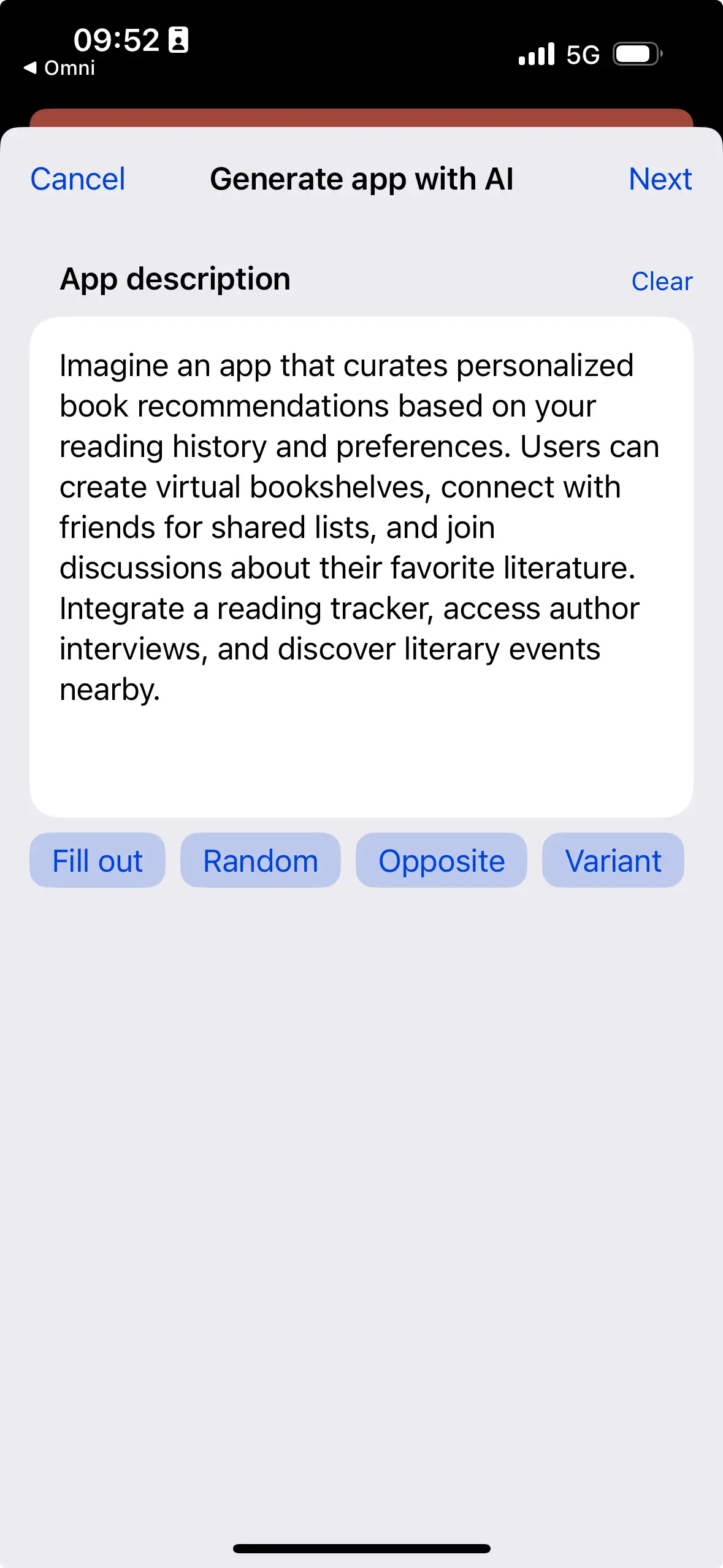

Edit and Preview
Test your prototype with native performance. Edit the layout using components or AI.
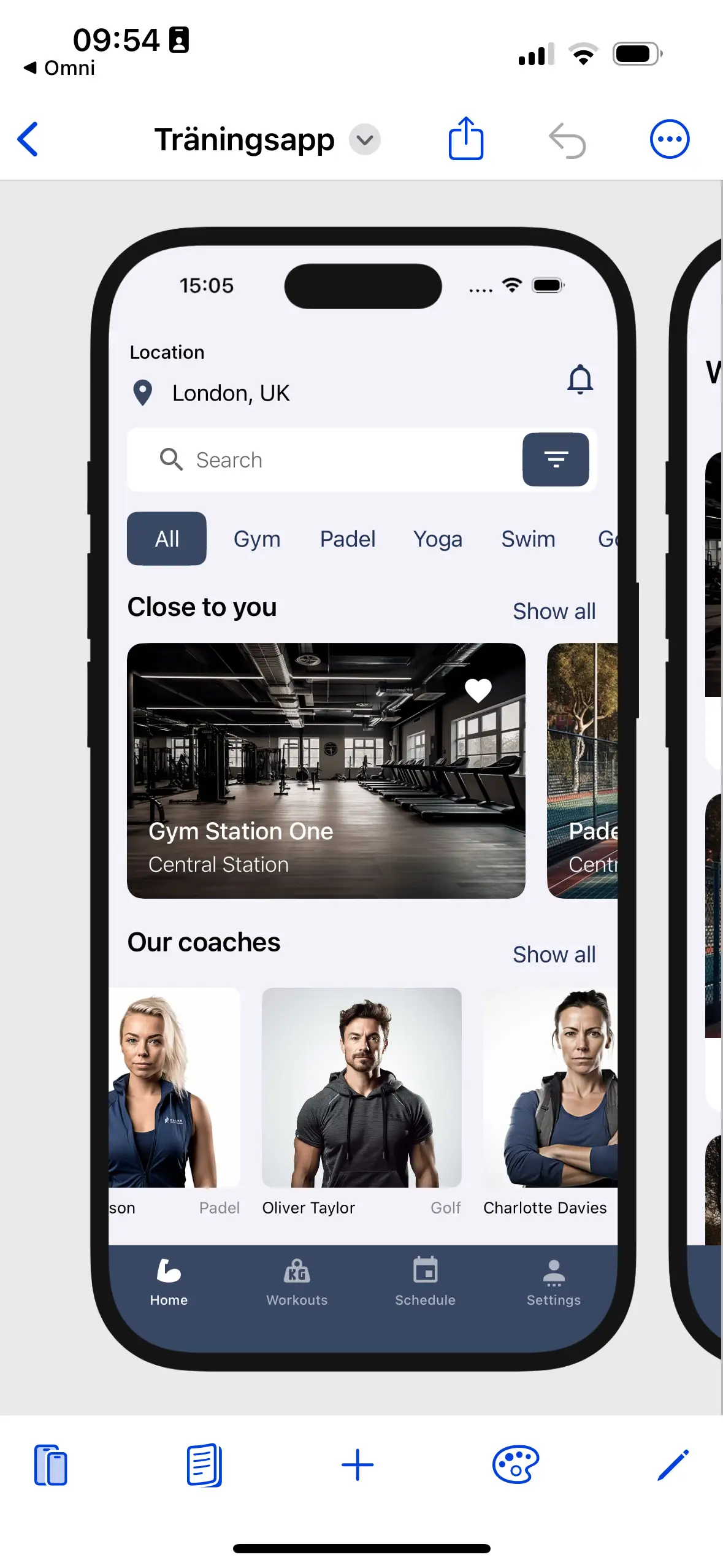

Generate app icons
Create beautiful matching app icons to your project. Four different AI Image models are available.
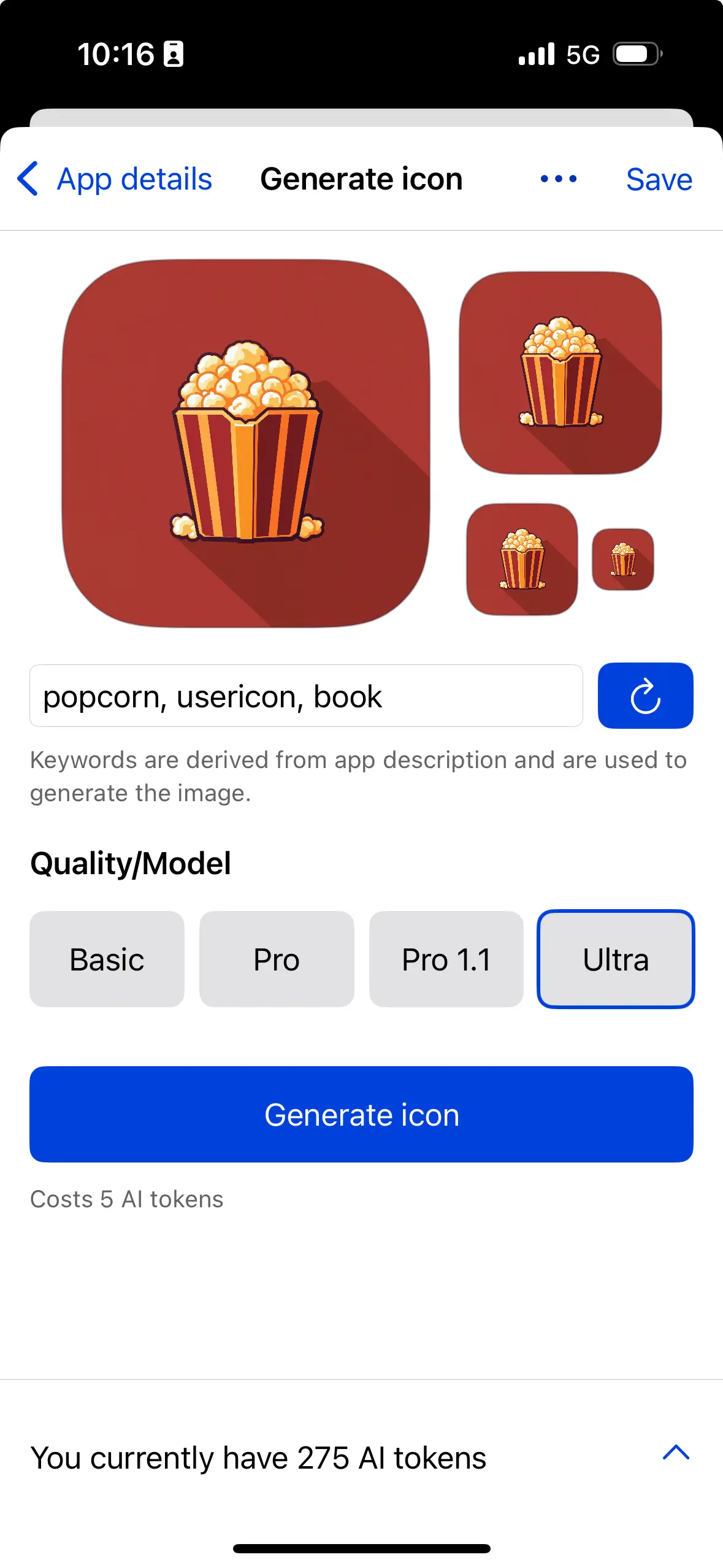

Large component library
Access predesigned beautiful components. Just drag and drop into your designs.
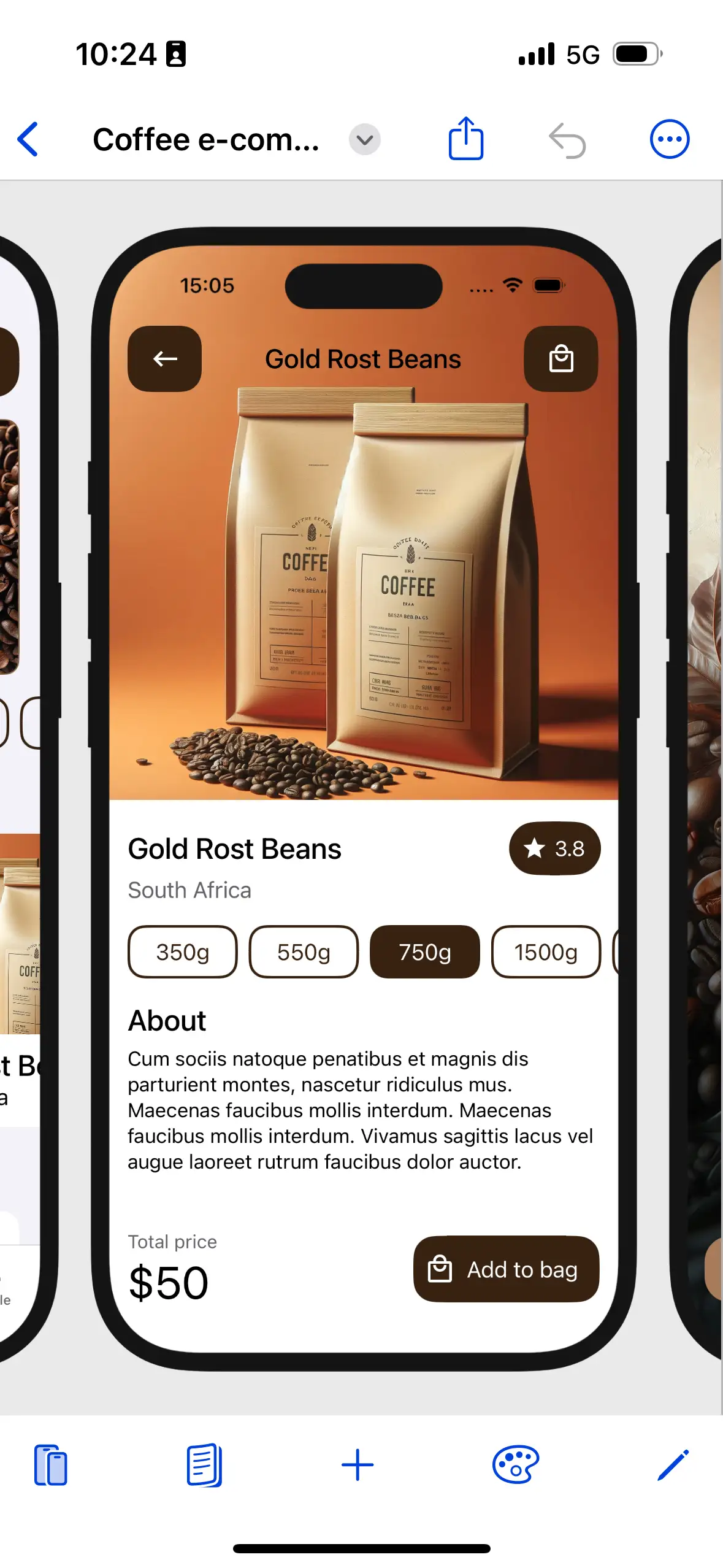

Generate or edit colors
Generate your color theme from a prompt. Or edit manually. Dark mode supported of course.
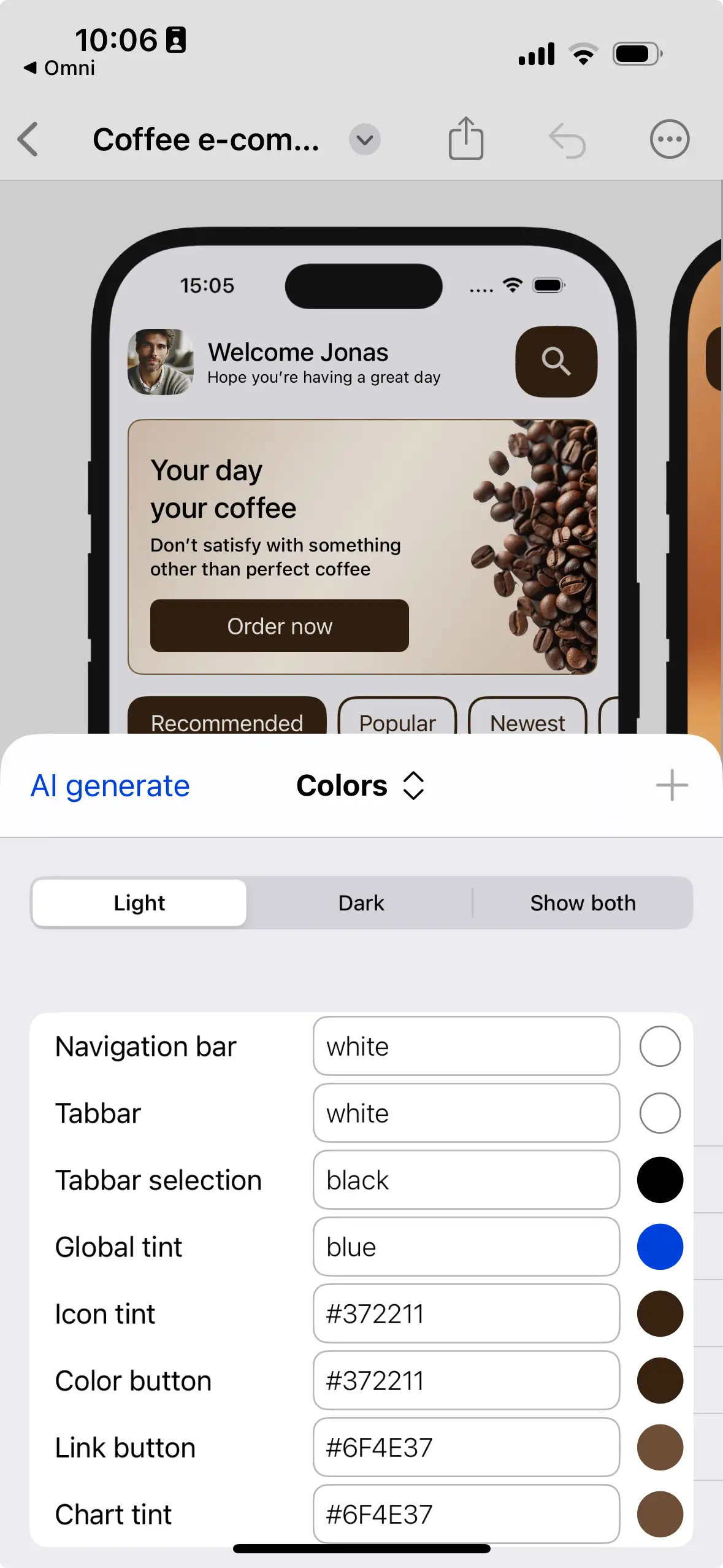

Export compositions
Promote your app idea by exporting a composition of your designs. Adjust or select from templates.
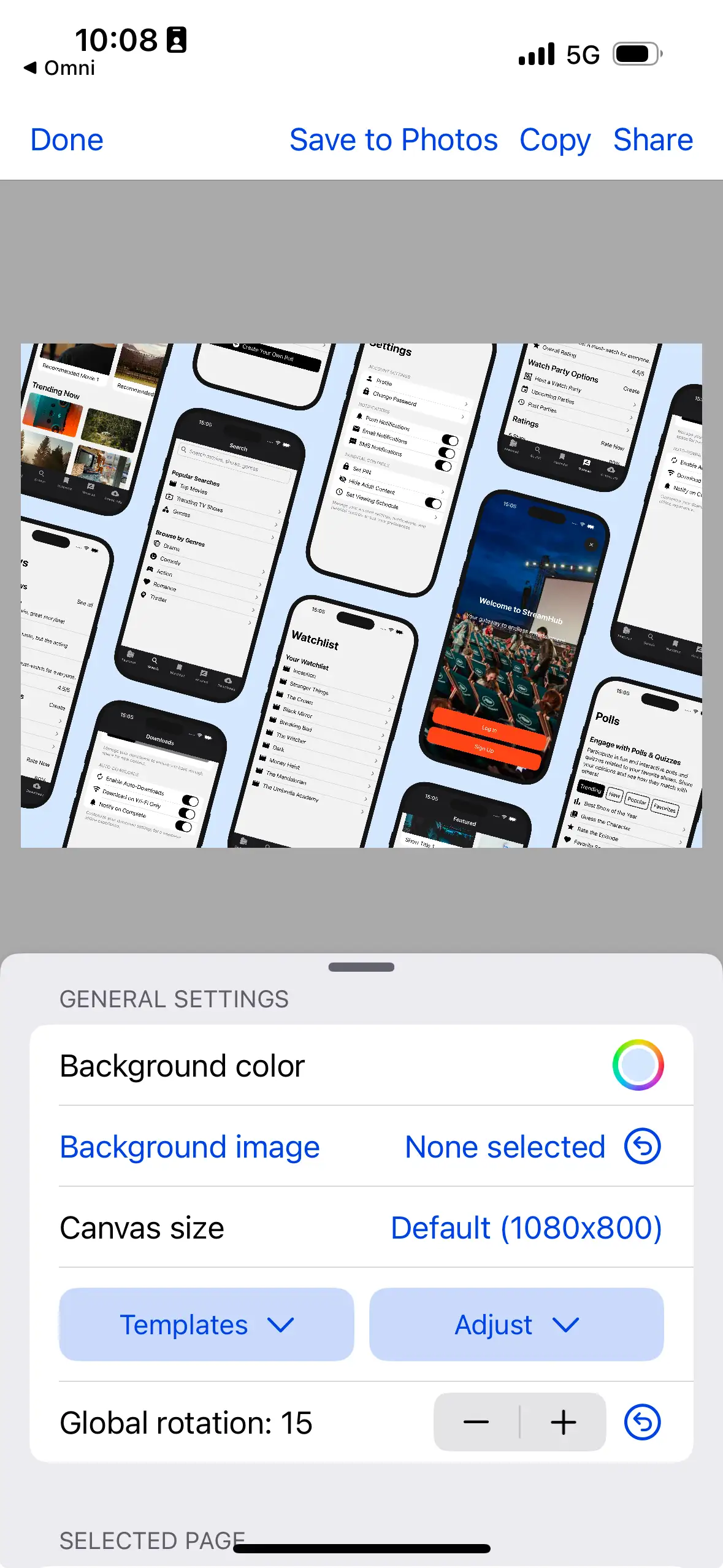

Prototype and Test
Run the app in navigation mode to test animations and flow. Testflight upload support is coming soon.
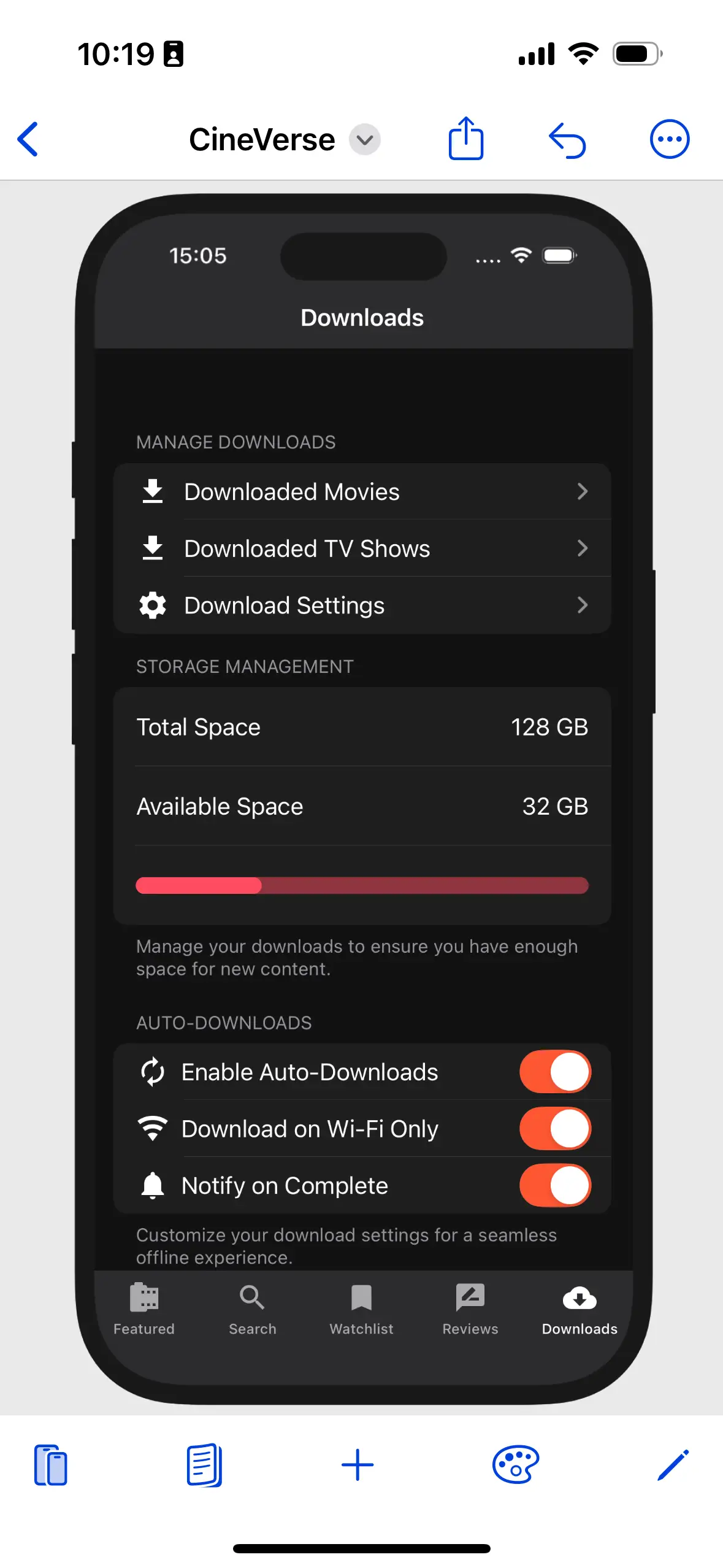

Mockups in seconds
Get a mockup, prototype and app icon in under 30 seconds. Start with a prompt.
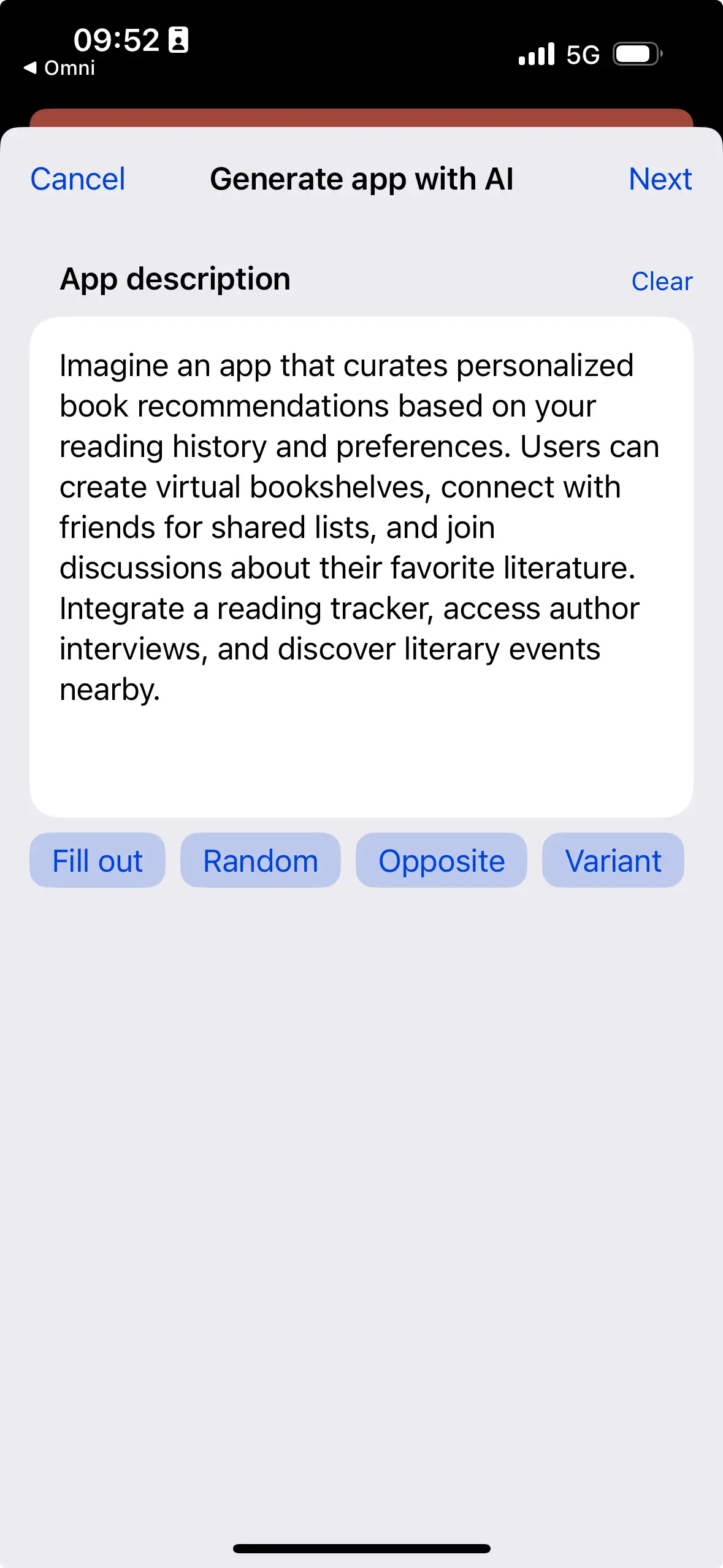

Edit and Preview
Test your prototype with native performance. Edit the layout using components or AI.
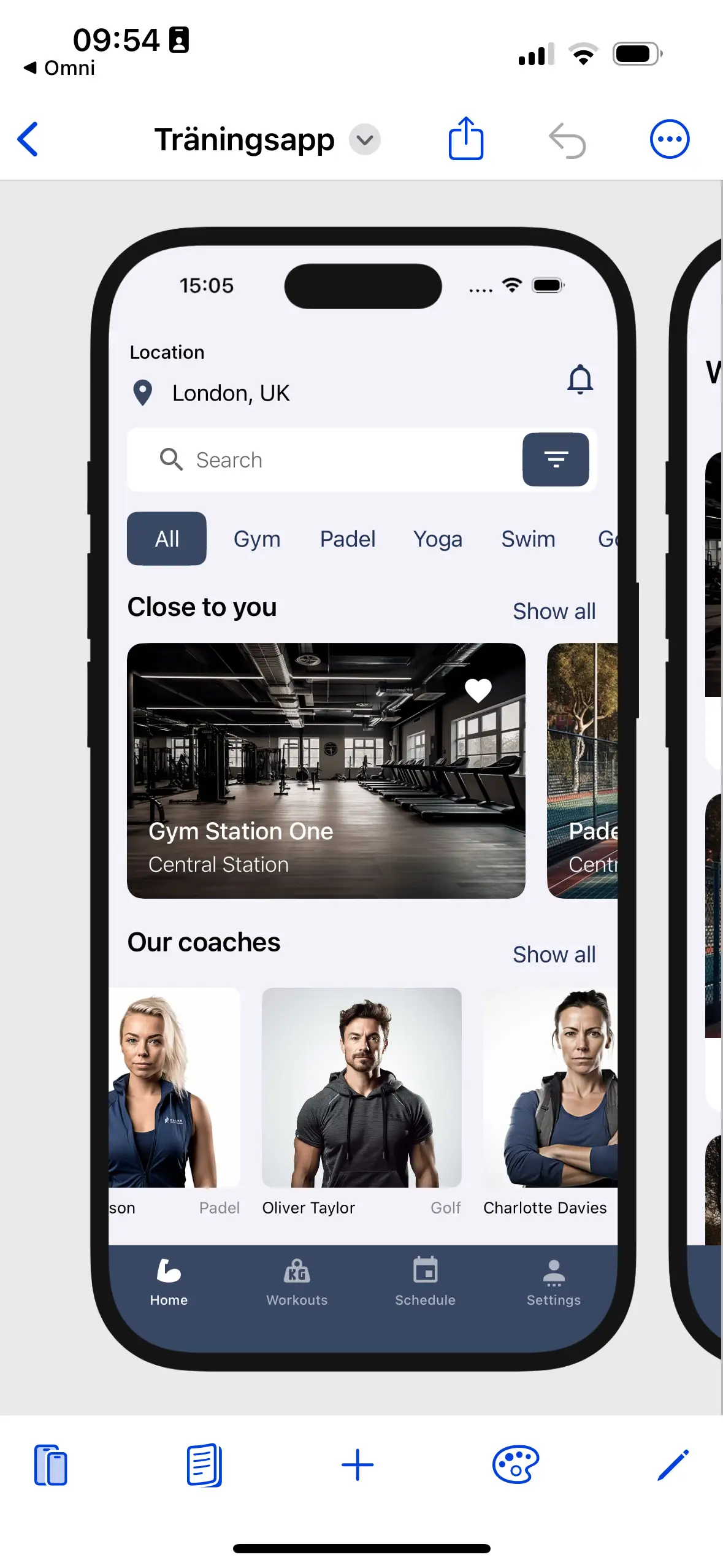

Generate app icons
Create beautiful matching app icons to your project. Four different AI Image models are available.
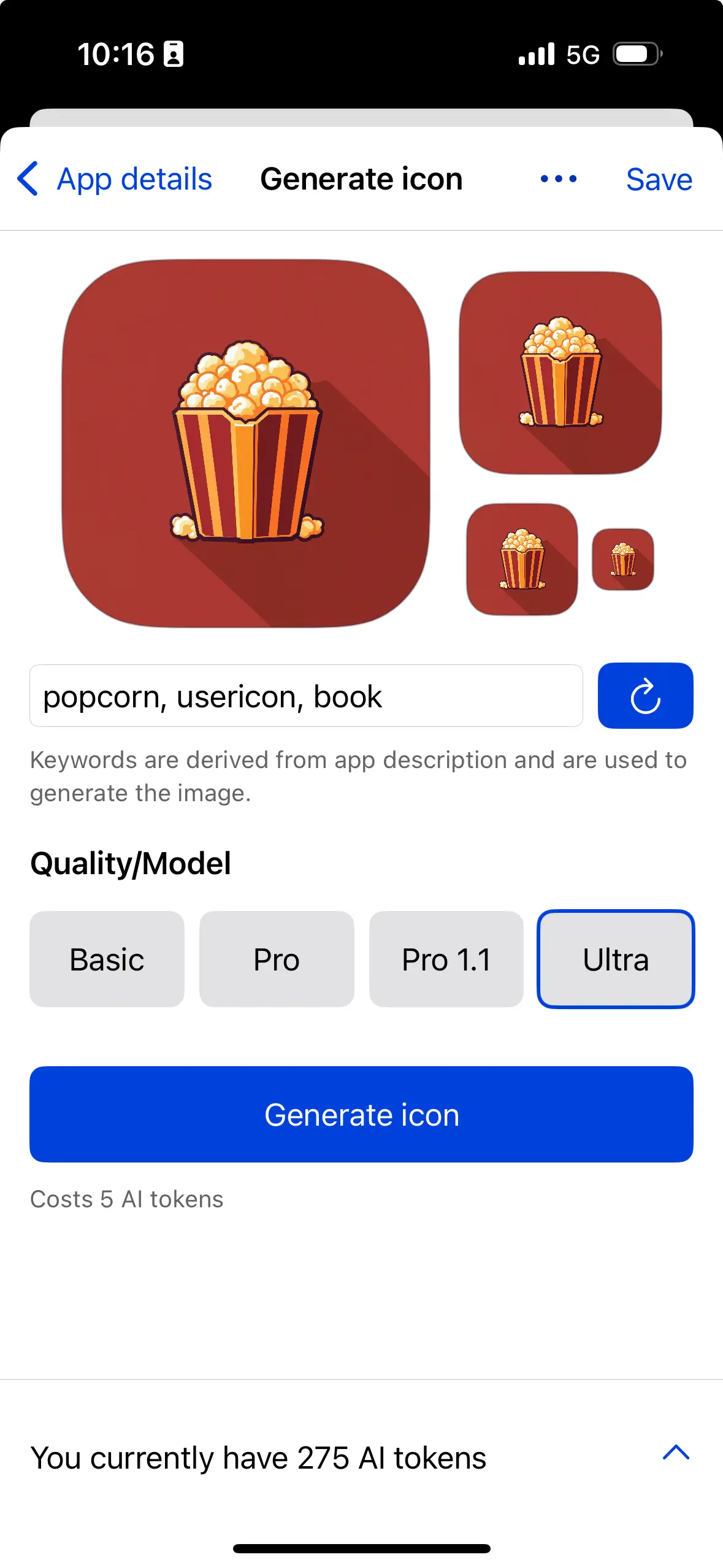

Large component library
Access predesigned beautiful components. Just drag and drop into your designs.
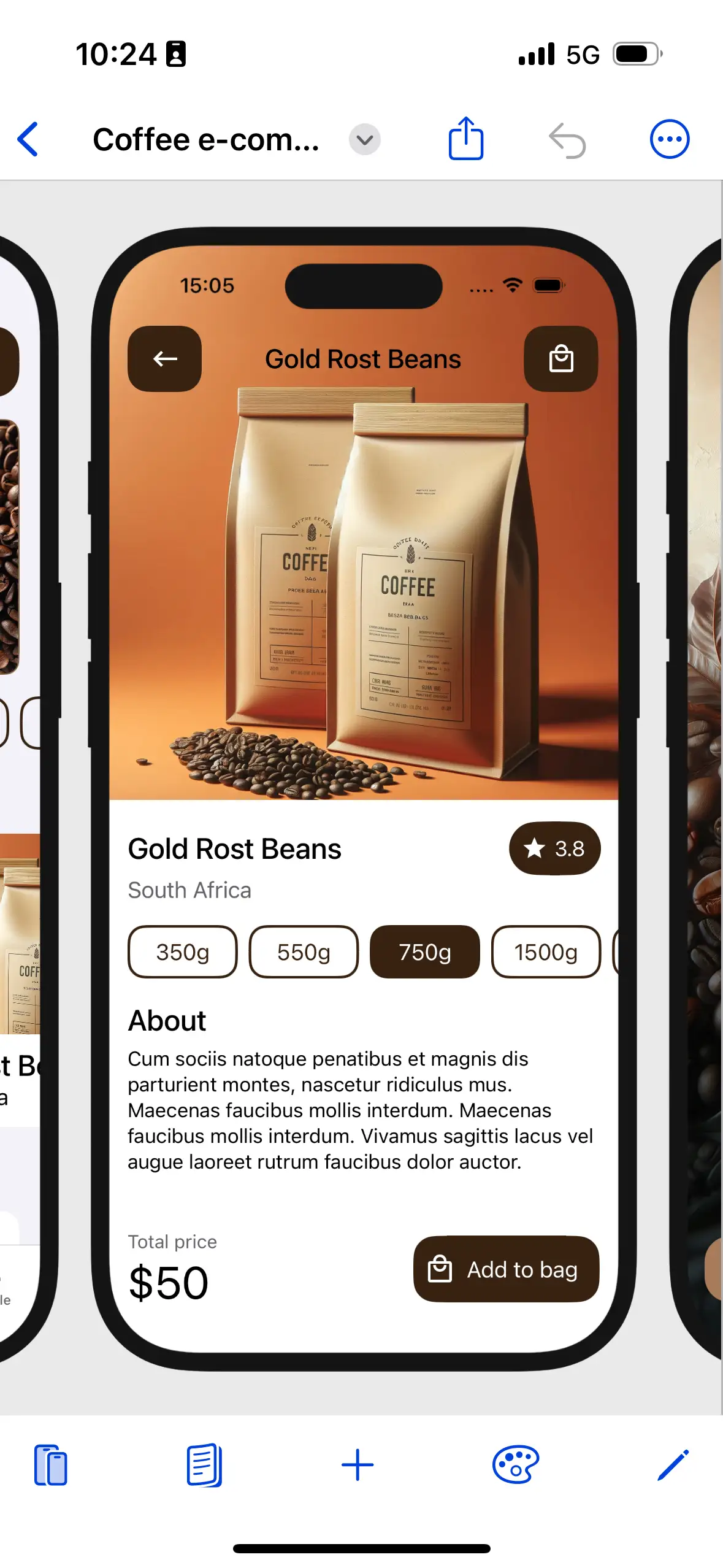

Generate or edit colors
Generate your color theme from a prompt. Or edit manually. Dark mode supported of course.
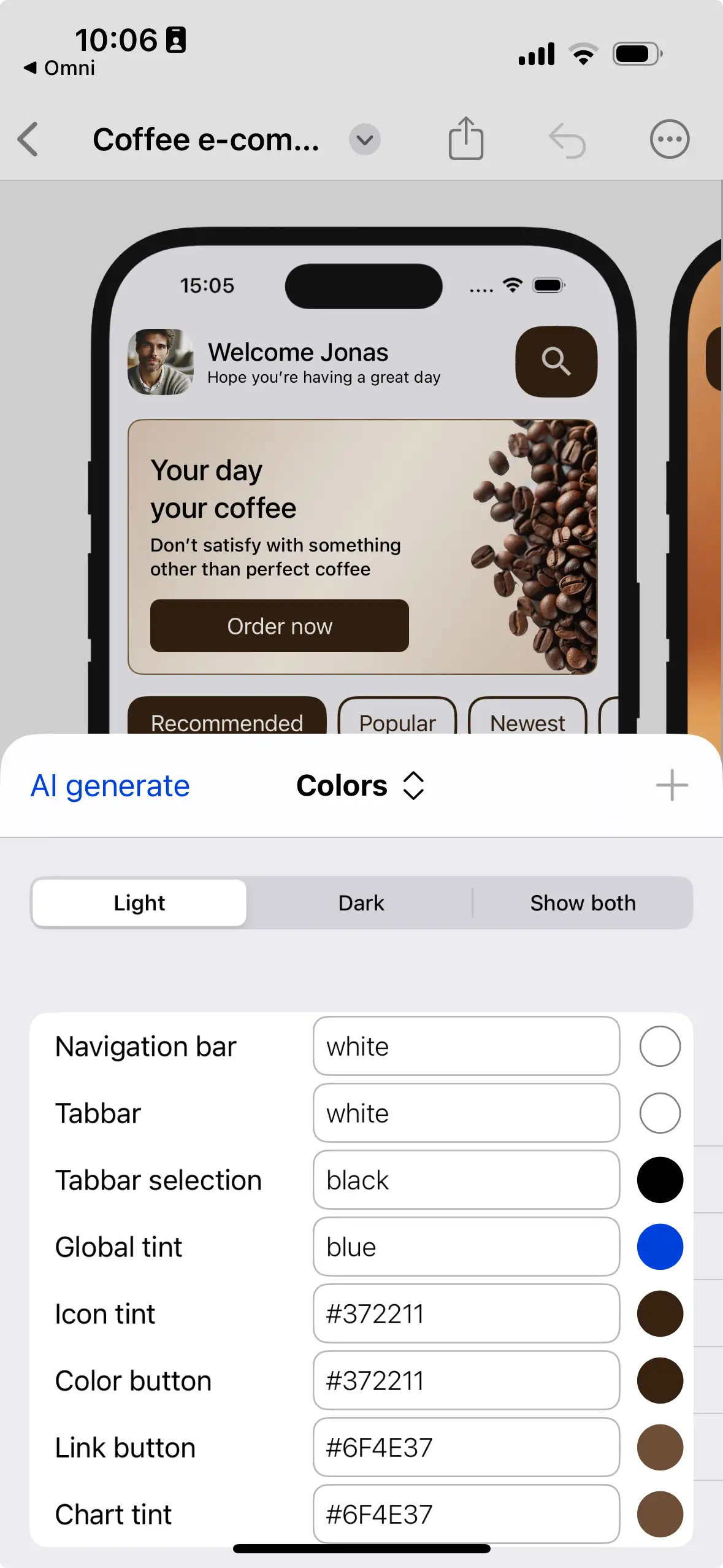

Export compositions
Promote your app idea by exporting a composition of your designs. Adjust or select from templates.
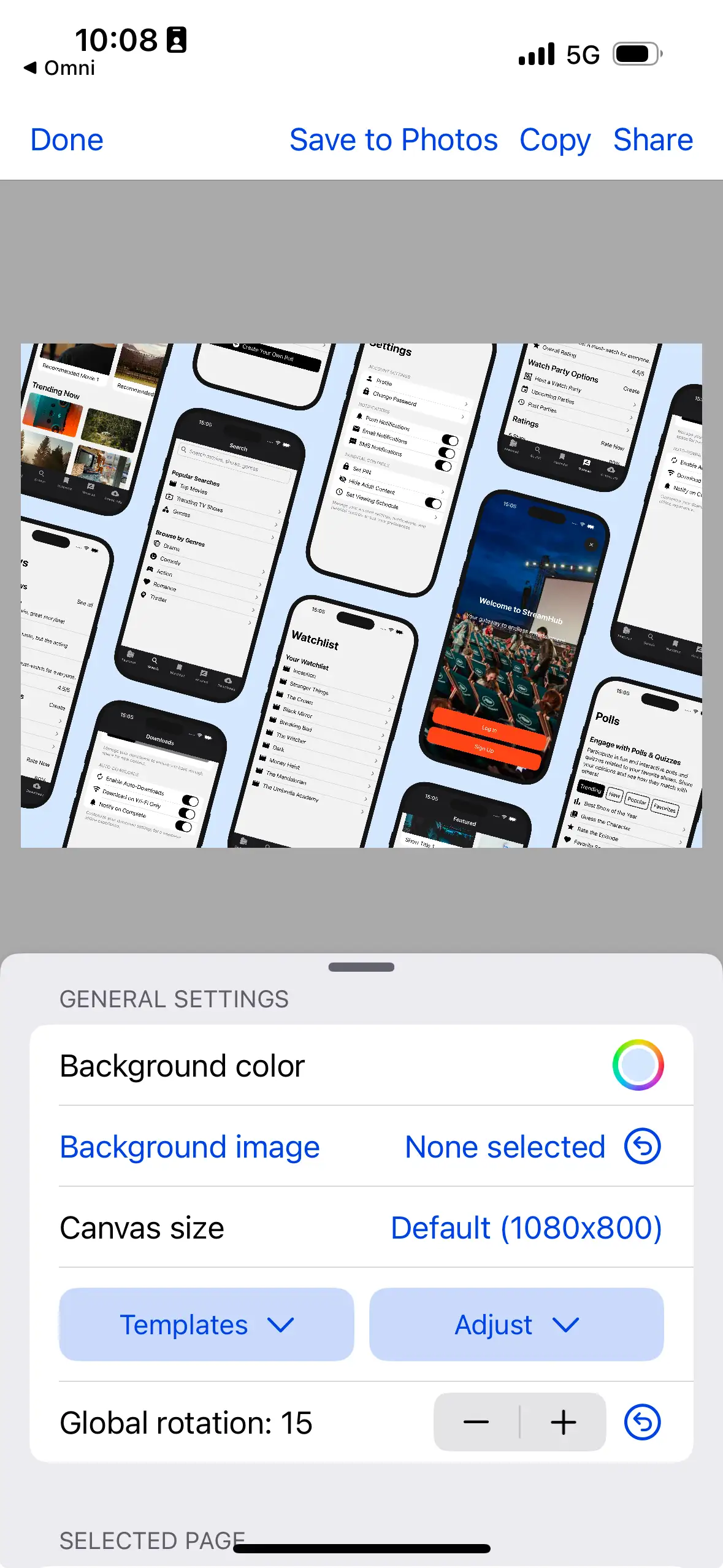

Prototype and Test
Run the app in navigation mode to test animations and flow. Testflight upload support is coming soon.
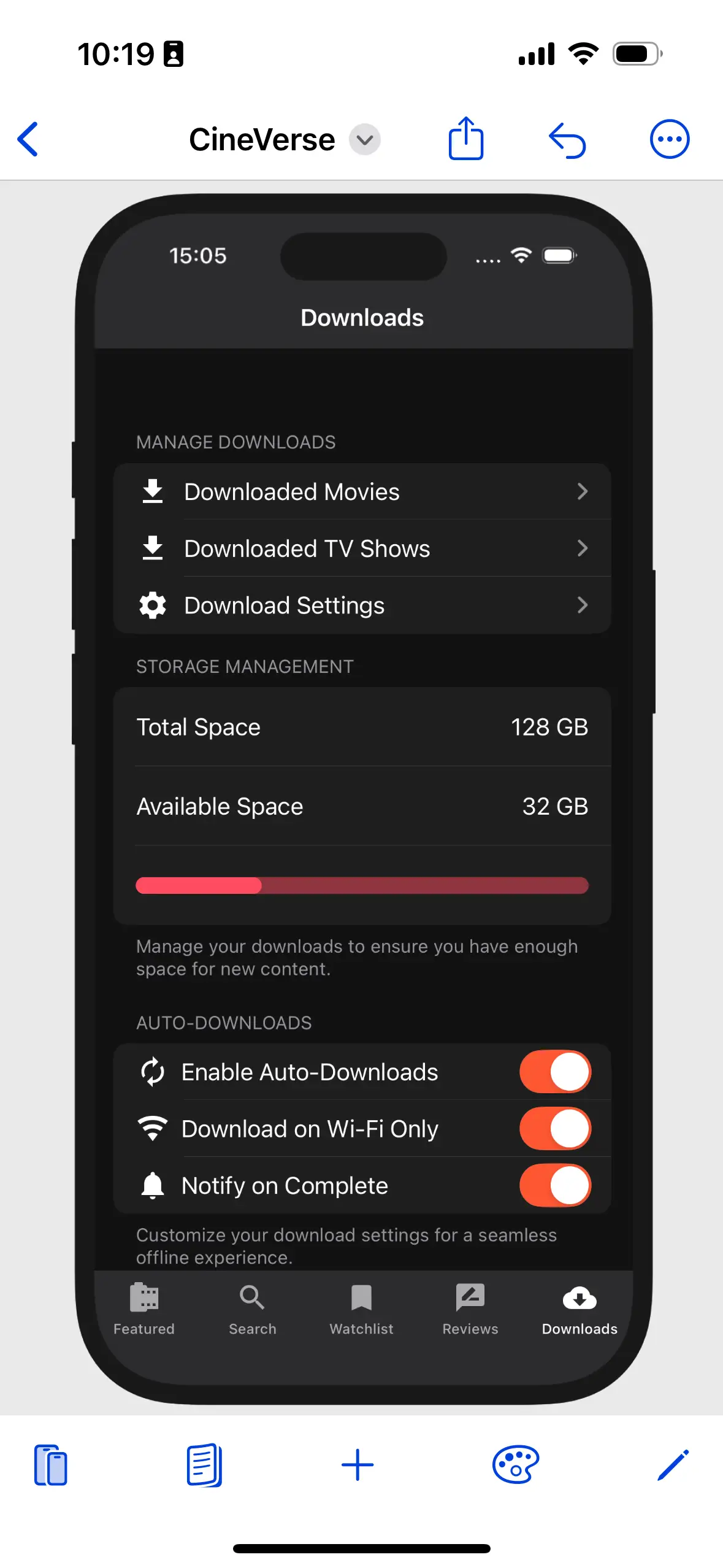

Mockups in seconds
Get a mockup, prototype and app icon in under 30 seconds. Start with a prompt.
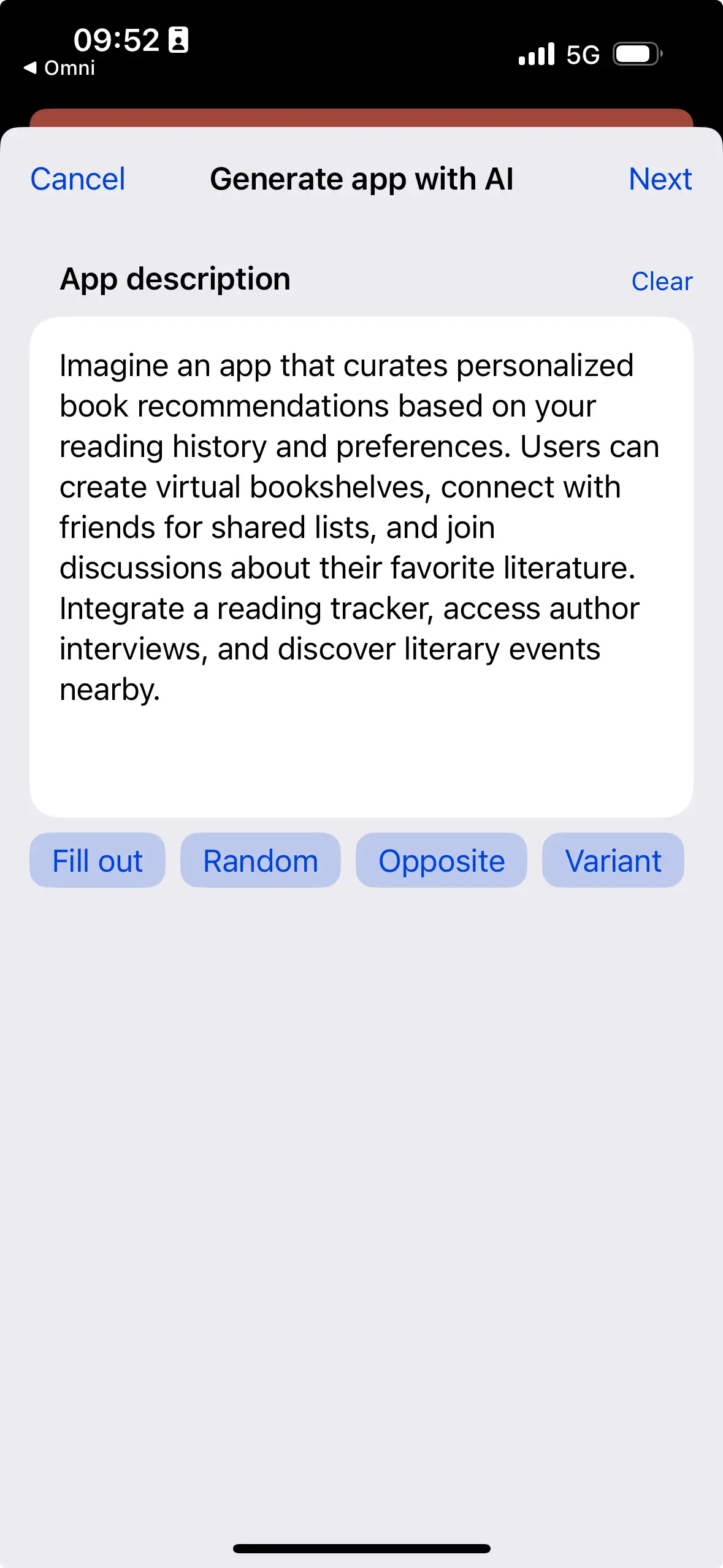

Edit and Preview
Test your prototype with native performance. Edit the layout using components or AI.
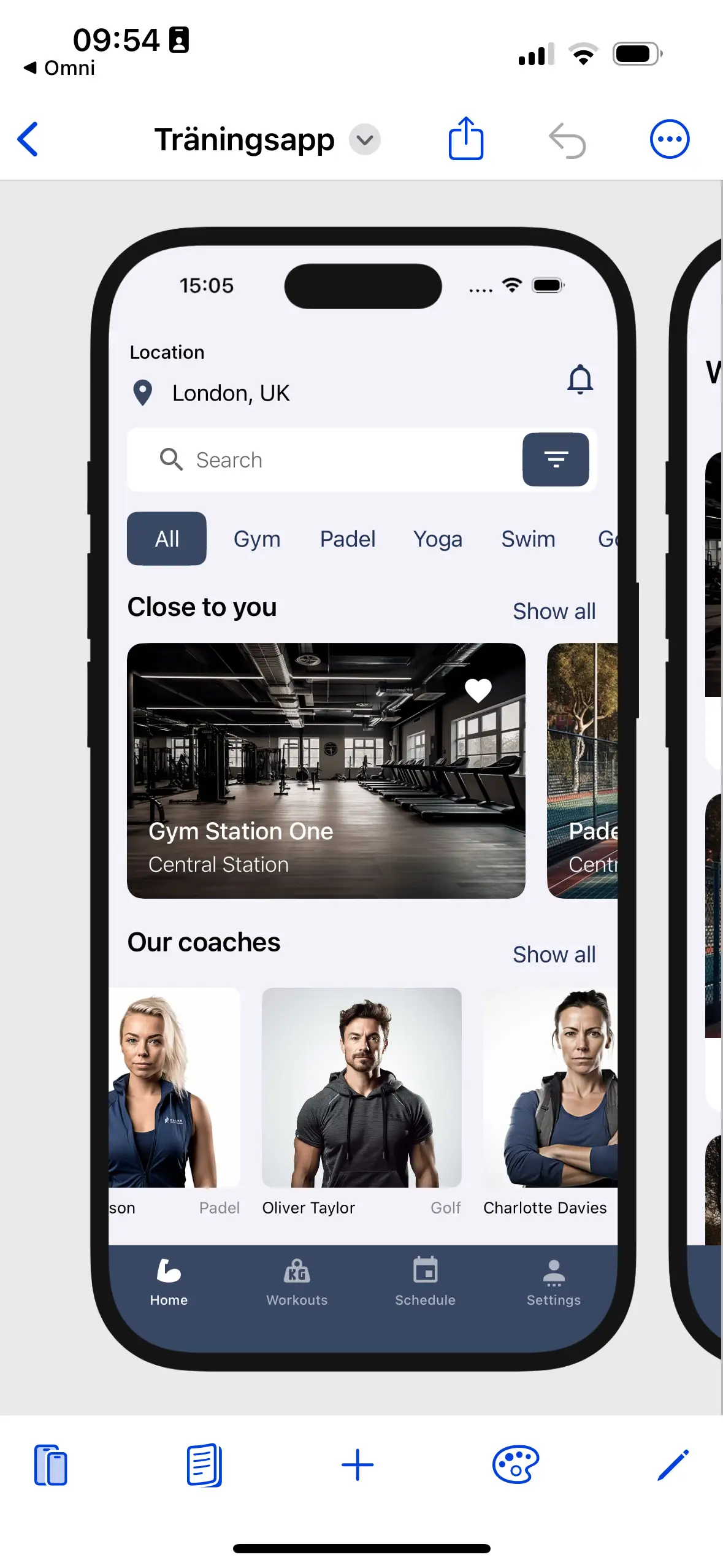

Generate app icons
Create beautiful matching app icons to your project. Four different AI Image models are available.
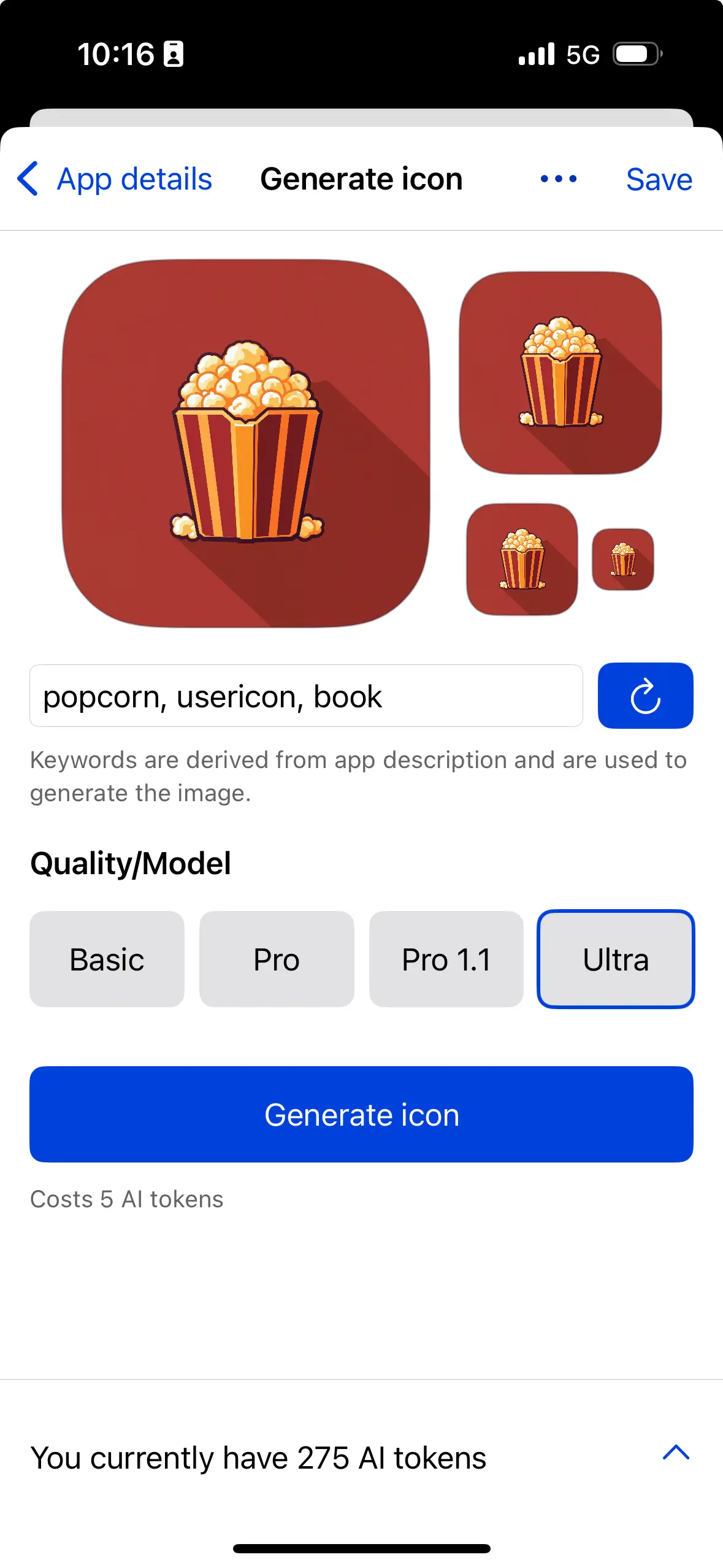

Large component library
Access predesigned beautiful components. Just drag and drop into your designs.
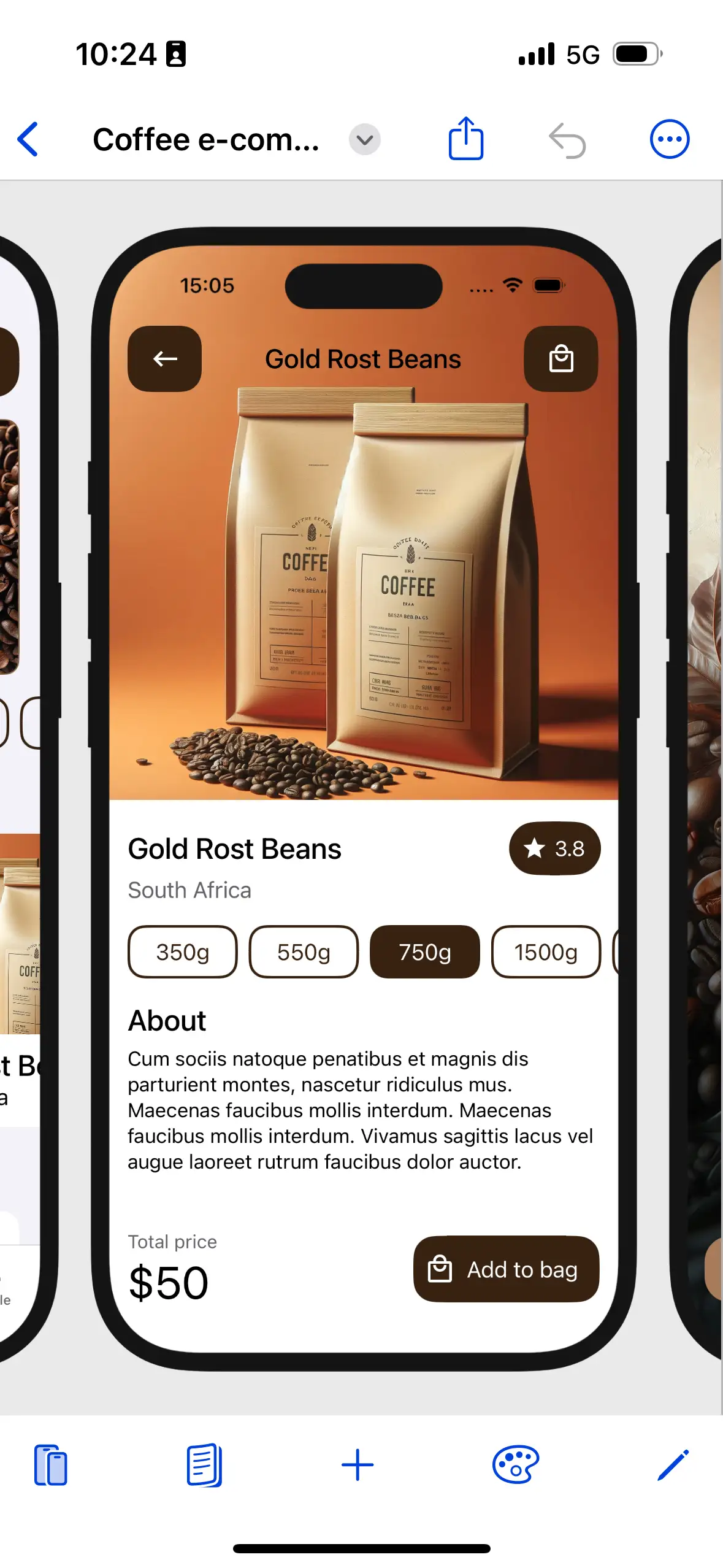

Generate or edit colors
Generate your color theme from a prompt. Or edit manually. Dark mode supported of course.
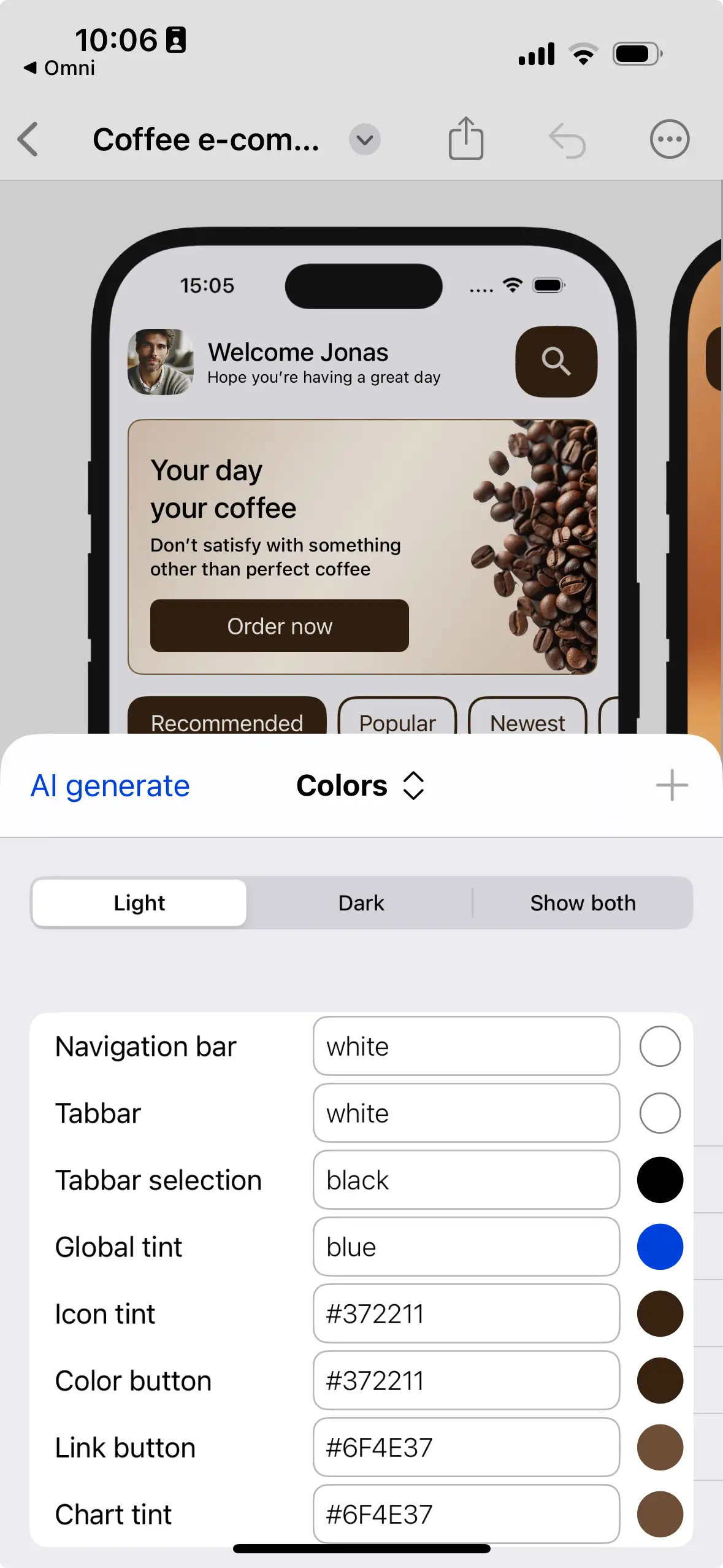

Export compositions
Promote your app idea by exporting a composition of your designs. Adjust or select from templates.
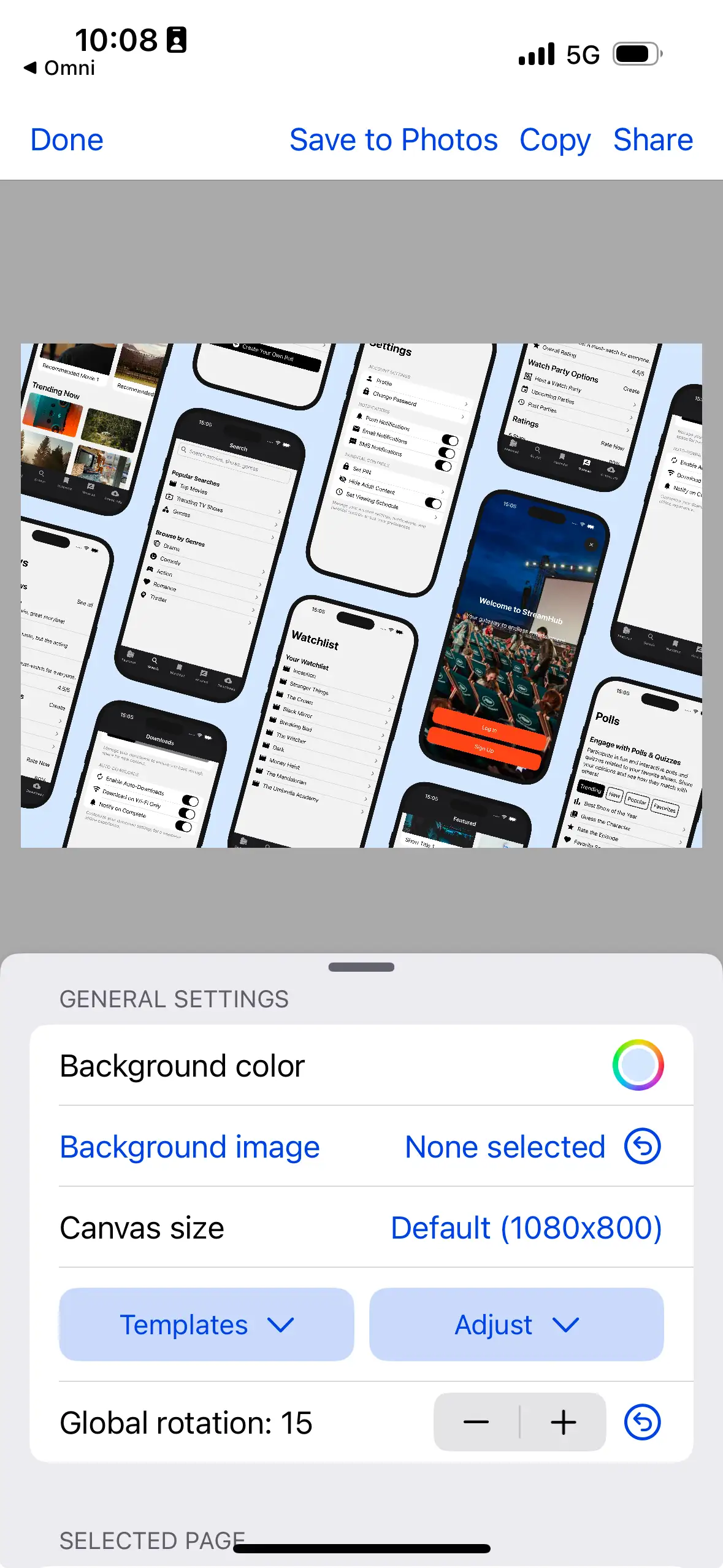

Prototype and Test
Run the app in navigation mode to test animations and flow. Testflight upload support is coming soon.
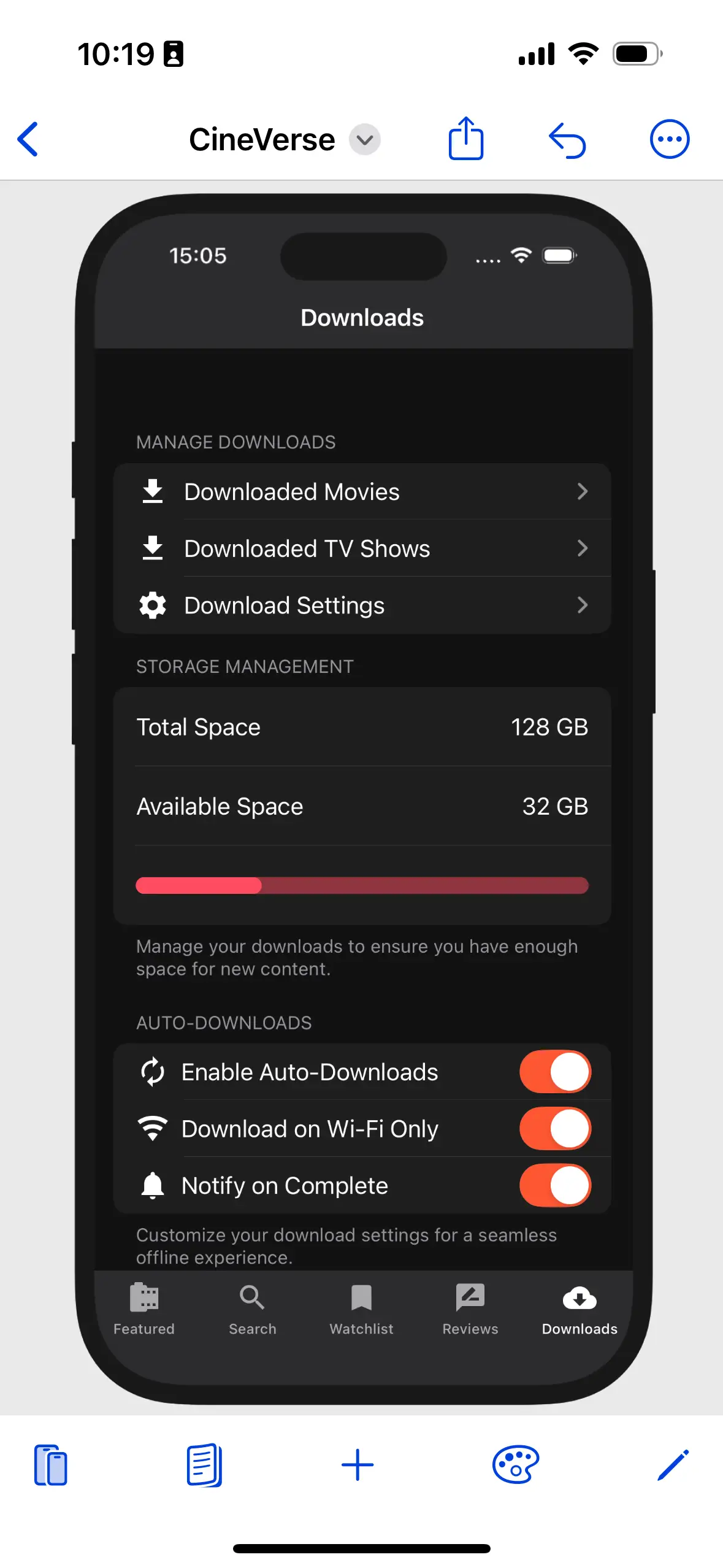

Mockups in seconds
Get a mockup, prototype and app icon in under 30 seconds. Start with a prompt.
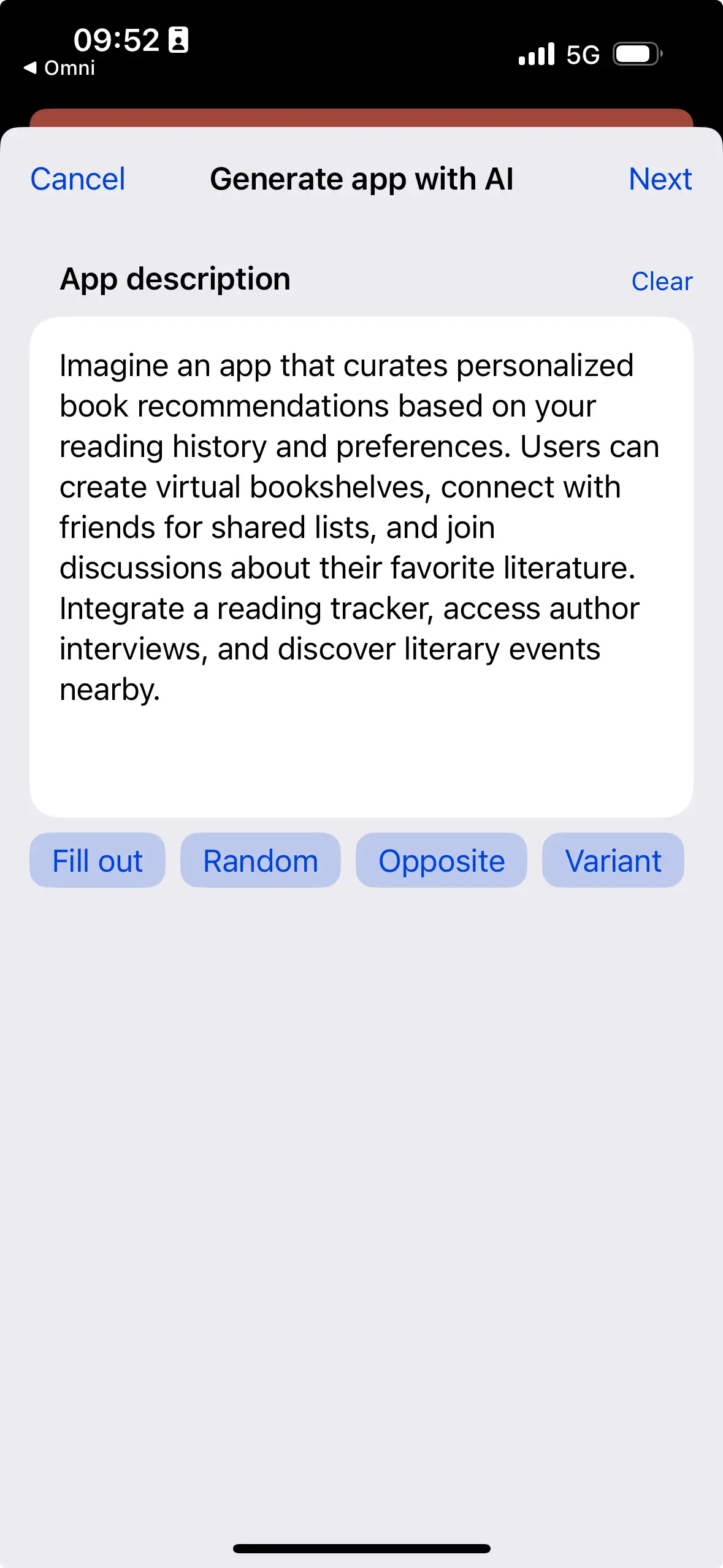

Edit and Preview
Test your prototype with native performance. Edit the layout using components or AI.
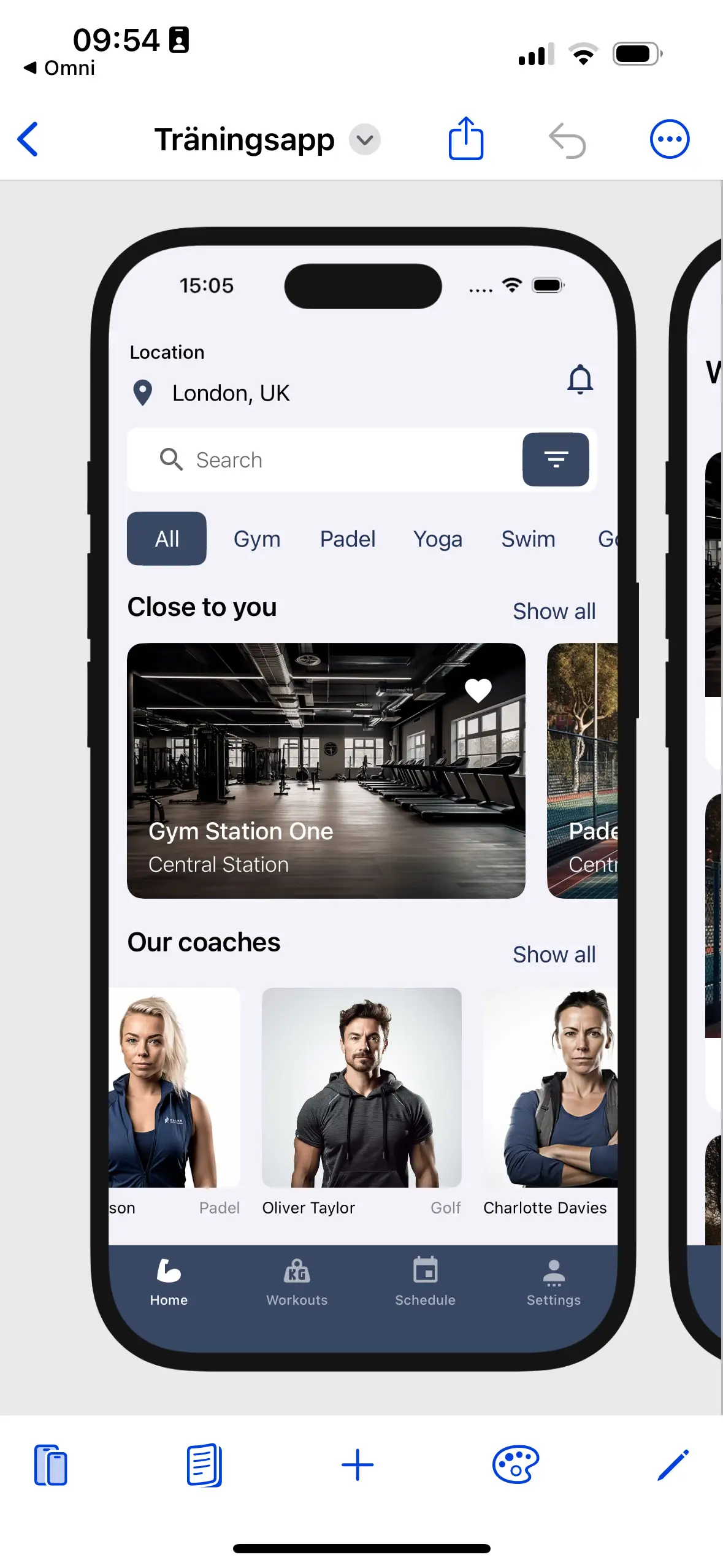

Generate app icons
Create beautiful matching app icons to your project. Four different AI Image models are available.
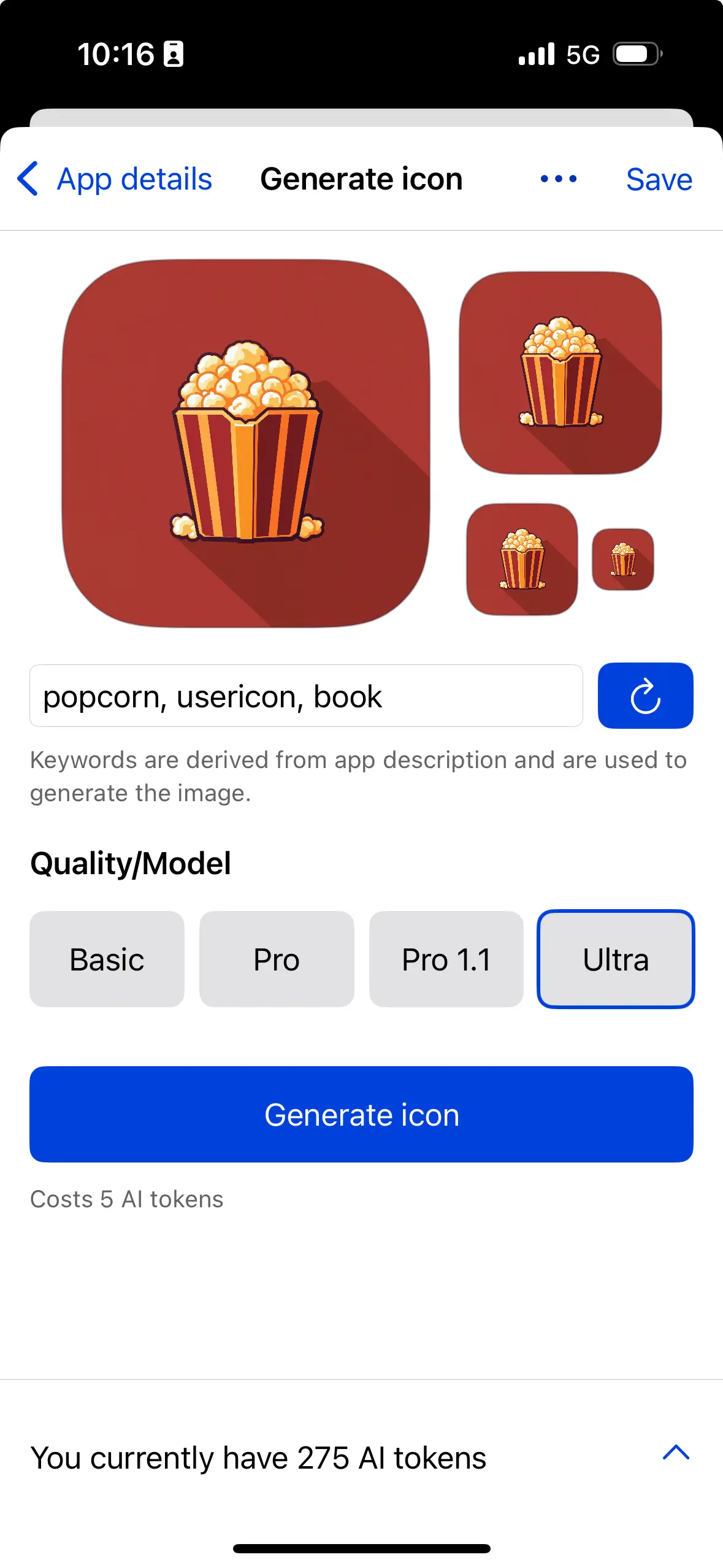

Large component library
Access predesigned beautiful components. Just drag and drop into your designs.
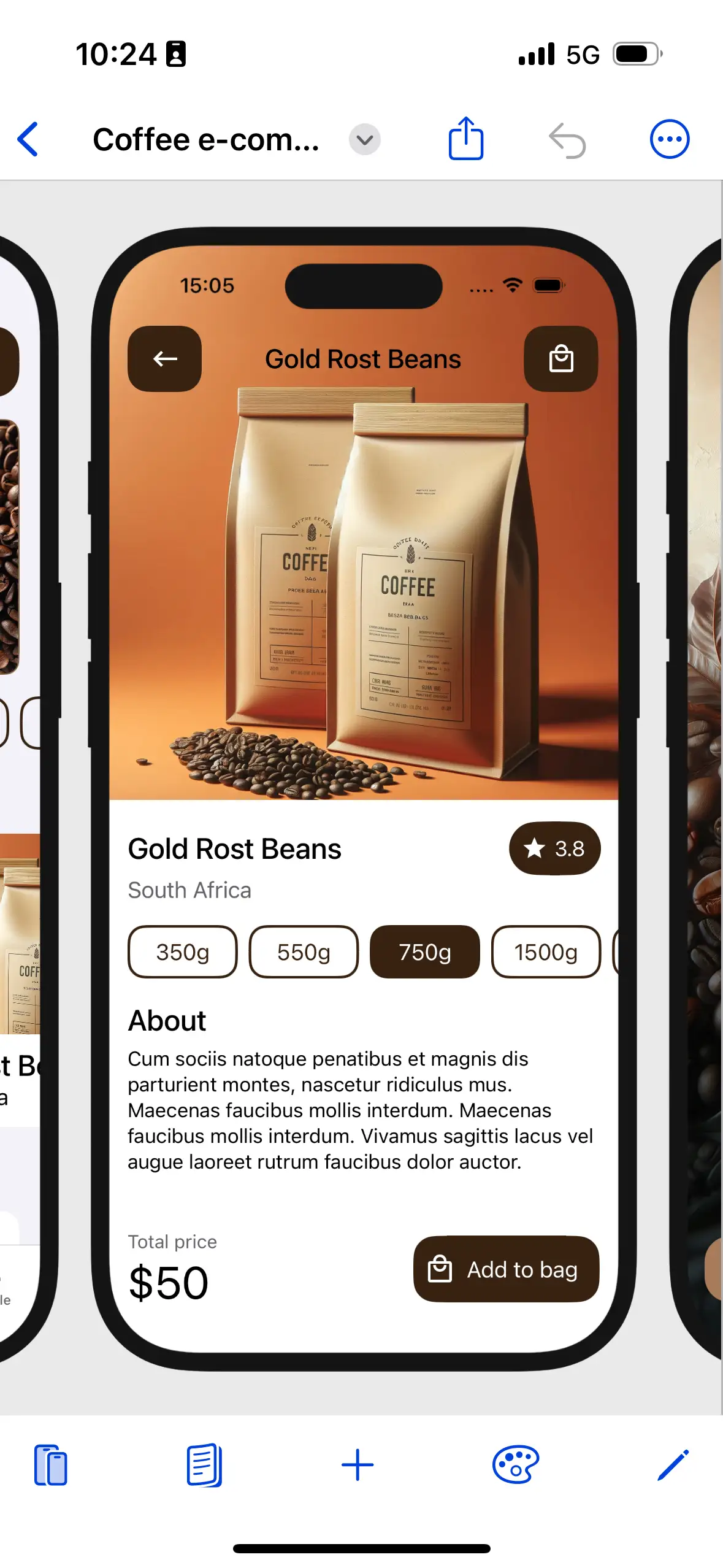

Generate or edit colors
Generate your color theme from a prompt. Or edit manually. Dark mode supported of course.
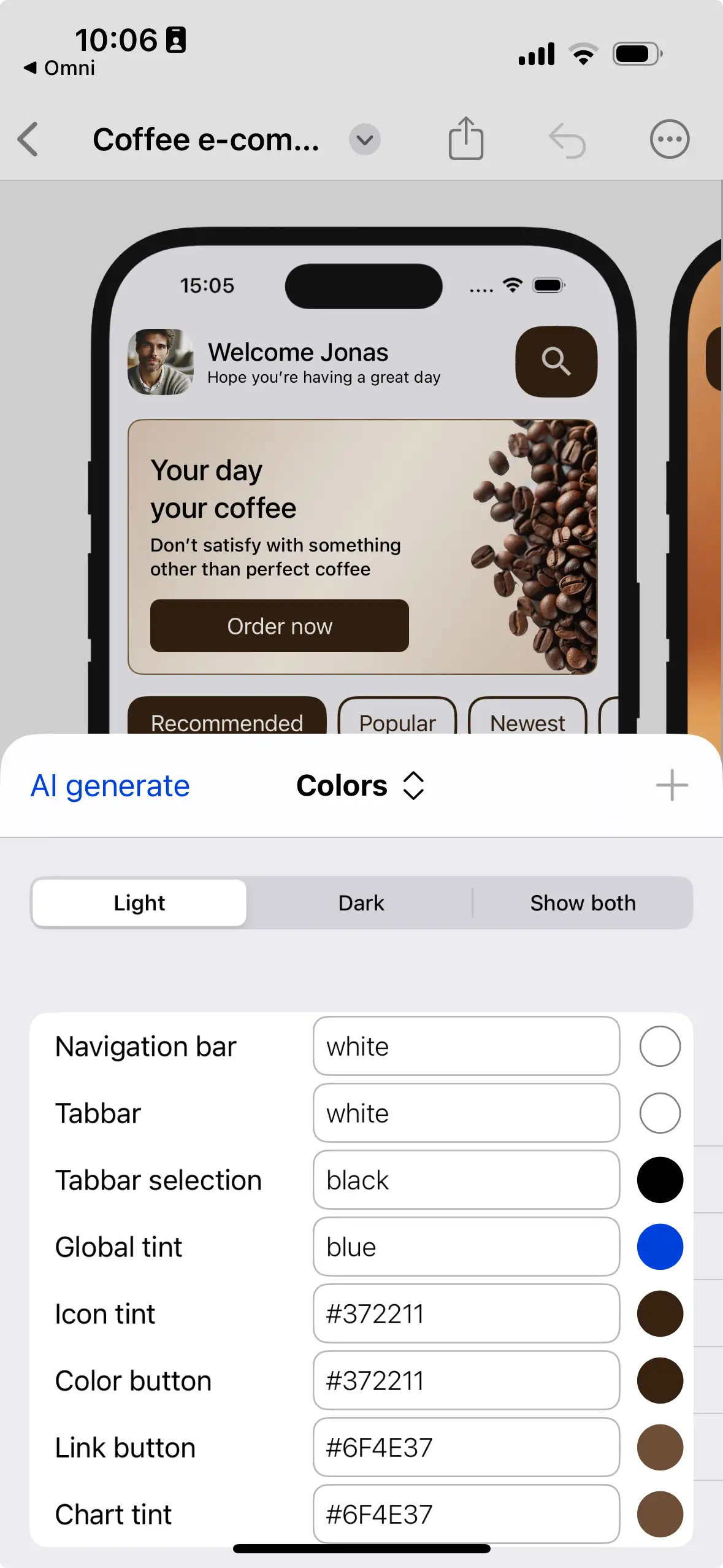

Export compositions
Promote your app idea by exporting a composition of your designs. Adjust or select from templates.
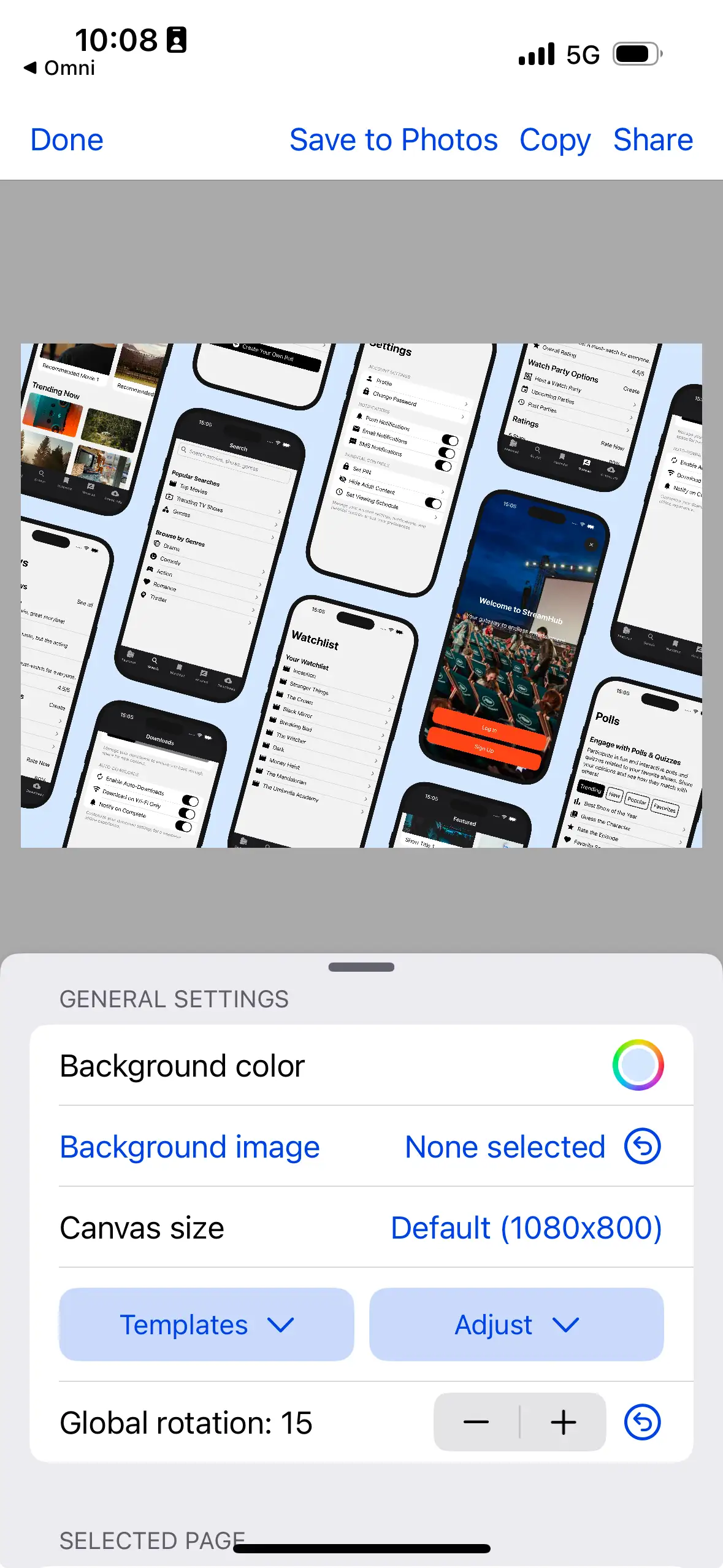

Prototype and Test
Run the app in navigation mode to test animations and flow. Testflight upload support is coming soon.
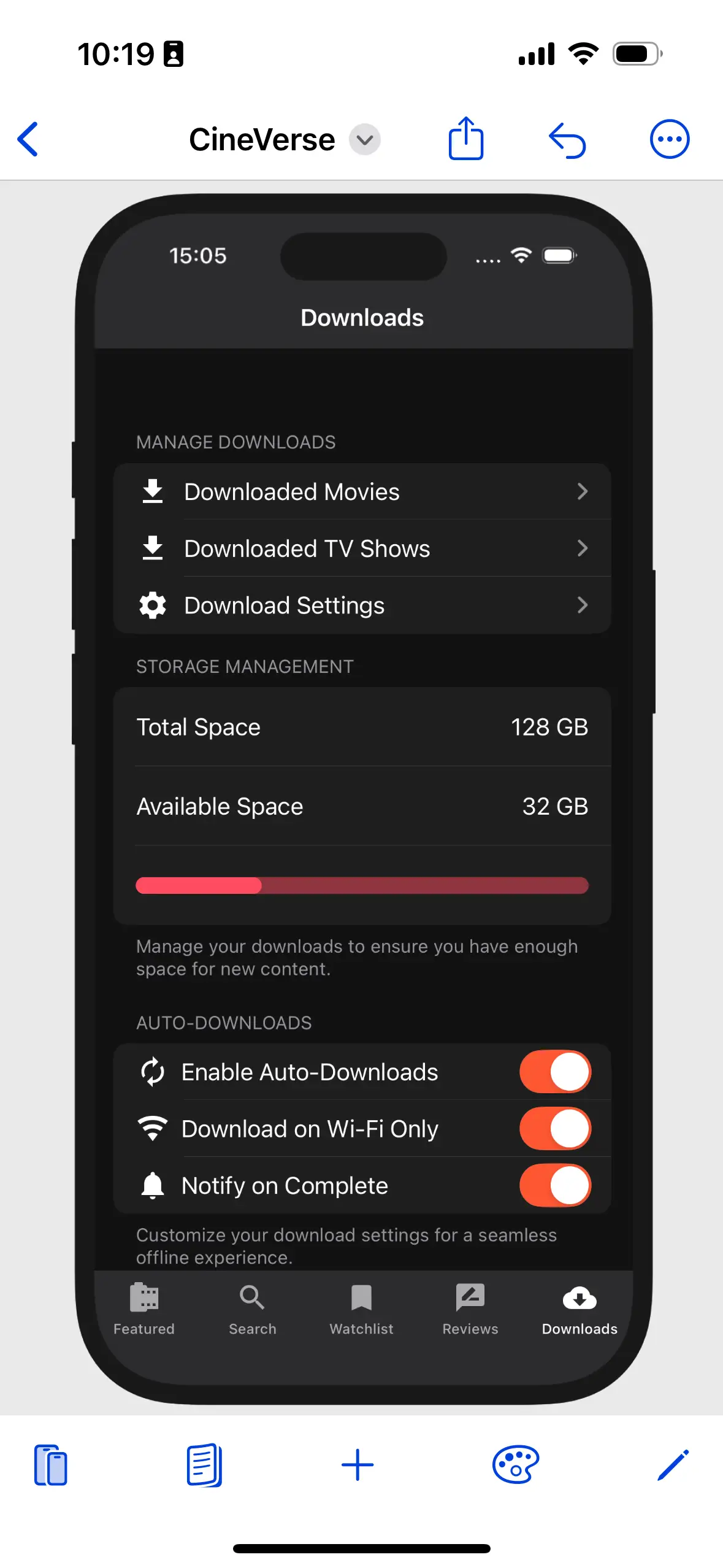

Mockups in seconds
Get a mockup, prototype and app icon in under 30 seconds. Start with a prompt.
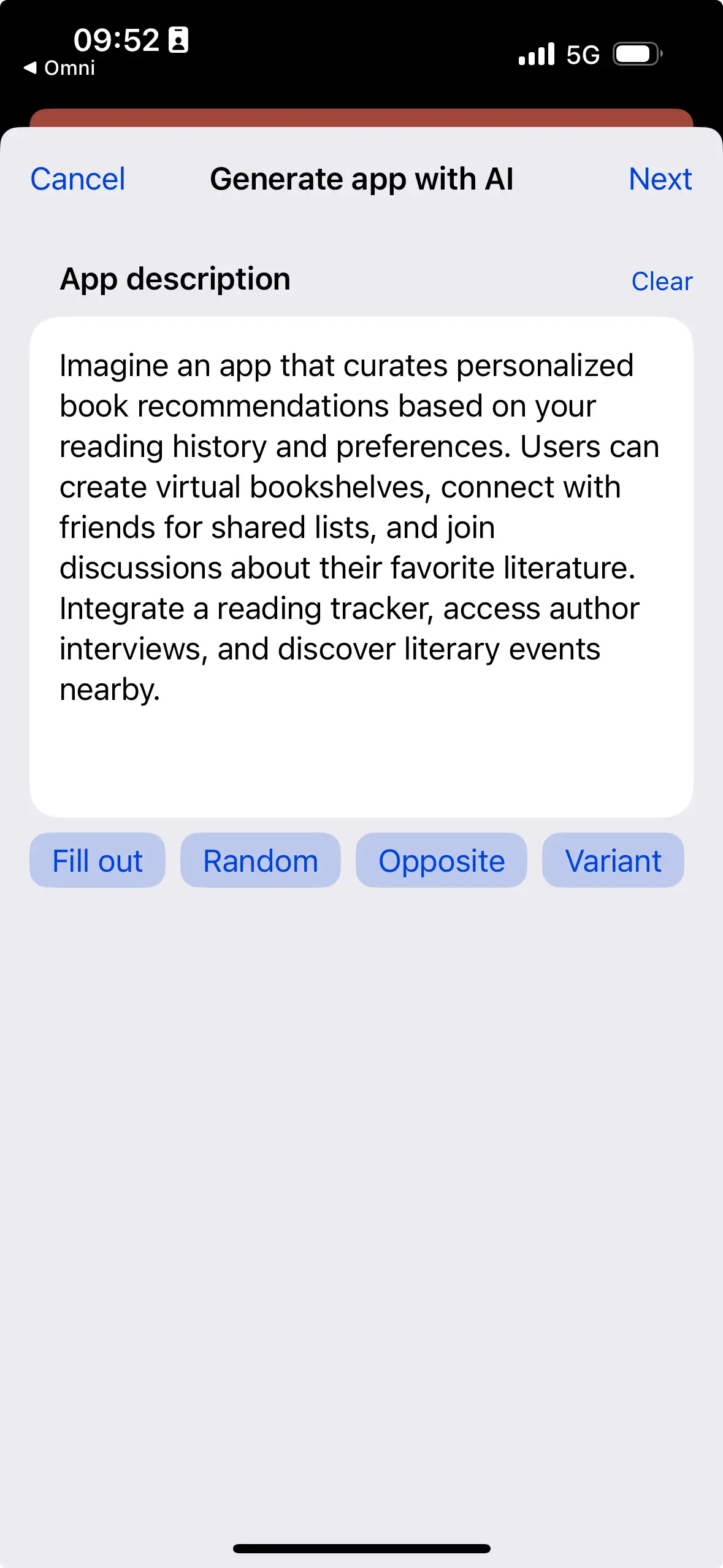

Edit and Preview
Test your prototype with native performance. Edit the layout using components or AI.
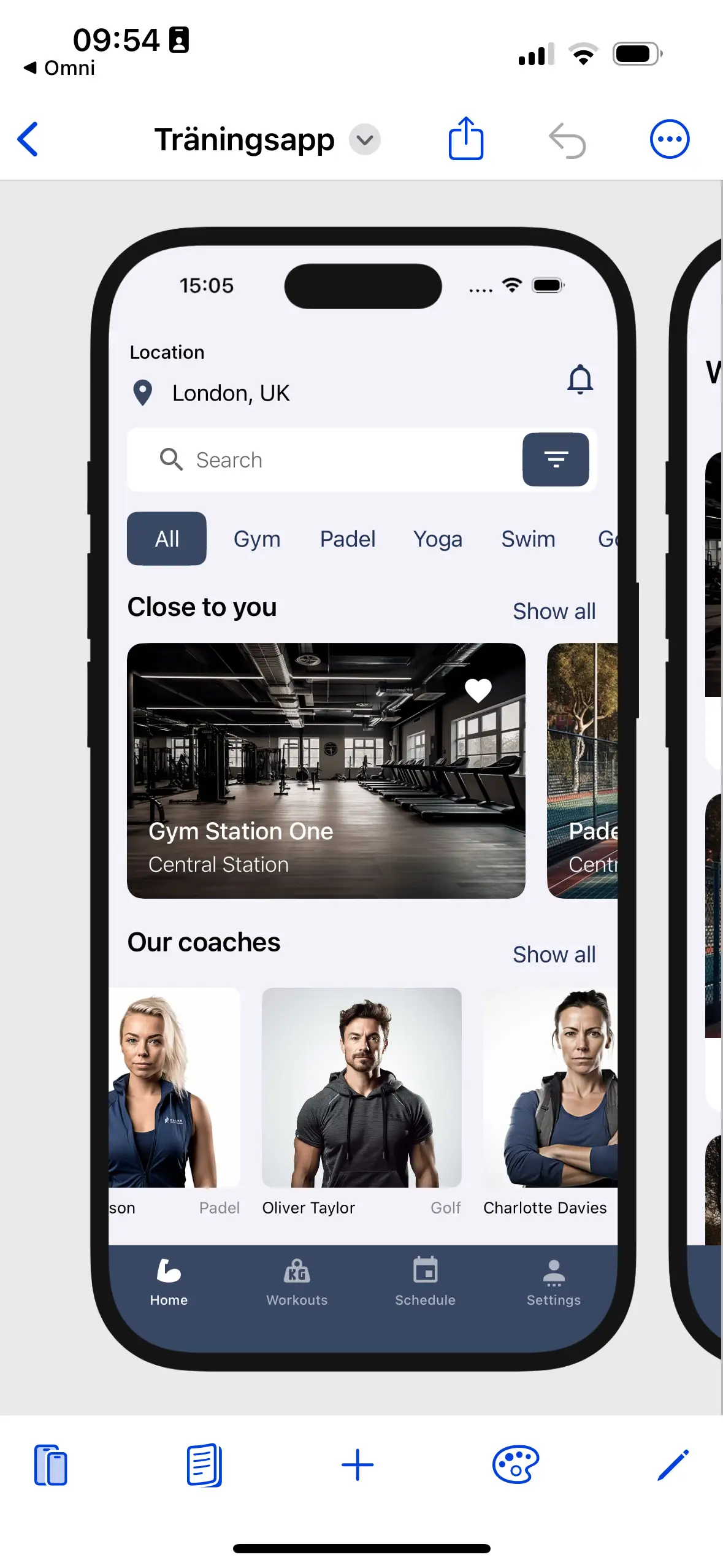

Generate app icons
Create beautiful matching app icons to your project. Four different AI Image models are available.
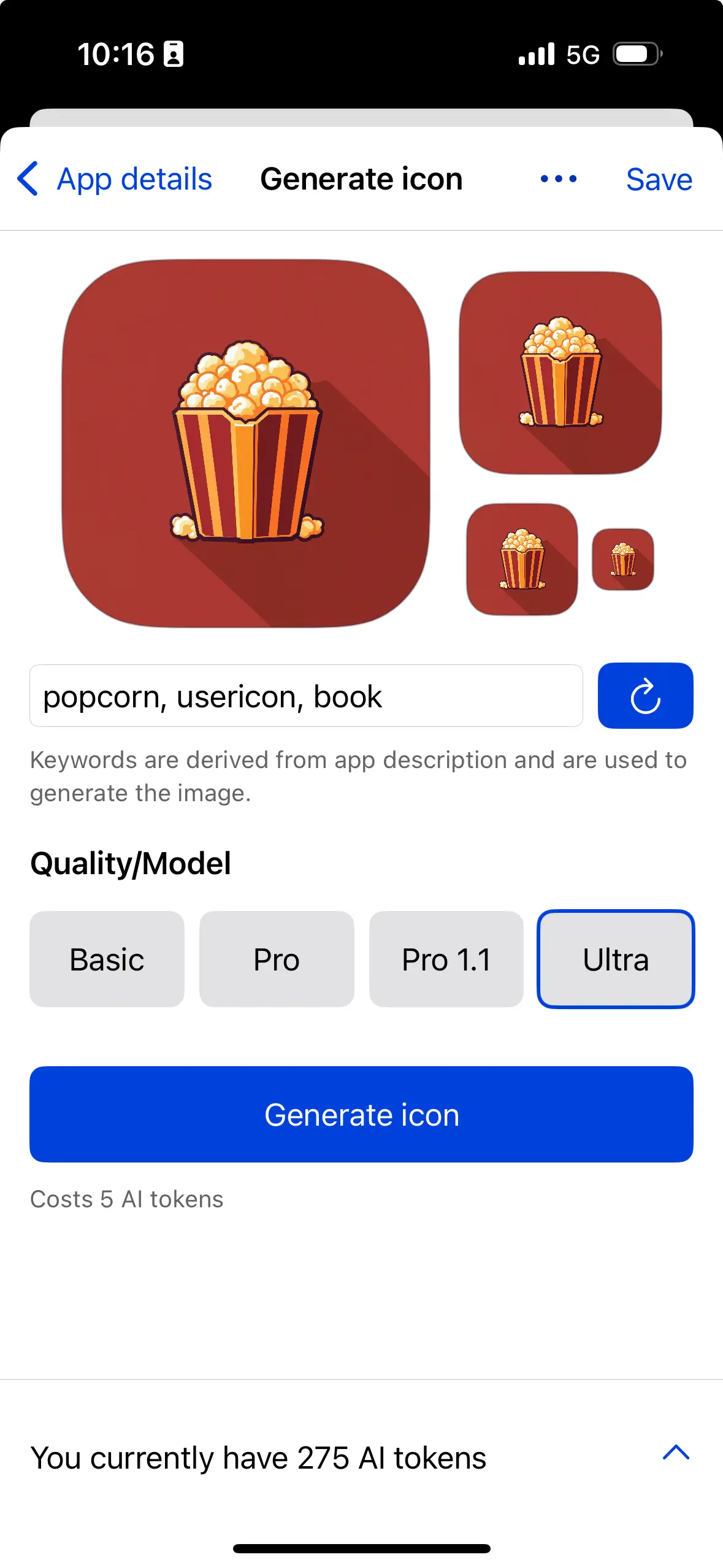

Large component library
Access predesigned beautiful components. Just drag and drop into your designs.
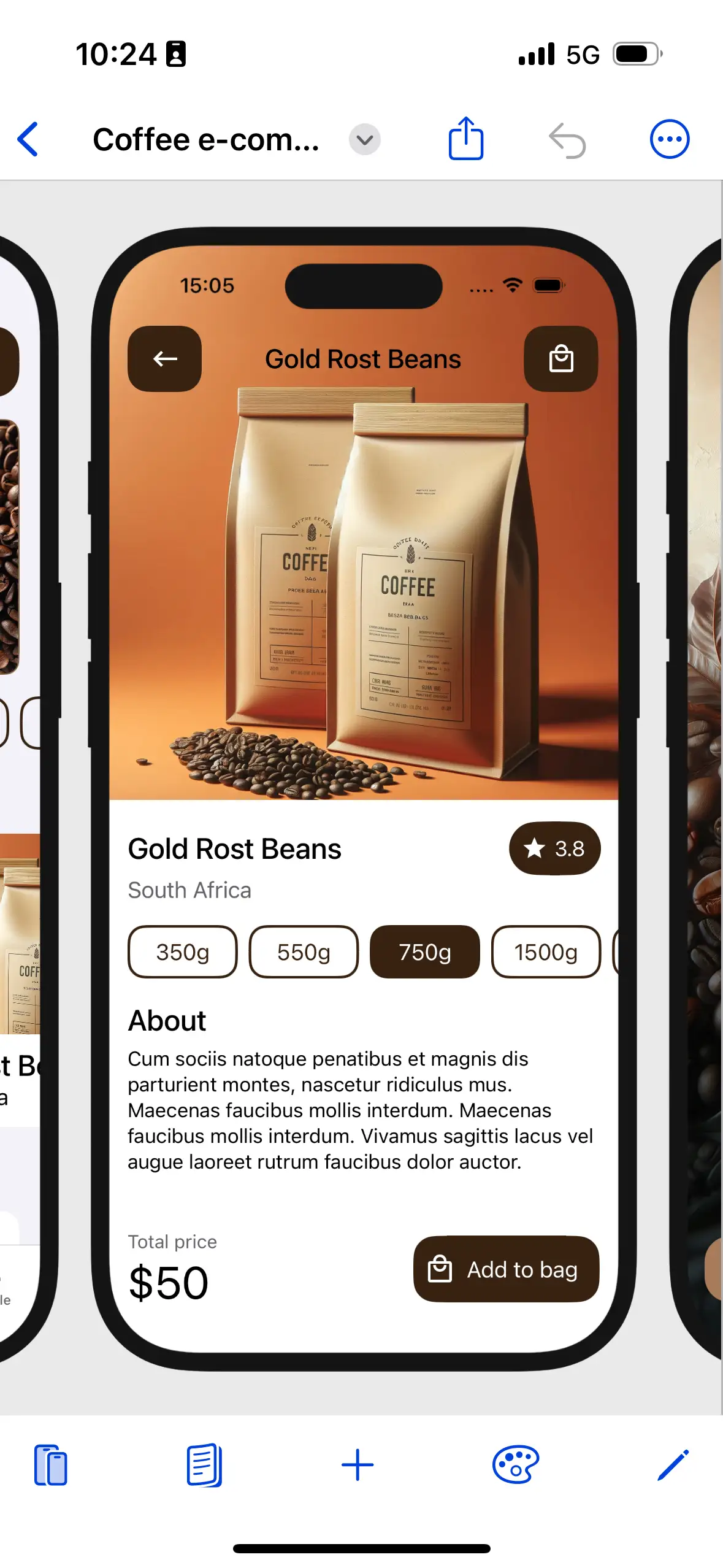

Generate or edit colors
Generate your color theme from a prompt. Or edit manually. Dark mode supported of course.
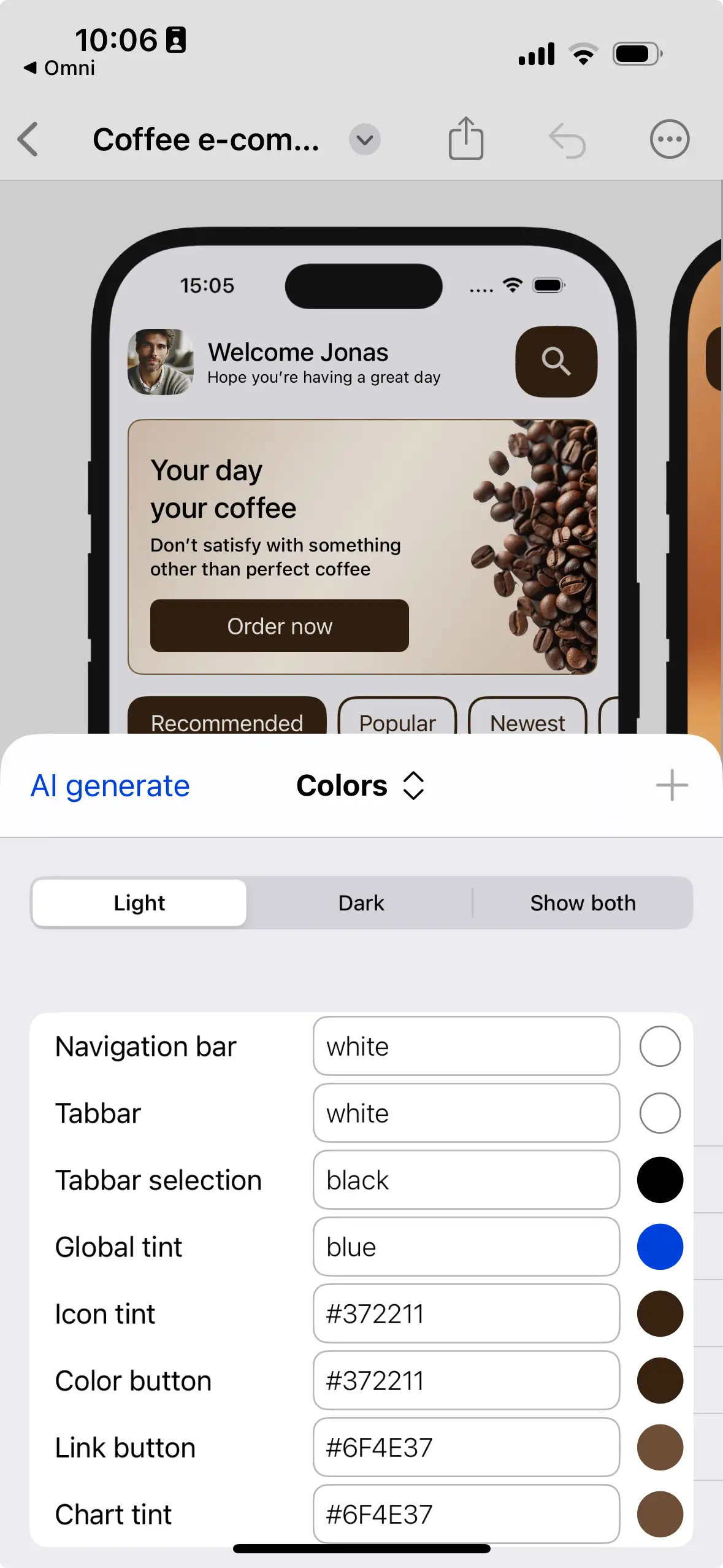

Export compositions
Promote your app idea by exporting a composition of your designs. Adjust or select from templates.
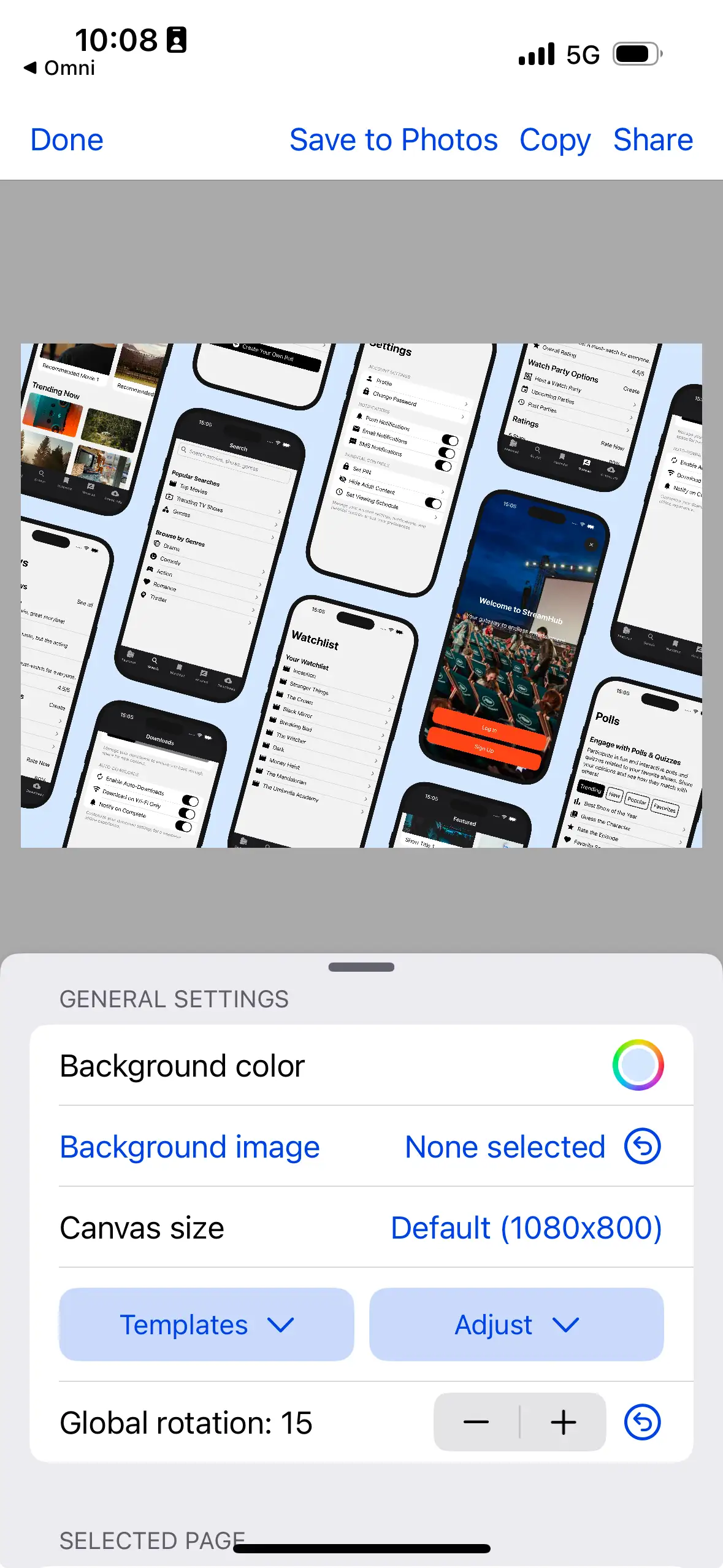

Prototype and Test
Run the app in navigation mode to test animations and flow. Testflight upload support is coming soon.
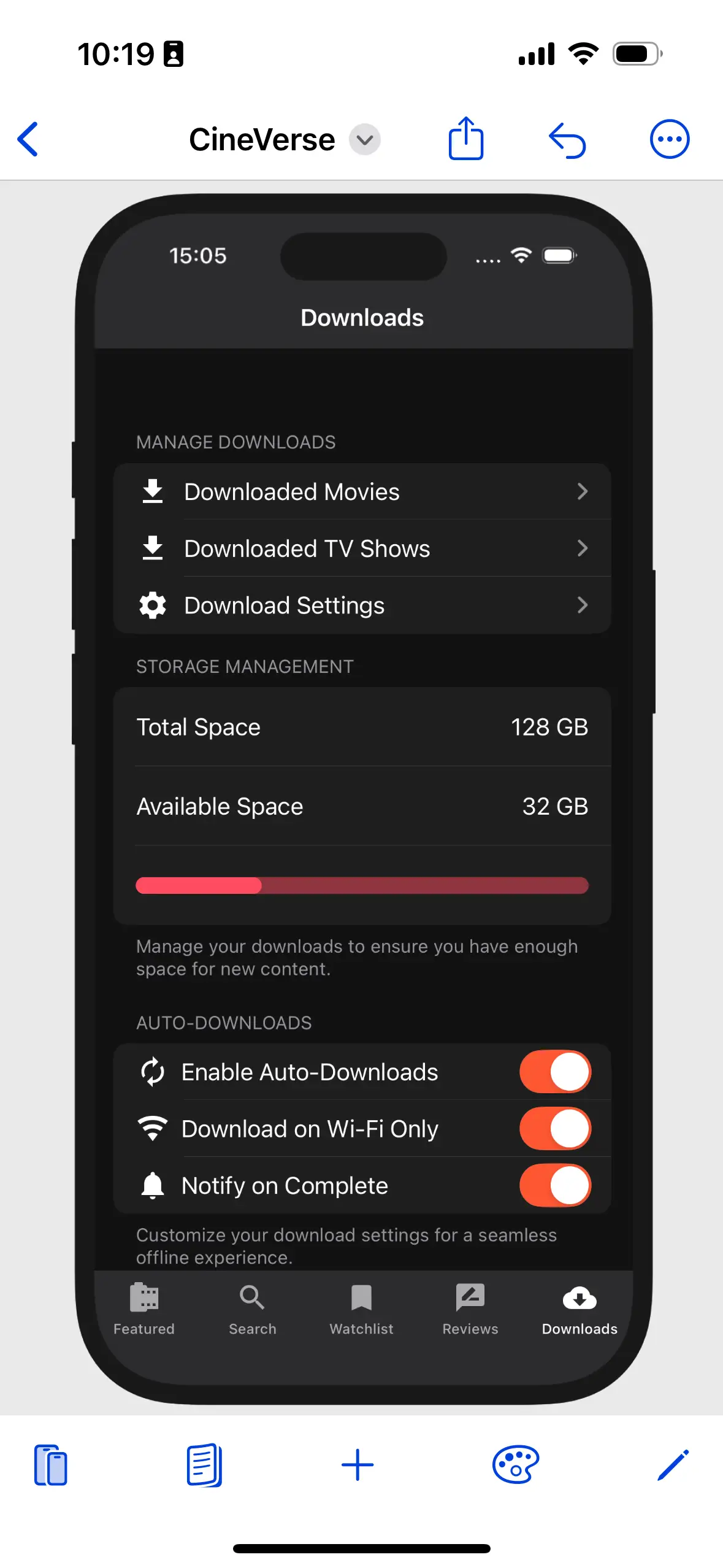

Mockups in seconds
Get a mockup, prototype and app icon in under 30 seconds. Start with a prompt.
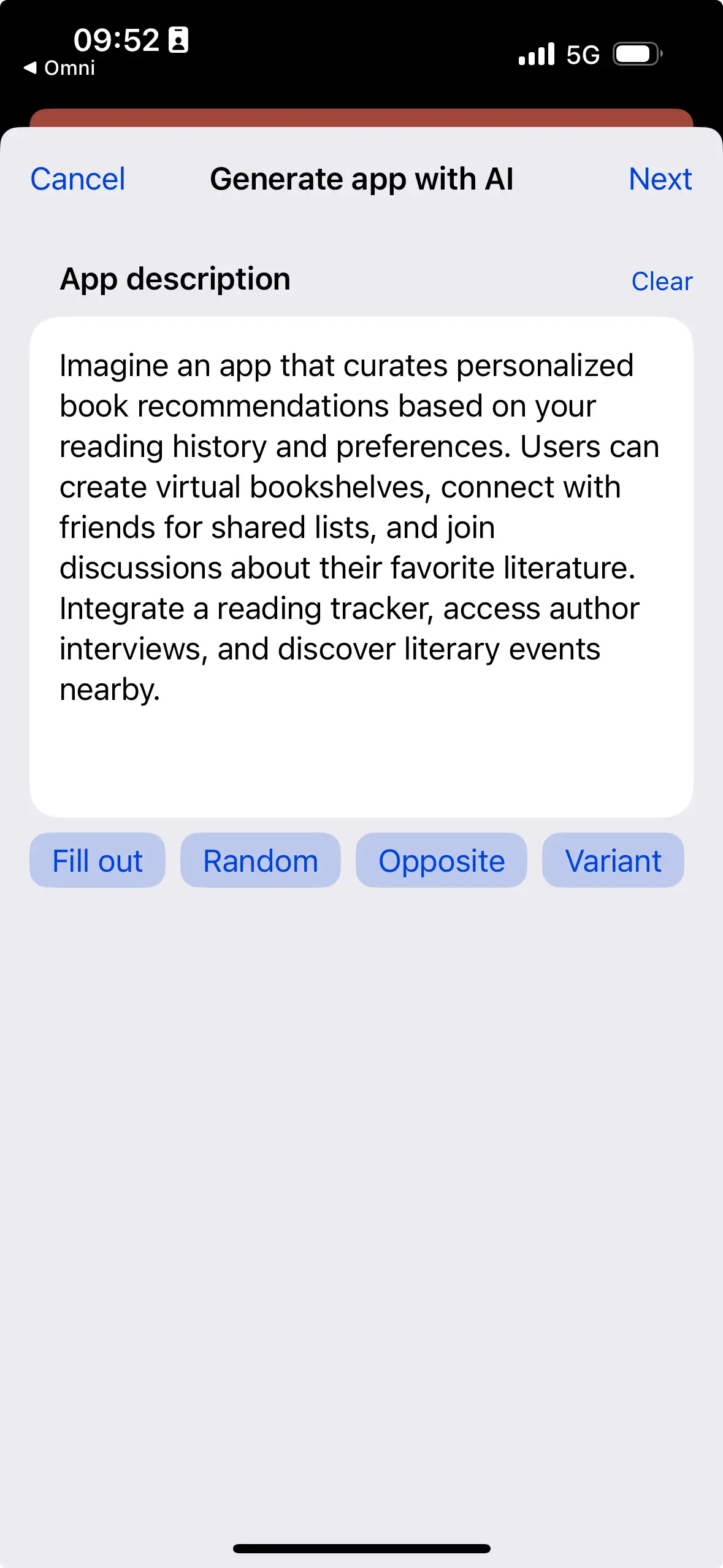

Edit and Preview
Test your prototype with native performance. Edit the layout using components or AI.
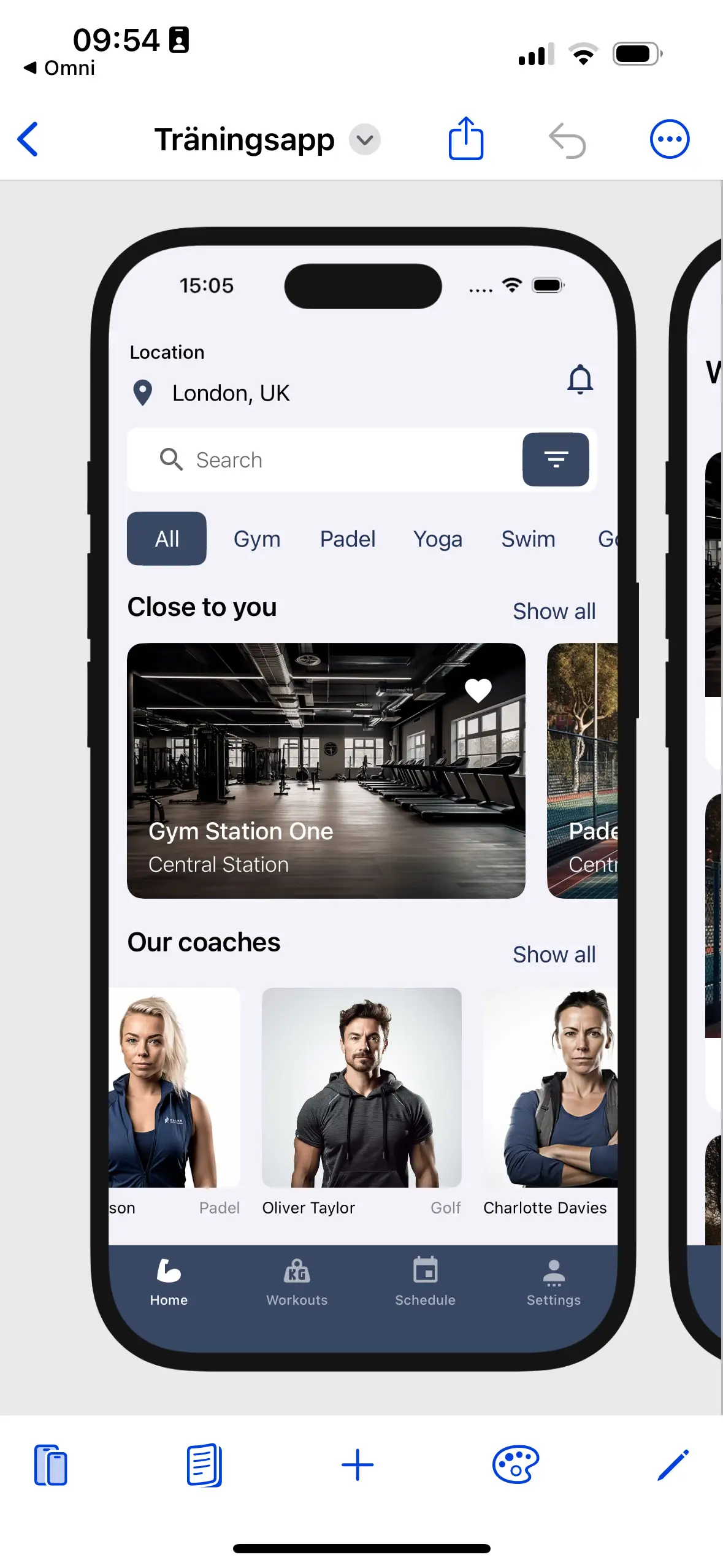

Generate app icons
Create beautiful matching app icons to your project. Four different AI Image models are available.
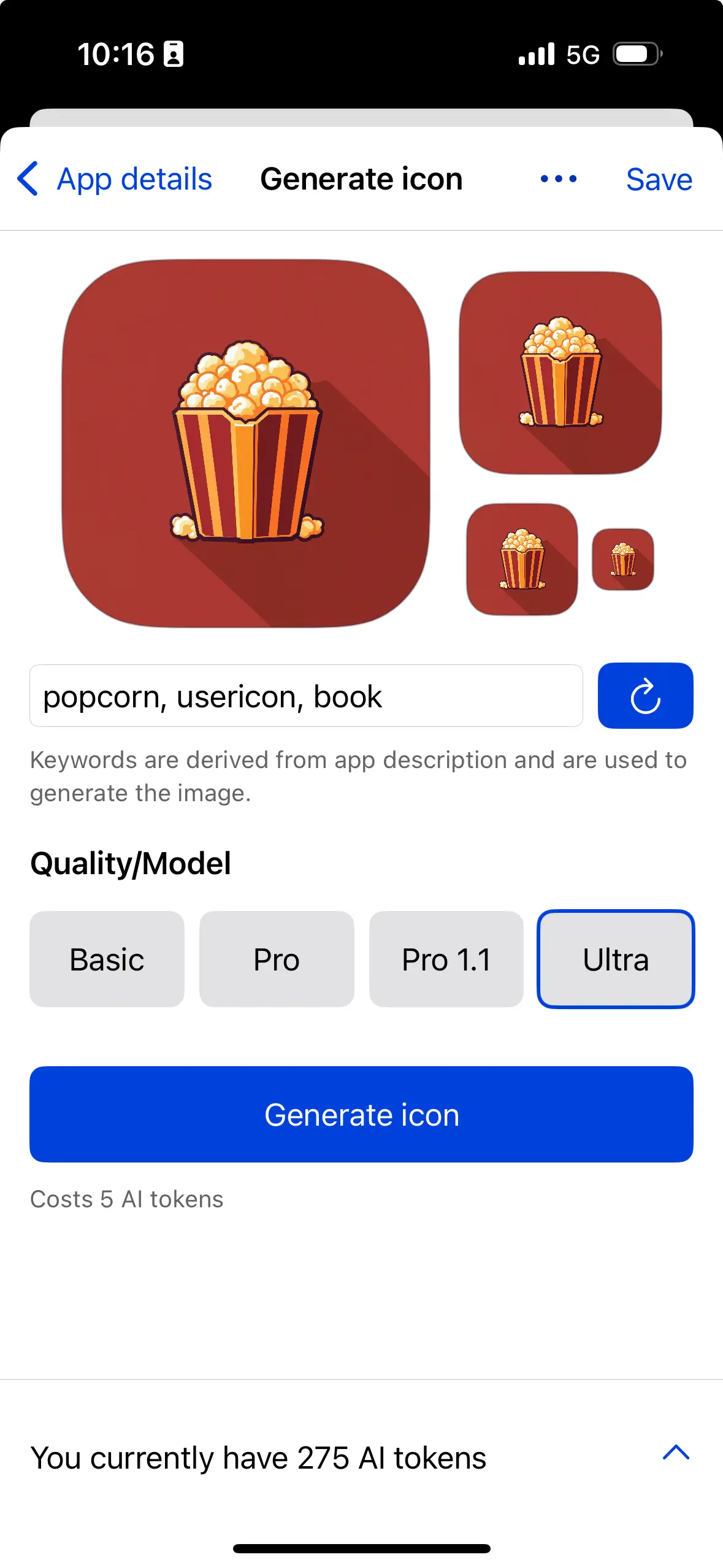

Large component library
Access predesigned beautiful components. Just drag and drop into your designs.
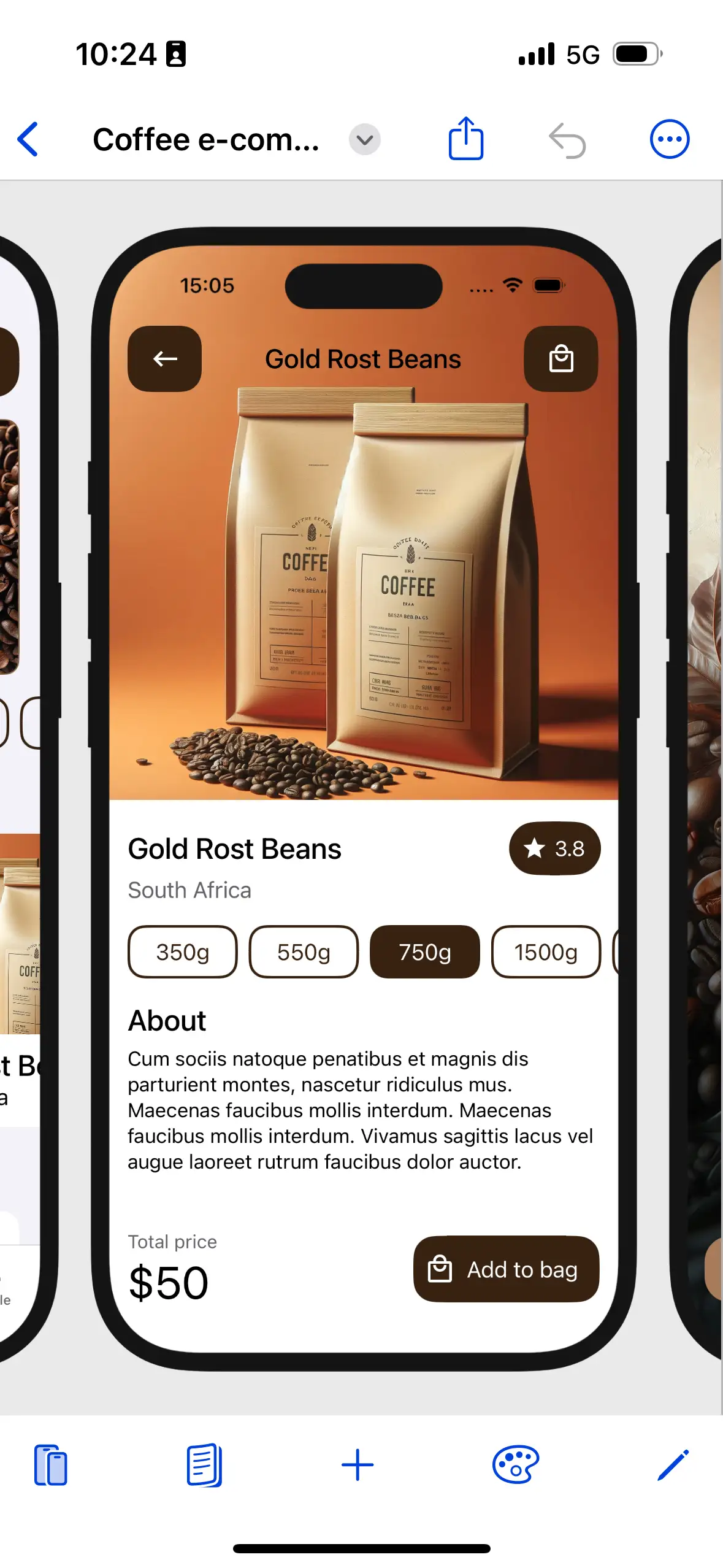

Generate or edit colors
Generate your color theme from a prompt. Or edit manually. Dark mode supported of course.
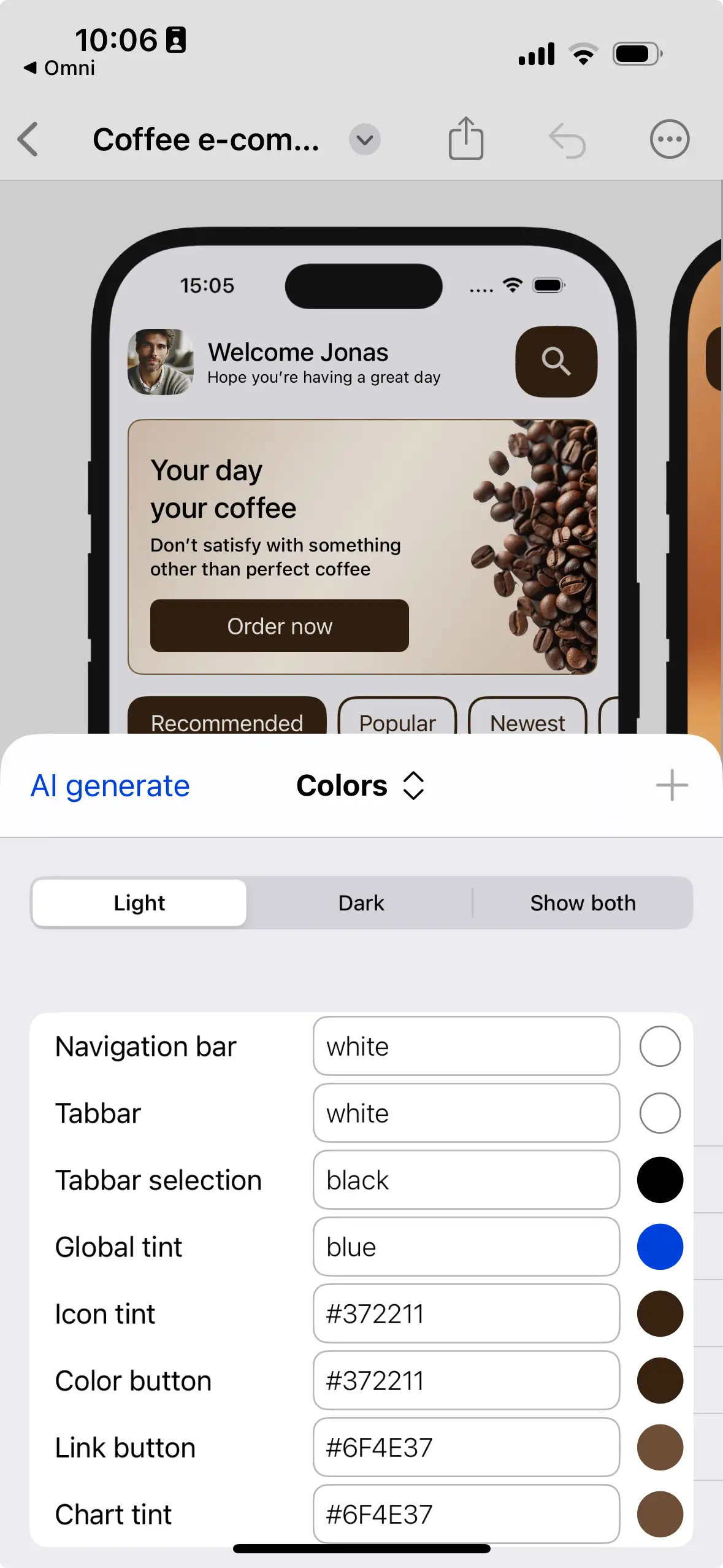

Export compositions
Promote your app idea by exporting a composition of your designs. Adjust or select from templates.
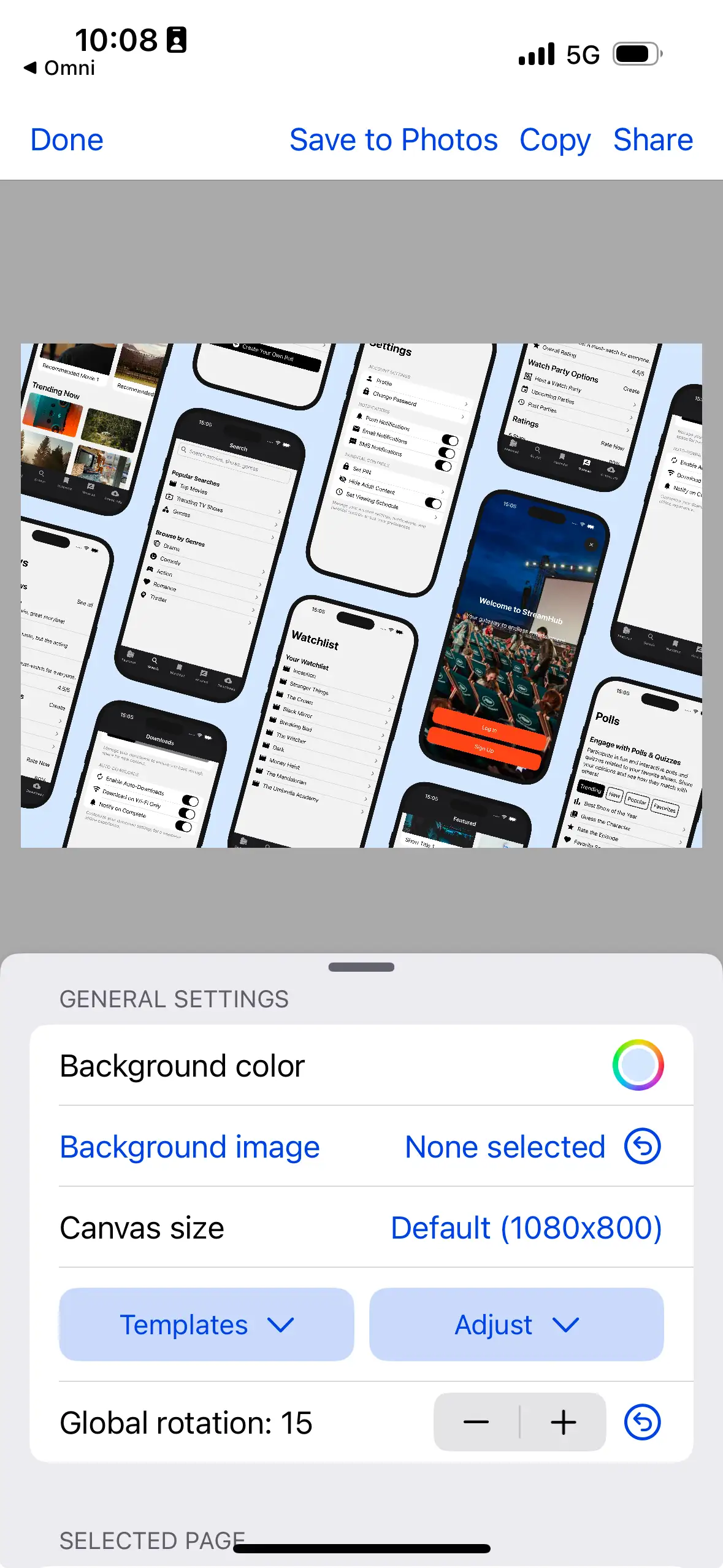

Prototype and Test
Run the app in navigation mode to test animations and flow. Testflight upload support is coming soon.
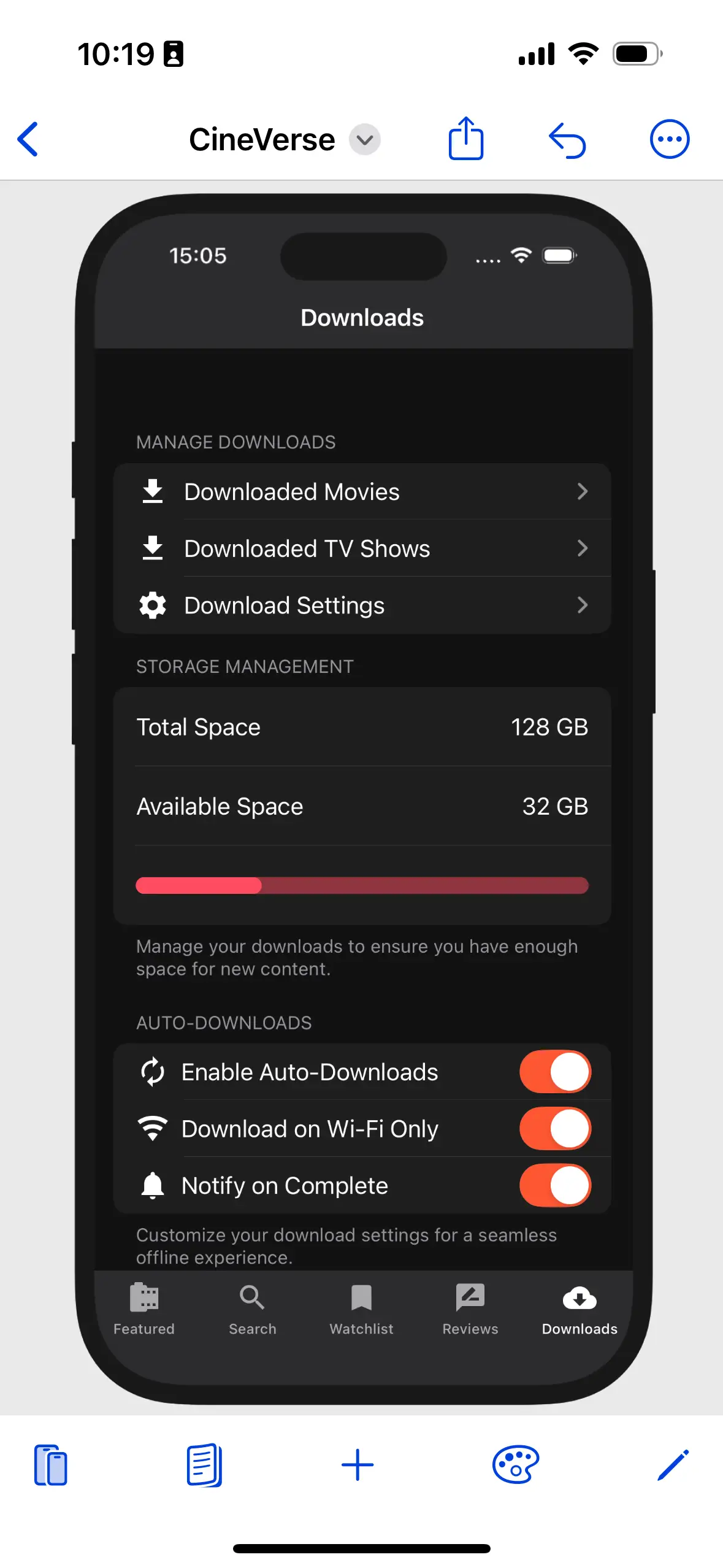

Mockups in seconds
Get a mockup, prototype and app icon in under 30 seconds. Start with a prompt.
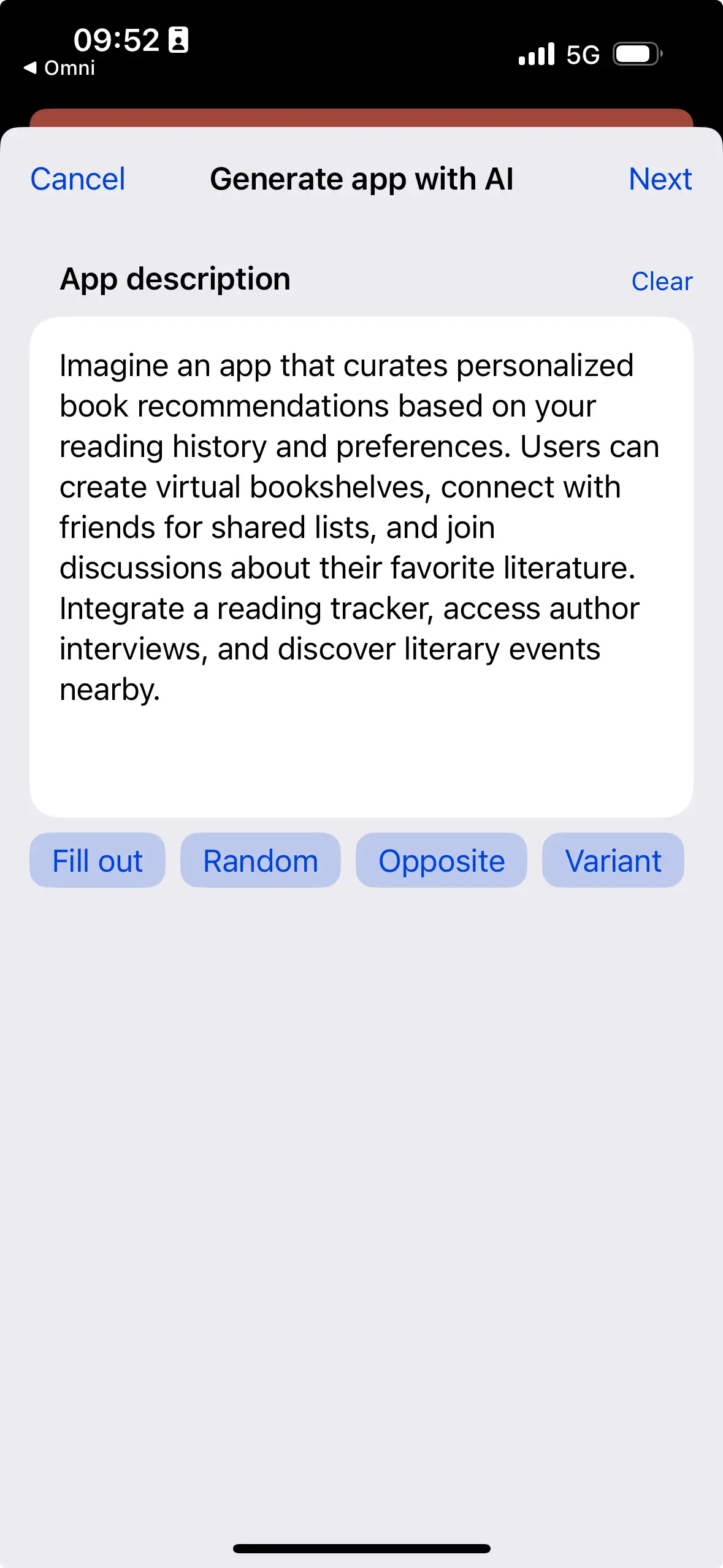

Edit and Preview
Test your prototype with native performance. Edit the layout using components or AI.
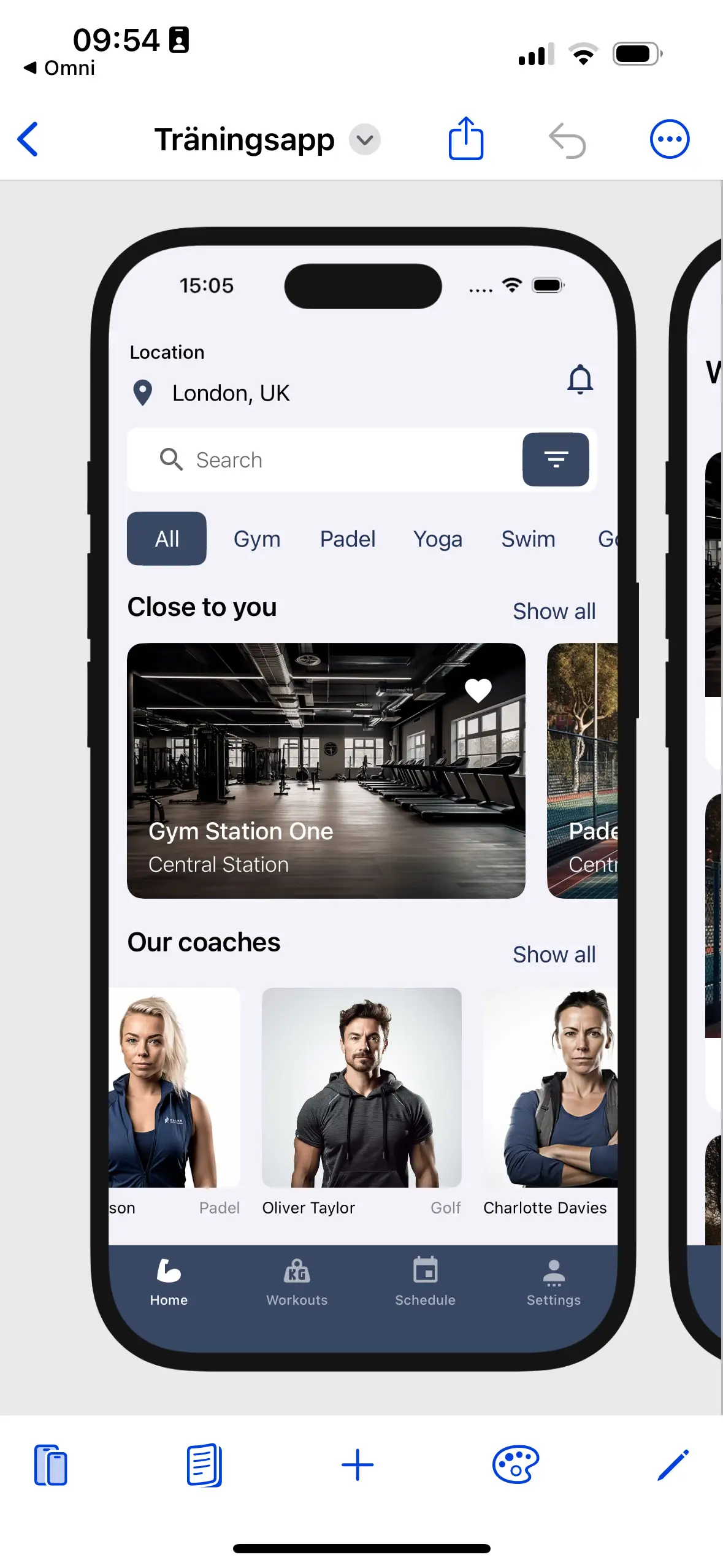

Generate app icons
Create beautiful matching app icons to your project. Four different AI Image models are available.
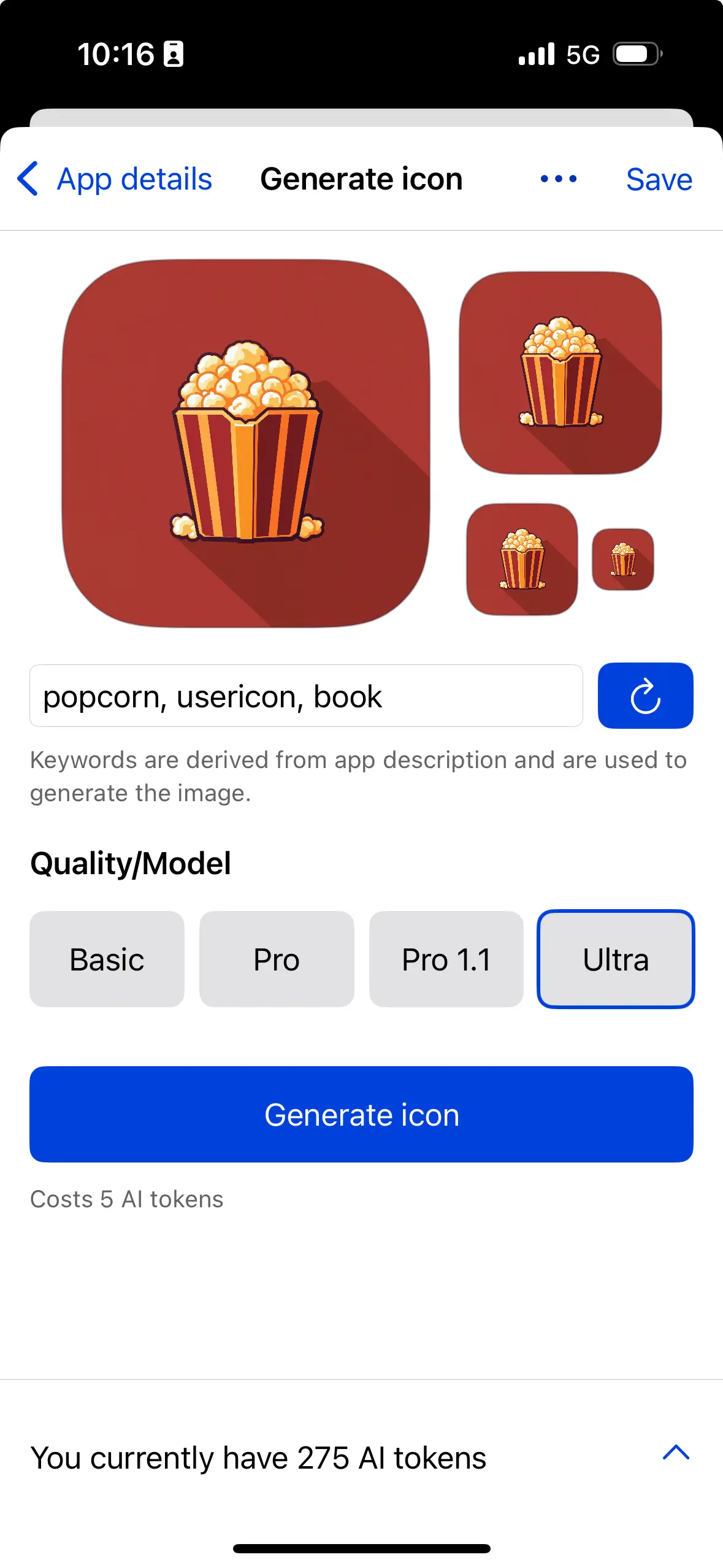

Large component library
Access predesigned beautiful components. Just drag and drop into your designs.
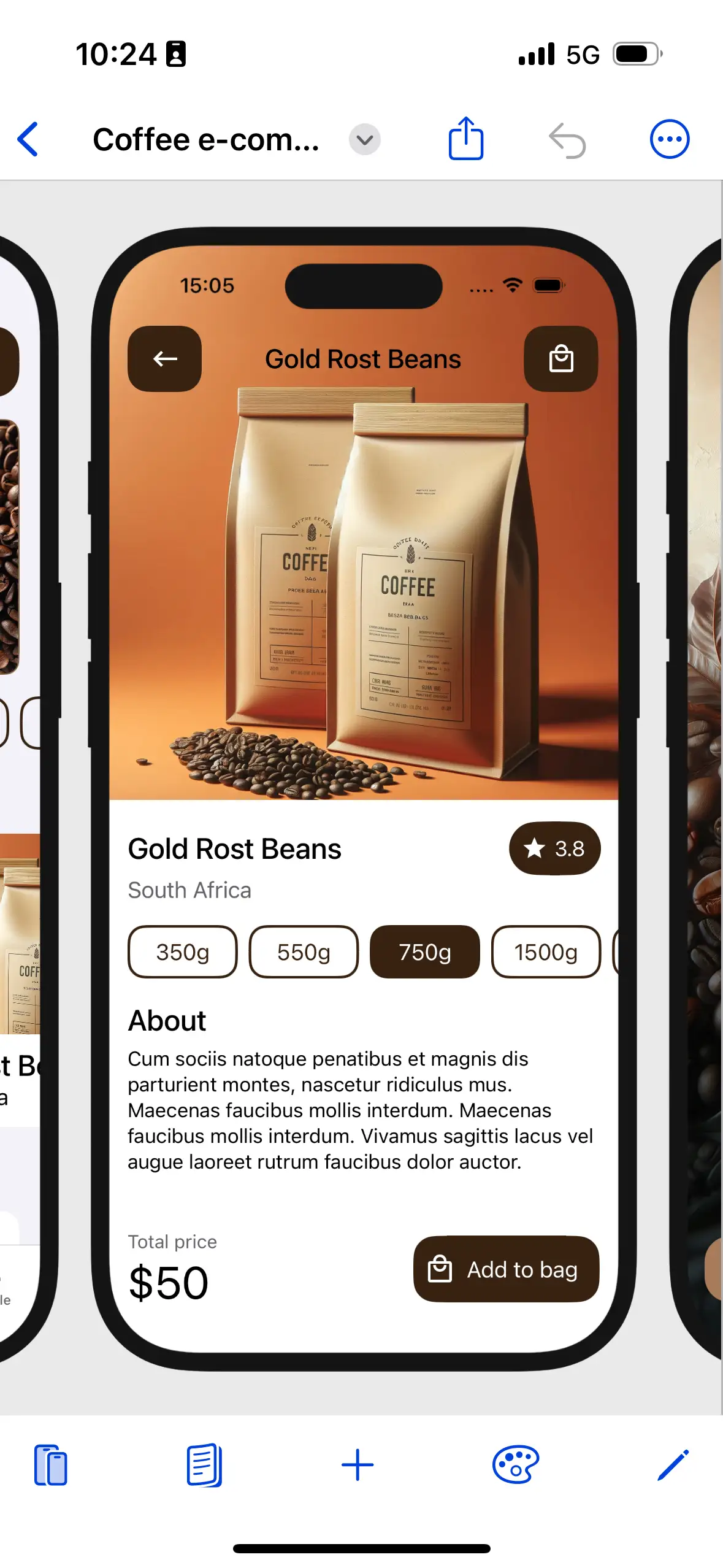

Generate or edit colors
Generate your color theme from a prompt. Or edit manually. Dark mode supported of course.
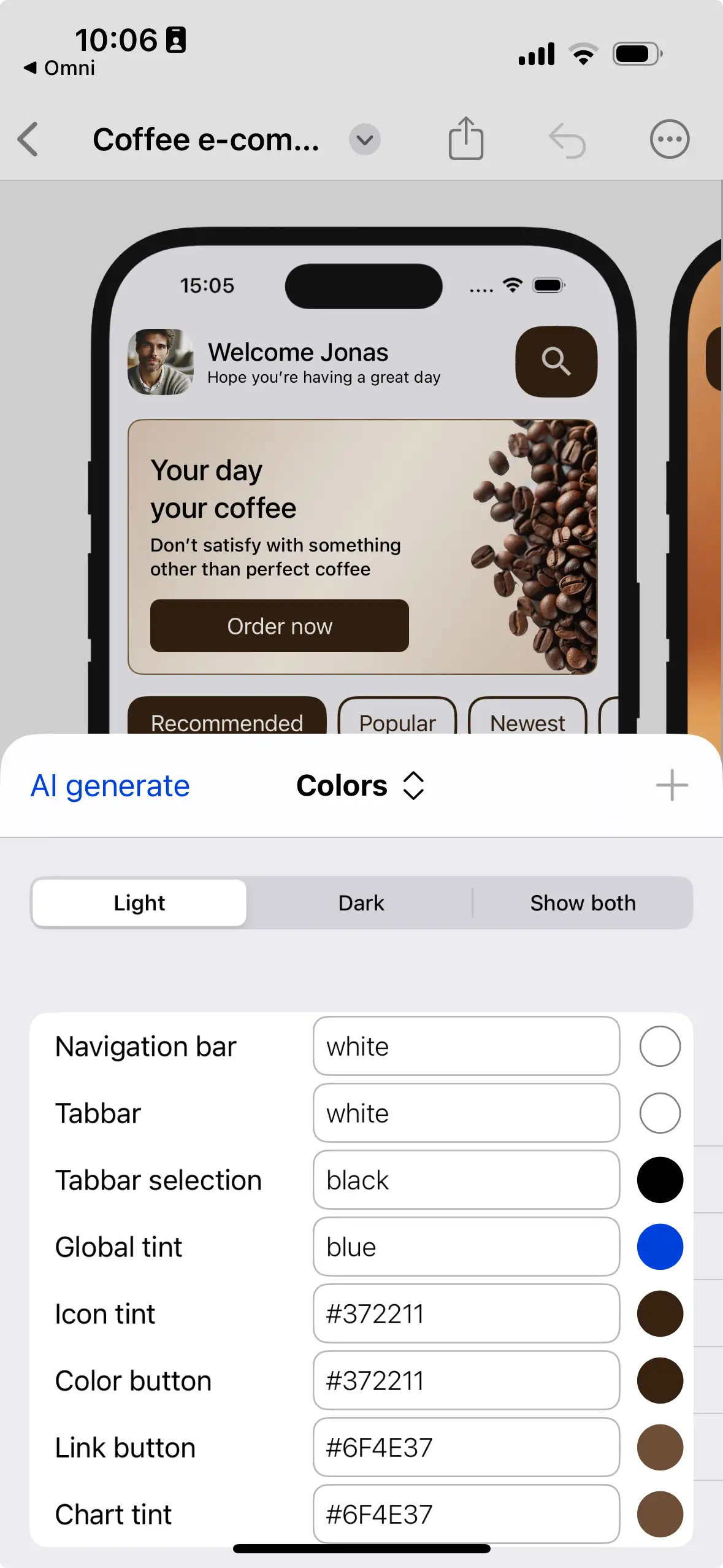

Export compositions
Promote your app idea by exporting a composition of your designs. Adjust or select from templates.
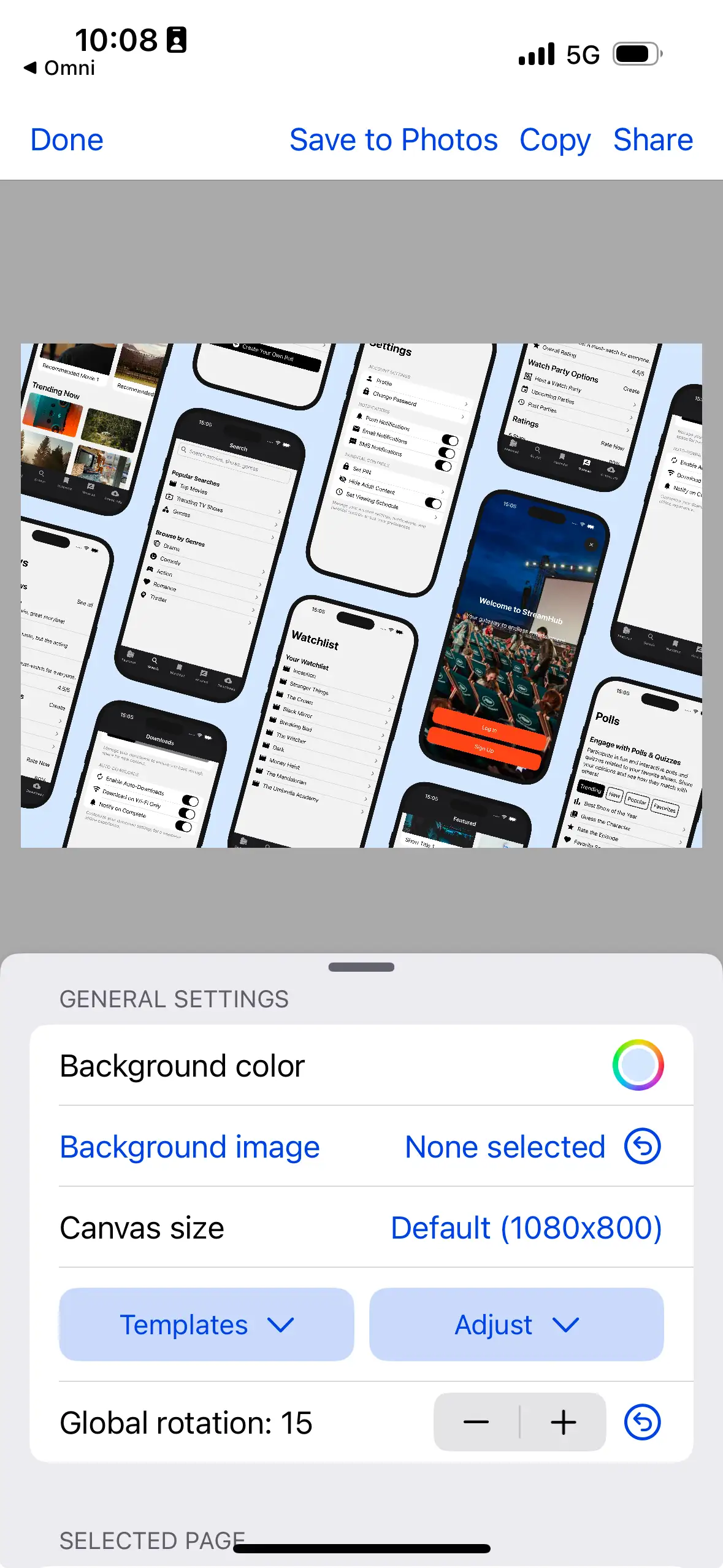

Prototype and Test
Run the app in navigation mode to test animations and flow. Testflight upload support is coming soon.
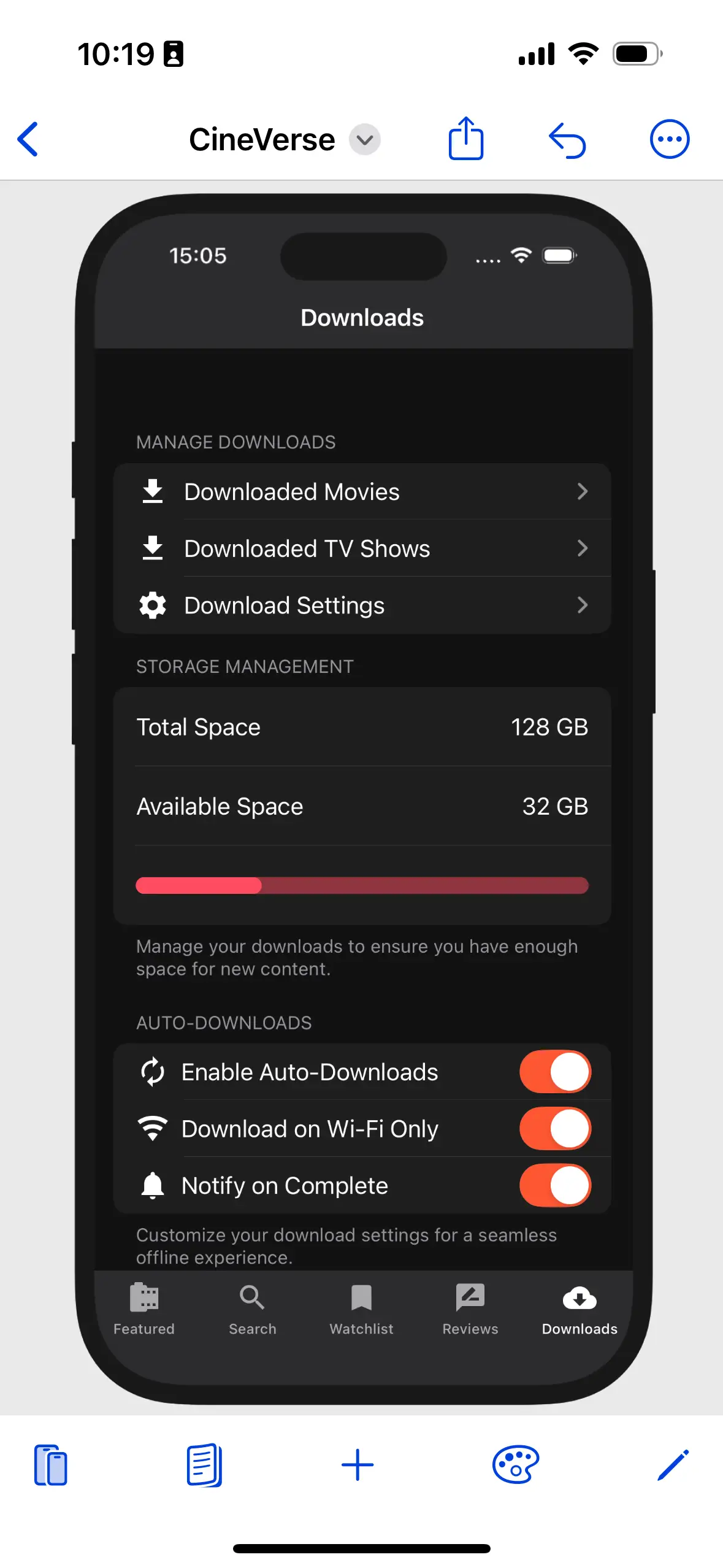




Generate in 30 seconds
Begin with your concept from just a Prompt. It's really that straightforward!
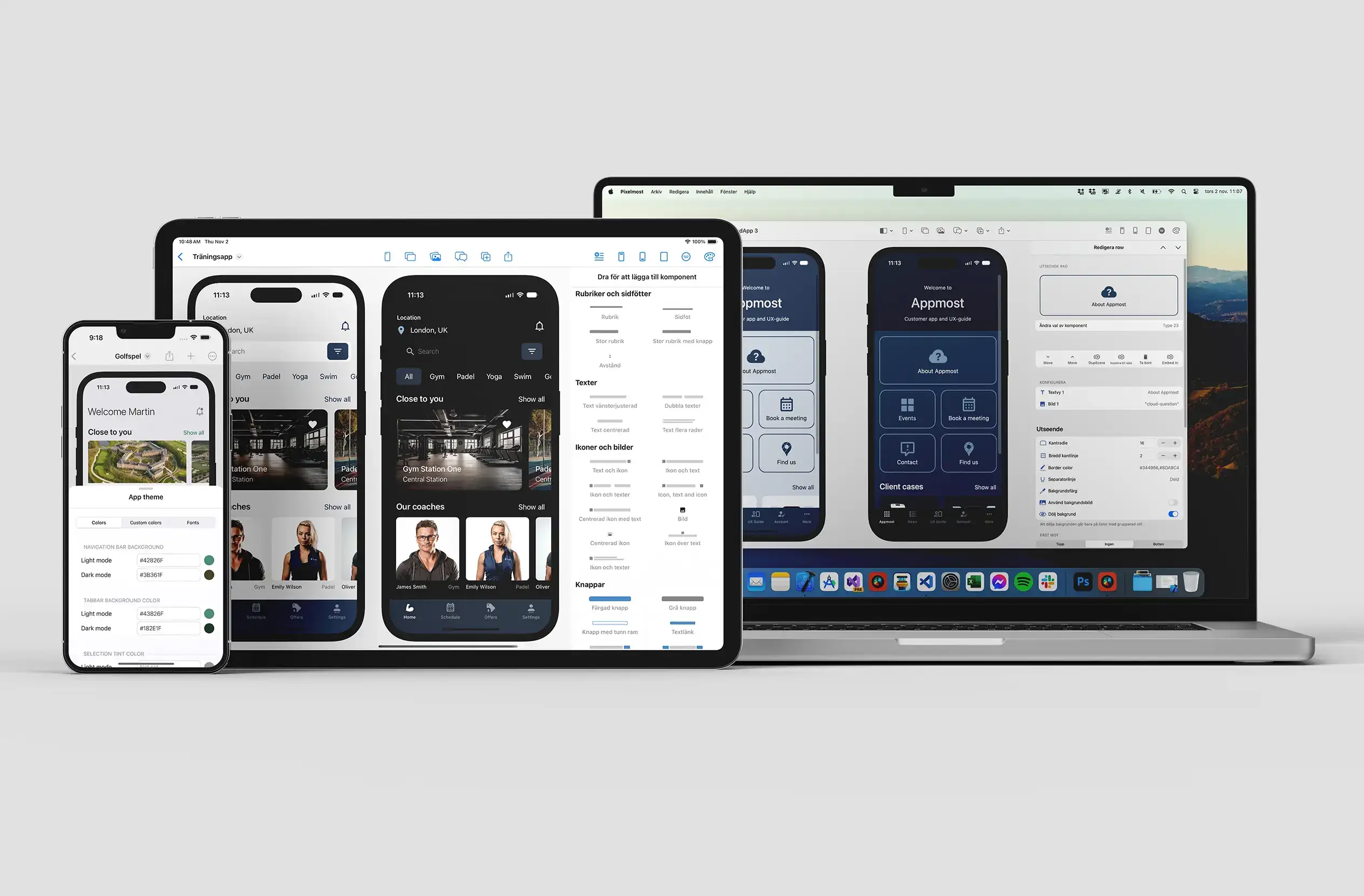
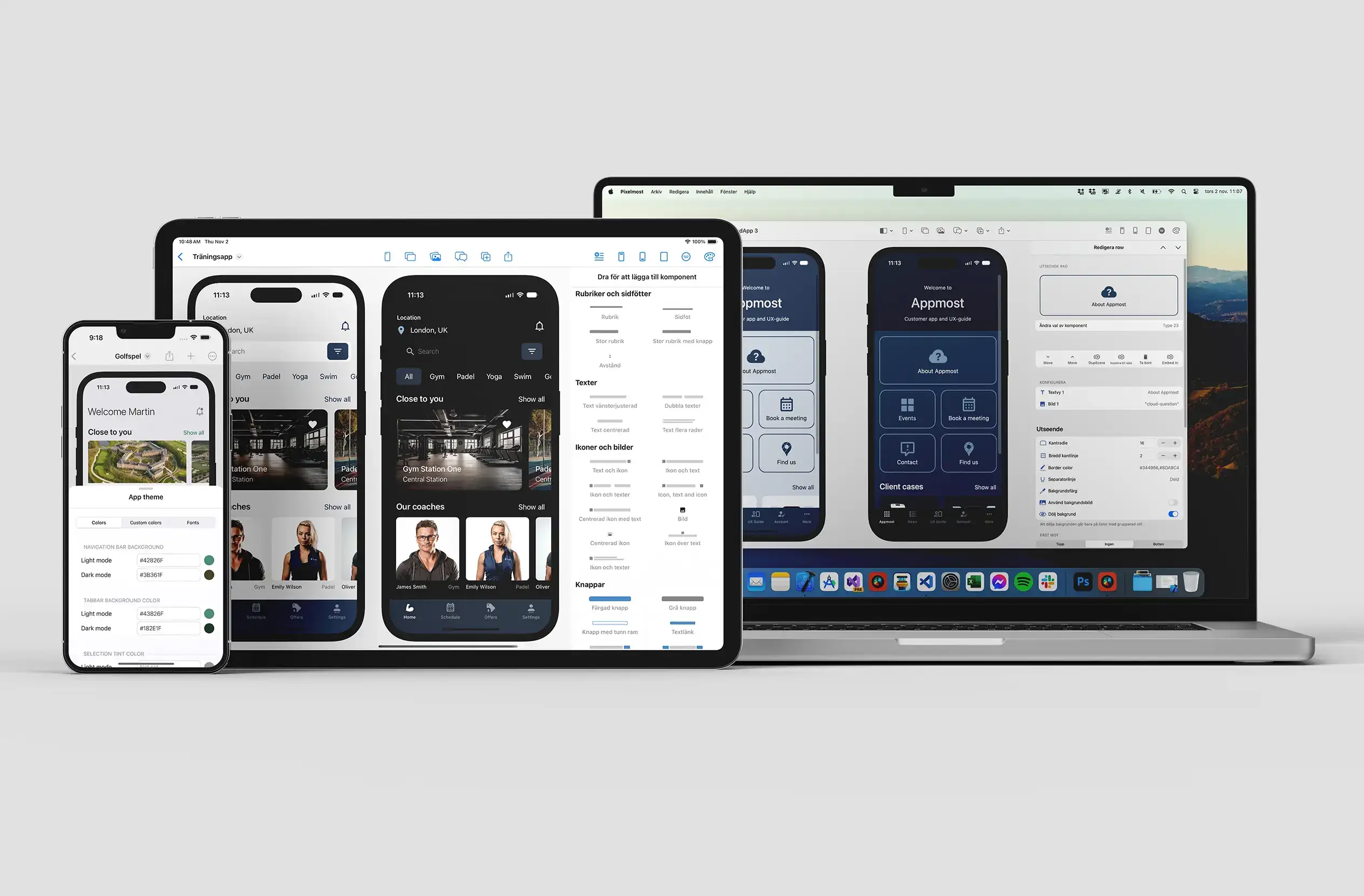
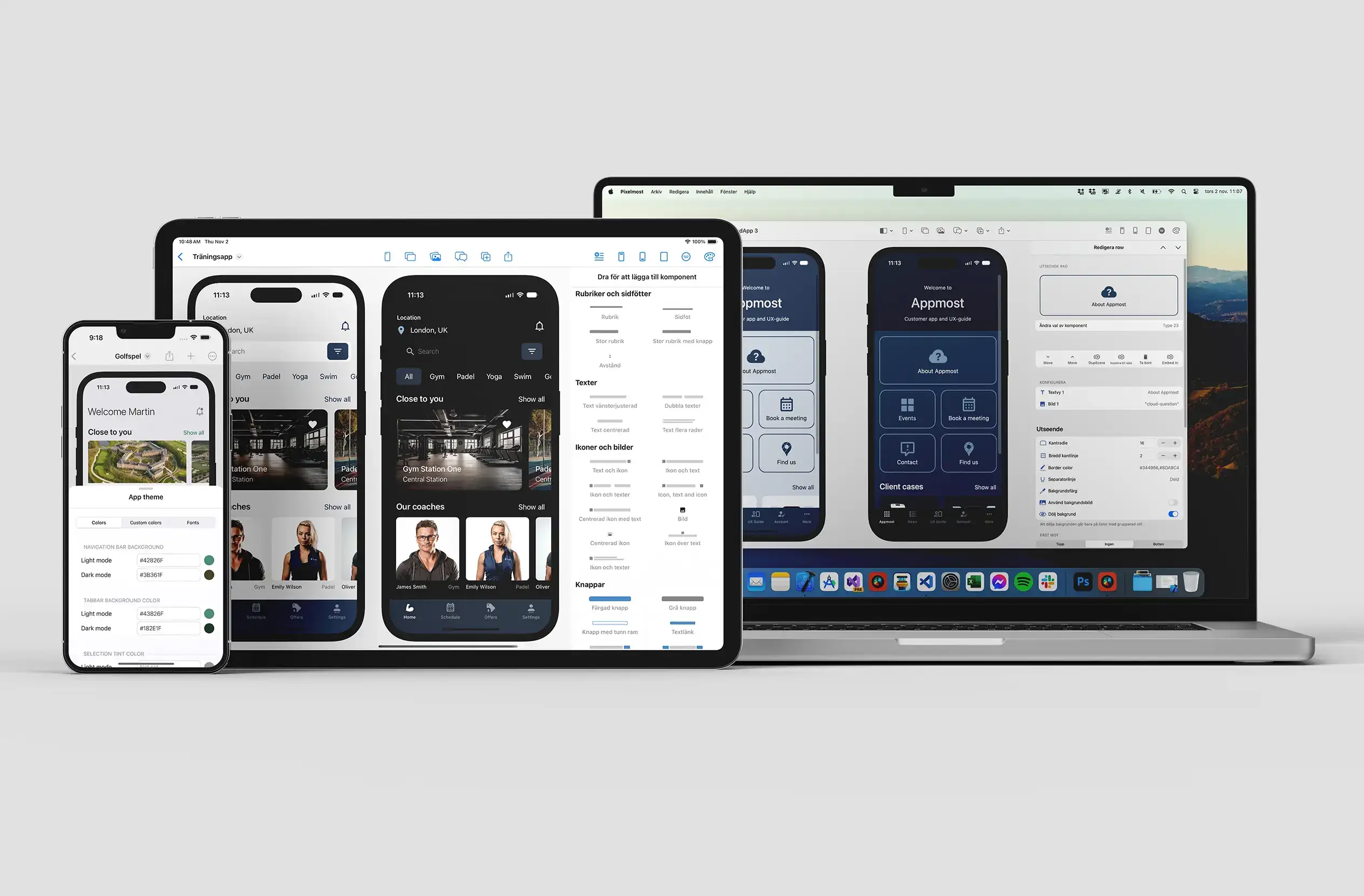
Build on iPad, iPhone or macOS
Bring our powerful app designed in your pocket, or get more screen area on iPad and macOS. Sync your projects via iCloud.



Generate perfect app icons
Enter your app description and generate suitable modern app icons for your app idea. Four different AI models with different styling.
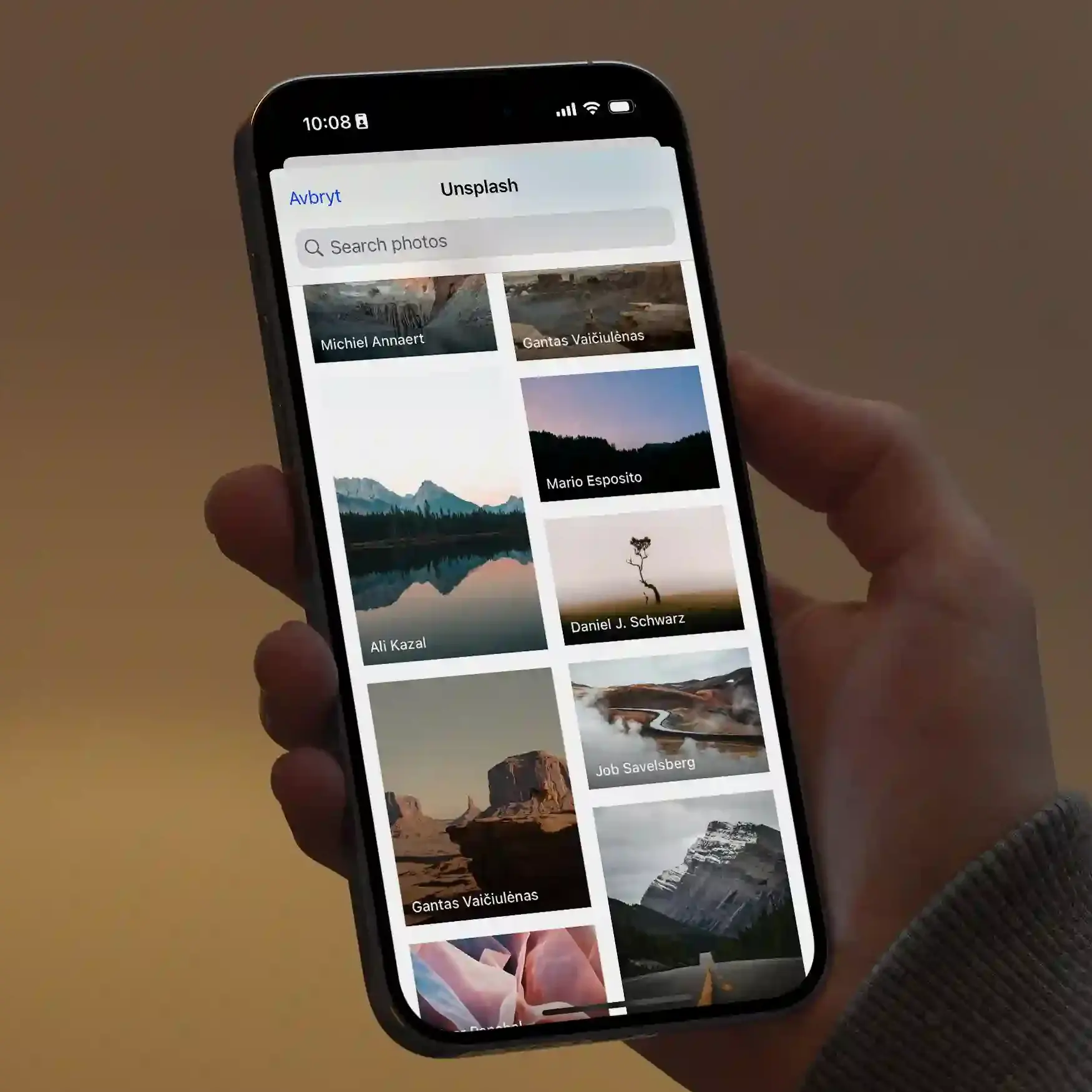
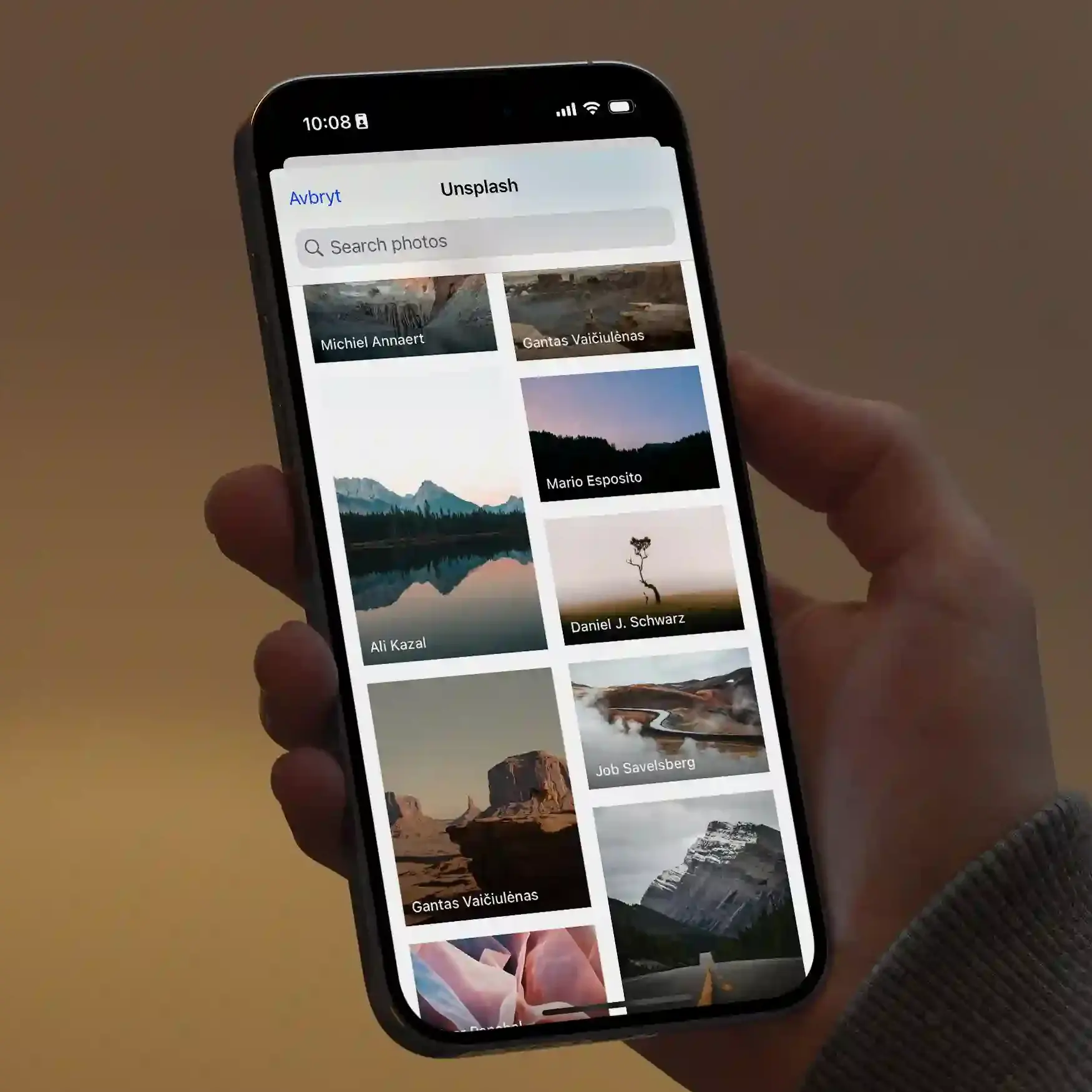
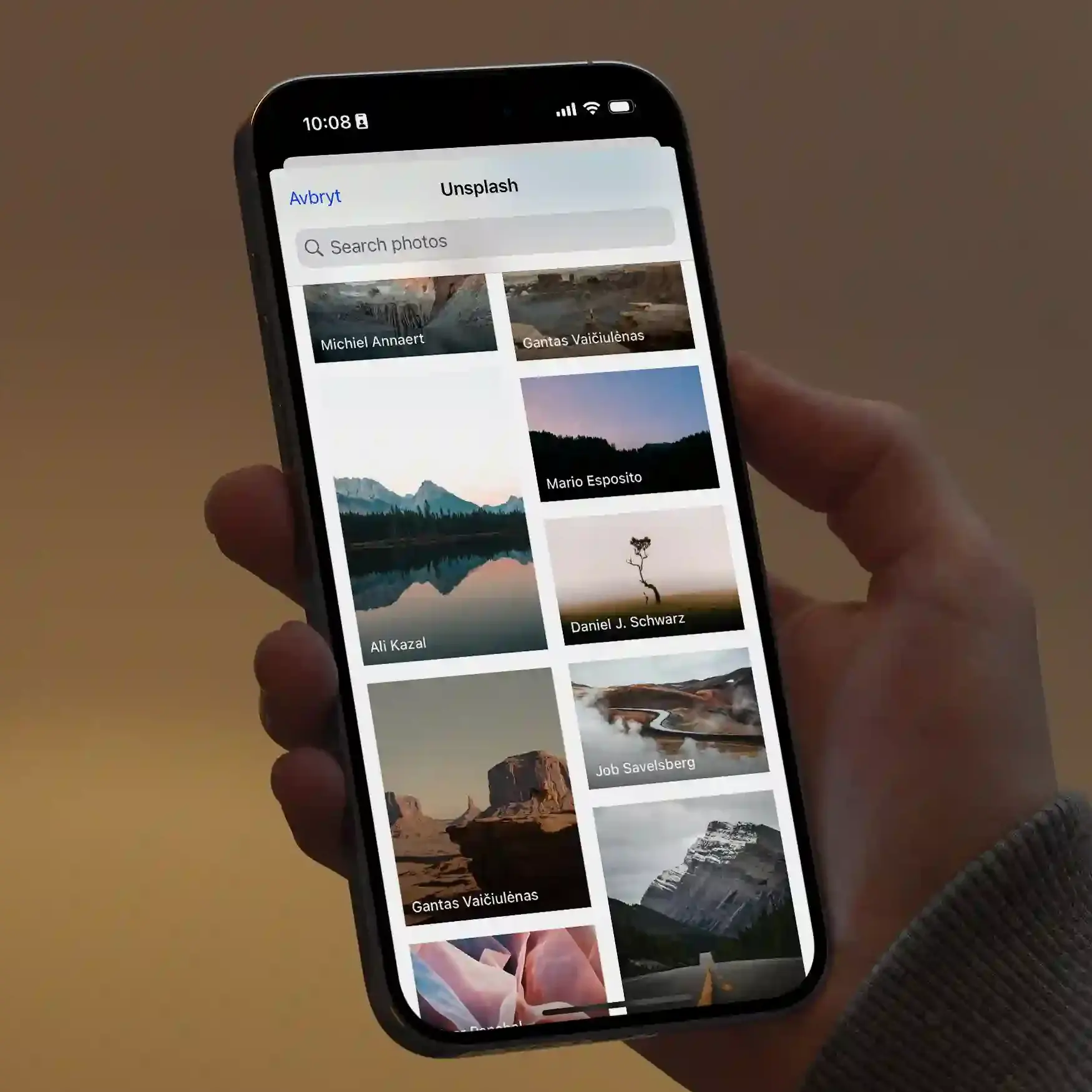
Easy import images
Submit your own pictures, or fetch from an large collection of free images from Unsplash.
Pixelmost Blog
Pixelmost Blog
Pixelmost Blog
The details on how Pixelmost can help you on your journey
Our mission
Our mission
Our mission
Our mission is to make perfect app design accessible, empowering everyone to start their app journey with just a few clicks
Jonas Andersson
Creator of Pixelmost